Cómputos Métricos BIM

Why take this course?
🏗️ Course Title: Mastering Quantity Takeoffs with BIM Tools - Revit, Dynamo, and Navisworks
🚀 Course Headline: "Elevate Your BIM Projects: Precision Quantities & Budgeting with Revit, Dynamo, and Naviswork!"
📘 Course Description:
Are you ready to revolutionize the way you handle quantitative takeoffs in your Building Information Modeling (BIM) projects? This comprehensive course is designed for professionals who aim to master the art of extracting accurate quantities using industry-leading BIM software. Join Felix Enzo Garofalo Lanzuisi, an expert in the field, as he guides you through the intricacies of Cómputos Métricos BIM.
Why Take This Course?
- 🛠 Skill Enhancement: Learn to efficiently extract quantities from your BIM models, streamlining your workflow.
- 🚀 Efficiency & Accuracy: Discover methods to automate the extraction process with Revit and Naviswork, ensuring precision in your calculations.
- 🧠 BIM Mastery: Understand the critical role of computos métricos within all BIM processes and enhance your BIM capabilities.
- ✨ Dynamo Introduction: Get hands-on experience with Dynamo's automation features to boost your Revit workflow.
What You Will Learn:
- ✅ Revit Quantity Takeoffs: Techniques for extracting quantities directly from Revit models.
- ⚙️ Naviswork Quantity Extraction: Mastering Naviswork's tools for detailed quantity analysis.
- 📊 Dynamo for Automation: Introduction to Dynamo and its role in automating repetitive tasks within Revit.
- 🔍 Creating Tables: Learn how to create effective tabulations for project data with ease.
- 🎯 Precision & Verification: Best practices for verifying the accuracy of your computos métricos.
Course Breakdown:
-
Understanding BIM Quantities: Introduction to the importance of accurate quantities in BIM projects.
-
Revit Quantity Takeoffs:
- Extracting basic quantities from Revit models.
- Utilizing filters and groupings for detailed reports.
- Tips for managing complex models efficiently.
-
Naviswork Quantity Analysis:
- Setting up a Naviswork project for quantity takeoff.
- Techniques for accurate volume calculations.
- Exporting data for reporting and decision-making.
-
Introduction to Dynamo:
- Basics of graphical programming in Dynamo.
- Creating custom scripts to automate repetitive tasks.
- Leveraging community packages for advanced functionality.
-
Creating Tabulations in Revit:
- Designing and implementing effective tabulated data displays.
- Connecting Dynamo outputs to Revit tables for real-time updates.
-
Verification of Quantities:
- Strategies for double-checking computos métricos.
- Ensuring your models align with project requirements.
By the end of this course, you will not only be proficient in extracting quantities using Revit and Naviswork but also be able to automate these processes with Dynamo, saving time and reducing human error. Whether you're a BIM manager, project engineer, or an architect looking to enhance your skill set, this course is tailored for you.
👷♂️🔧🏗️ Enroll now and take control of your BIM quantity takeoffs with Cómputos Métricos BIM by Felix Enzo Garofalo Lanzuisi! Let's transform the way we approach BIM projects together. 🚀✨
Course Gallery
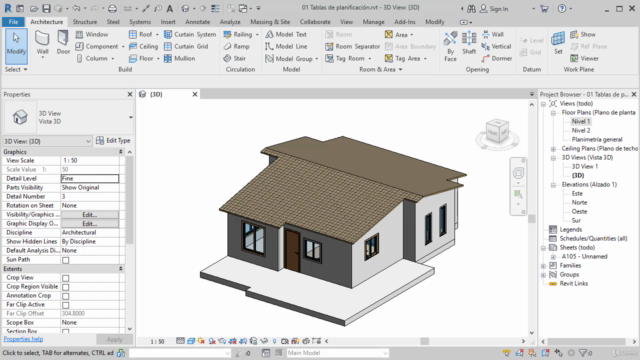
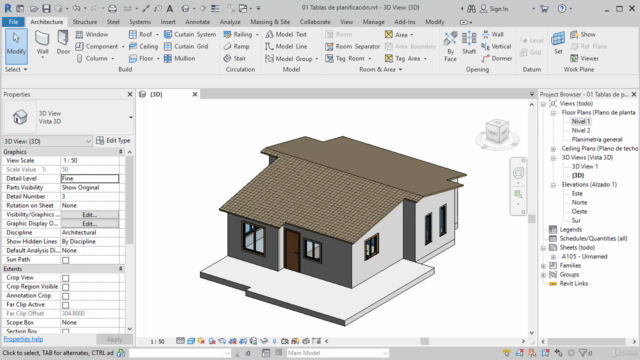
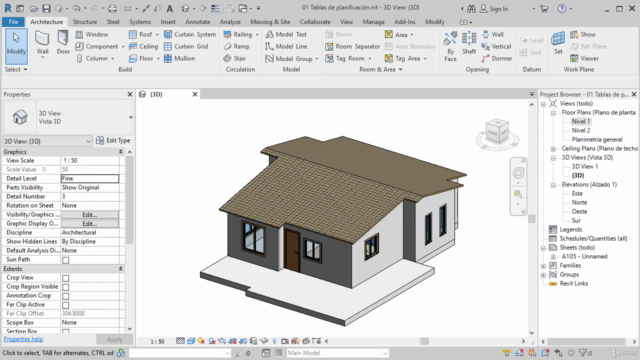
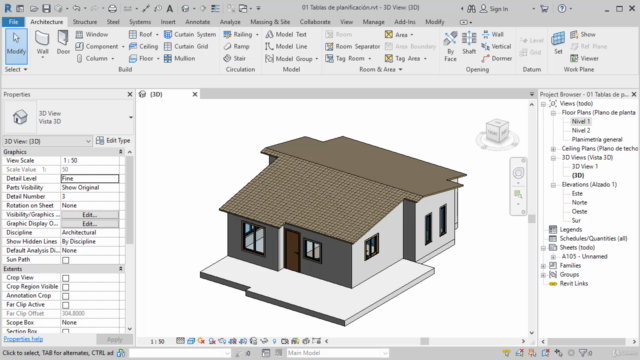
Loading charts...