CapCut: The complete guide

Why take this course?
🚀 CapCut: The Complete Guide 🎬
Welcome to CapCut: a Comprehensive Journey!
We're thrilled to present this course, designed to elevate your video editing skills with the powerful and user-friendly CapCut software. 🧵
Your Instructor: 👤 Meet Bill, your guide on this journey through the world of video editing. With over three decades of experience in training and filmmaking, Bill is here to share his expertise and make sure you master CapCut.
Discover the Power of CapCut:
CapCut, brought to you by the creators of TikTok, is a revolutionary free video editor that's taking the mobile world by storm. It's not just for short-form social media videos; it's an all-in-one editing powerhouse suitable for TikTok, Instagram, YouTube, and even cinematic projects.
📱 Versatility at Your Fingertips
CapCut is designed to work seamlessly across a variety of devices:
- iPhone
- Android
- iPad
- Chromebook
- Mac
- Windows Desktop
Whether you're on the go or editing on a high-end desktop, CapCut has got you covered. Note: In this course, I'll be demonstrating on a Window PC.
Your Editing Toolkit:
CapCut is packed with features to enhance your video storytelling:
- A vast array of video effects
- User-friendly interface
- Multiple export options
- And much more!
Hands-On Learning Experience:
You'll get your hands on practice files that mirror the examples I'll be working with throughout the course. These are available in the resources area for you to follow along and apply what you learn.
Your Mission:
The aim of this course is for you to confidently navigate CapCut and produce your own 60-second video masterpiece. Upon completion, share your creation with us here to inspire and be inspired by fellow students!
Who Should Take This Course? 🎥 If you're creating videos for TikTok, Instagram, YouTube, or any other platform, this course is tailored for you. It's time to enhance your video editing skills with CapCut.
Let's dive into the world of CapCut and transform your vision into stunning videos! Here's what we'll cover:
- Downloading the Software: We'll kick things off by getting CapCut installed on your device.
- Homepage Tour and Adding Media: Familiarize yourself with the interface and start importing your media files.
- Editing - Cutting Out the Bad Bits: Learn how to refine your footage and remove unwanted parts.
- Adding B Roll: Enhance your video with additional footage to complement your main shots.
- Adding Text: Master the art of incorporating text into your videos for clarity, branding, or aesthetic appeal.
- Adding Transitions: Smoothly transition between clips to tell a seamless story.
- Adding Effects: Apply stunning visual effects to make your videos pop.
- Adding Sound and Music: Choose the perfect soundtrack to set the tone of your video.
- Color Grading: Fine-tune the color palette of your video for that cinematic touch.
- Exporting Your Movie: Get your final product ready to be shared with the world.
Get ready to join a community of creators who are elevating their content with CapCut. Enroll now and start your editing adventure! 🎬✨
Course Gallery


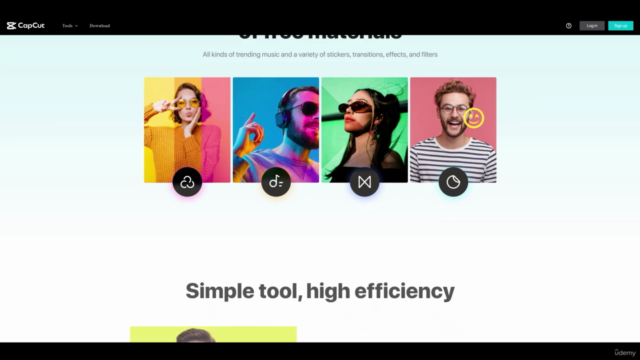

Loading charts...