ARKit BasketBall: Create Your First AR App Using ARKit
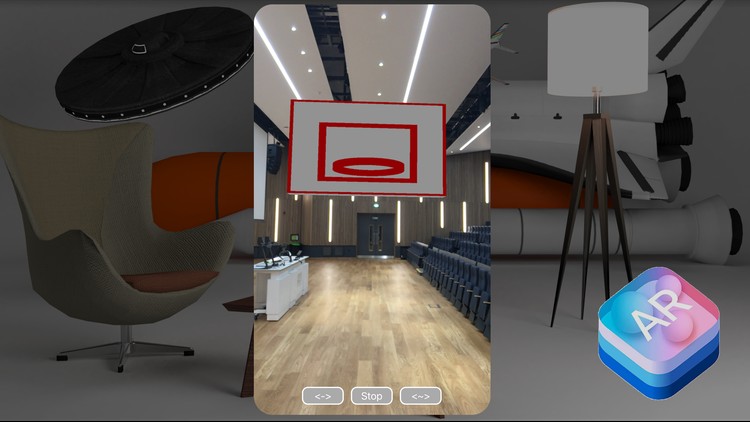
Why take this course?
🚀 ARKit BasketBall Developer Course 🏀
Course Description:
Are you ready to dive into the exciting world of Augmented Reality (AR) app development? If you've always been fascinated by AR and have dreamt of creating your own interactive AR experiences, this is the perfect course for you! 🌟
ARKit BasketBall: Create Your First AR App Using ARKit is designed to guide you step-by-step through the process of building a fun and engaging AR app from scratch. Whether you're a complete beginner or have some experience with ARKit, this course will equip you with the practical skills needed to develop interactive AR applications. 🛠️
What You'll Learn:
🔥 Hands-On Learning Experience:
- Fundamentals of ARKit: Get comfortable with the core concepts and tools required for AR app development.
- Building Your First AR App: Follow along as we create a fully functional AR application that lets users throw basketballs at a moving hoop.
- Interactive Elements: Learn how to add dynamic actions to make your app engaging and responsive.
- Custom UI Design: Discover how to design custom buttons and interfaces that enhance user interaction with your AR experience.
🎓 Course Highlights:
- No Prior Experience Necessary: We'll start from the very basics, so even if you're new to ARKit, you're in good hands.
- Detailed Code Explanations: Every line of code will be explained to ensure you understand how each piece fits into the larger puzzle.
- Real-World Application: By the end of this course, you'll have a working app that you can showcase in your portfolio or share with friends and family.
Course Breakdown:
🔹 Week 1: Introduction to ARKit
- Understanding ARKit and its capabilities
- Setting up the development environment
- Your first AR view
🔹 Week 2: Creating the BasketBall Hoop
- Placing objects in the real world with ARKit
- Detecting and placing a stationary basketball hoop
🔹 Week 3: Adding Interactivity
- Making the hoop move!
- Introduction to physics and animations in AR applications
🔹 Week 4: Developing User Interactions
- Designing custom UI elements for a better user experience
- Capturing gestures and creating responsive actions
🔹 Week 5: Final Touches and Testing
- Polishing your app for a smooth and fun user experience
- Testing on different devices to ensure compatibility and performance
Who This Course Is For:
This course is perfect for:
- Beginners: Those with little to no experience in ARKit development.
- Hobbyist Developers: Individuals looking to expand their coding skills into the realm of AR.
- Professional Developers: Those looking to add AR capabilities to their skillset.
Join Us and Start Your Journey into AR Development Today! 🎓🌐
With expert guidance, a clear structure, and hands-on projects, you'll not only learn the ins and outs of ARKit but also create something tangible and exciting. Enroll now and be part of the future of app development! 🚀✨
Course Gallery

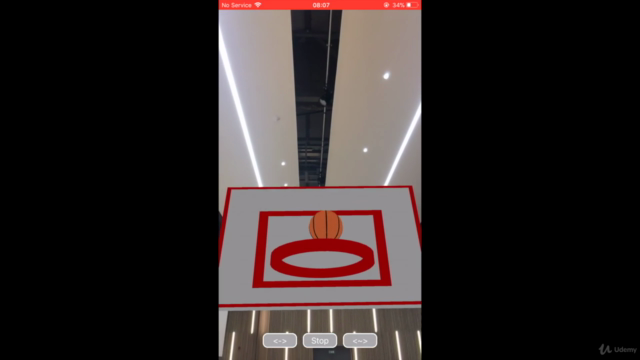
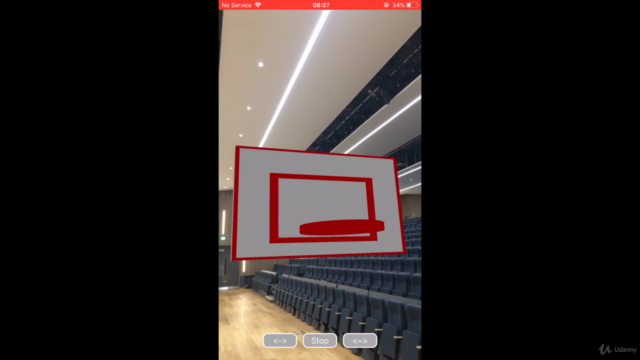
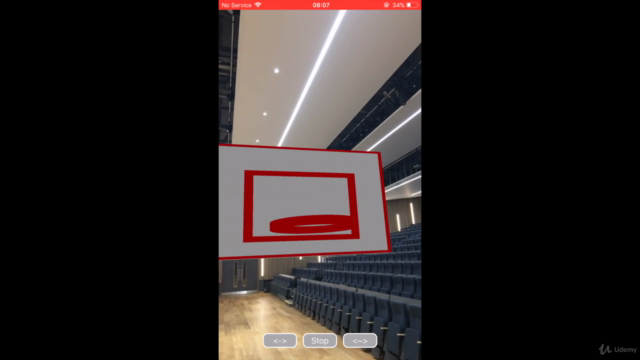
Loading charts...