Zoom (Basic & Advanced): Fast Track Training

Why take this course?
🌟 Zoom (Basic & Advanced): Fast Track Training 🌟
Course Headline:
Master Your Online Communication with Confidence Using Zoom!
Attention Online Workers:
Are you ready to elevate your online meetings and webinars? Discover the power of Zoom with our comprehensive Fast Track Training course designed for both beginners and advanced users. 🚀
Course Overview:
Zoom (Basic & Advanced): Fast Track Training is your ultimate guide to seamlessly navigating through the myriad features of Zoom. Whether you're new to the platform or looking to expand your skills, this course will equip you with the knowledge and confidence to manage your communications online effectively. 🖥️✨
What You'll Get Inside the Course:
-
The Full HD Mp4 Video Course: Dive into an immersive learning experience with over an hour of over-the-shoulder, on-screen training in bite-sized "Mini Workshop" videos. 🎥
-
Step-by-Step Training for Both Levels: From the basics like installing and setting up your Zoom account to advanced techniques such as integrating with social media and scheduling systems, you'll cover it all. ✅
Basic Level:
-
Zoom Desktop Client Breakdown: Learn how to navigate the desktop client, from initial setup to mastering video and recording settings. 🖱️
-
Meeting Setup and Management: Understand how to invite contacts, manage meeting settings, and record your sessions for future reference or sharing. 🗓️
-
Recording and Managing Recordings: Get familiar with Zoom's recording options and learn how to manage your recorded content effectively. 🎫
Advanced Level:
-
Integrating Zoom with Calendars and Scheduling Tools: Connect Zoom to calendar apps or a cloud-based scheduling system to streamline your workflow. 📅
-
Social Media Integration: Broadcast your meetings or webinars on Twitter or embed them on your WordPress site to reach a wider audience. 🌍
-
Enhanced User Experience: Discover how to add customers to Zoom after an affiliate purchase and gain insights into the customer perspective for a more user-friendly approach. 🤝
Bonus Content:
- The Customer Perspective: Gain valuable insights from the viewpoint of a participant joining a Zoom meeting or webinar, ensuring you understand the full user experience. 🔍
Your Journey to Zoom Mastery:
-
Zoom Desktop Client Basics: From installation to navigation, get comfortable with the essentials. 🏗️
-
Account Settings Deep Dive: Explore every aspect of your Zoom account settings for both basic and advanced configurations. 🔍
-
Meeting Flexibility: Learn how to set up and manage meetings, from invitations to recording capabilities. 📹
-
Advanced Integrations: Connect Zoom with external tools like calendars, scheduling systems, and social media platforms for a truly integrated experience. 🔗
-
Mobile Meetings: Understand how to leverage the Zoom mobile app for on-the-go meetings. 📱
-
In Conclusion: Summarize your learning with insights from both the user and organizer perspectives. 🎖️
Prepare to Transform Your Online Meetings!
Whether you're hosting a team meeting, conducting training sessions, or broadcasting webinars to hundreds of viewers, Zoom is your go-to platform for seamless communication. With our Fast Track Training course, you'll be well-equipped to navigate every feature with ease and confidence. 🌐
Enroll now and take the first step towards becoming a Zoom expert today!
Course Gallery
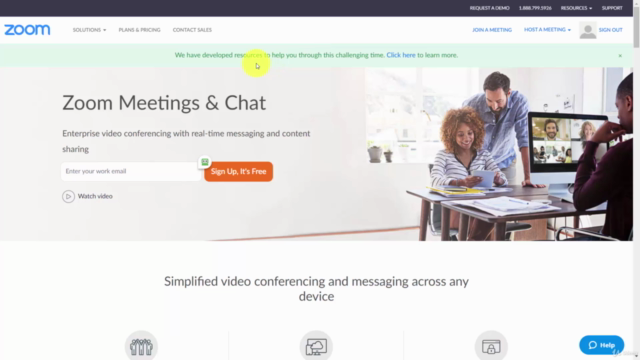
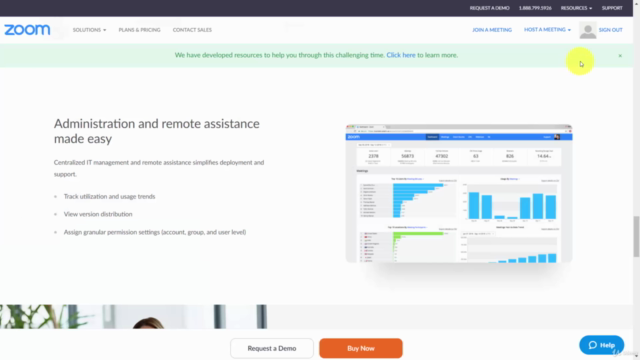
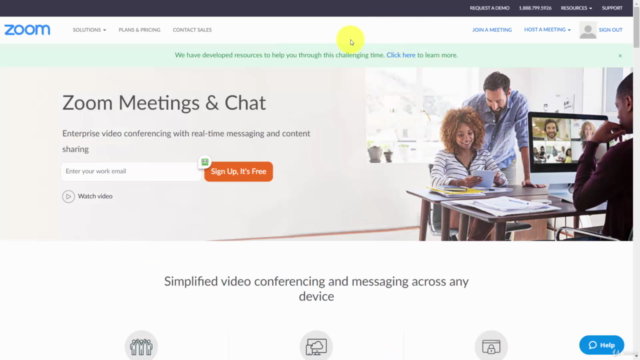
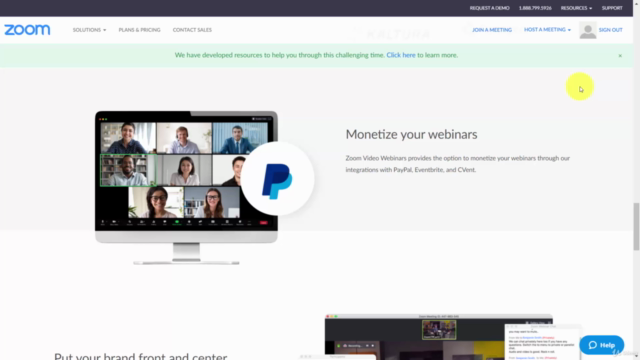
Loading charts...