Zbrush for the First Time Beginner

Why take this course?
🎉 ZBrush for the First Time Beginner: A Comprehensive Guide 🎉
Your Journey into Digital Sculpting Begins Here!
Welcome to the course that will transform your digital art skills: "Zbrush for the First Time Beginner" - a carefully crafted learning experience designed for both newcomers and those encountering ZBrush for the first time. 🎨
Course Overview:
Dive into the world of ZBrush with ease! This course is structured to take you by the hand and lead you through the essentials, ensuring you build a strong foundation in digital sculpting.
- Introduction Section: Tailored for first-time users, this initial module sets the stage for your ZBrush adventure. 🚀
- Sculpting Alongside: Work alongside instructor Sean Fowler as you sculpt a character and an environment, guided by clear 2D and 3D reference material. 🖼️👨🎨
What You'll Learn:
Embark on a learning journey where each lesson builds upon the previous, making your ZBrush experience intuitive and rewarding.
-
Mastering ZBrush Basics: Develop the fundamental skills that will pave your road to mastery.
-
Sculpting for Beginners: Learn to sculpt in ZBrush with a step-by-step approach that's easy to follow. 🛠️
-
ZBrush Viewport Mastery: Break down the components of the ZBrush viewport, understanding each element with simplicity.
-
Key Functions Unlocked: Grasp the functions most frequently used in ZBrush: Polygrouping, ZRemesher, and gizmo tools. 🎨
-
Live Booleans Intro: Discover how Live Booleans can enhance your sculpting process.
-
Hair System Essentials: Learn the ins and outs of ZBrush's Fibermesh system for adding realistic hair to your characters.
-
Rendering & Exporting Basics: Understand the basics of rendering in ZBrush and export your work seamlessly.
-
Spotlight Feature Utilization: Learn how to incorporate reference images directly into your sculpt with ZBrush's Spotlight feature. 🖼️
By the End of This Course...
You will not only have a thorough understanding of ZBrush but also a stunning character sculpt that you can proudly add to your portfolio. Your confidence in navigating and utilizing ZBrush will be evident as you bring your creative visions to life. 🌟
Join Us on This Sculpting Odyssey!
With the guidance of experienced instructor Sean Fowler, you're set for success. So, let's roll up our sleeves and jump into the world of ZBrush. Your artistic journey awaits! 🎒
Note: This course is designed to be accessible for complete beginners while also providing value for those who have already dipped their toes into ZBrush but are looking to solidify and expand their skillset. Get ready to unlock your digital sculpting potential! 🚀
Course Gallery
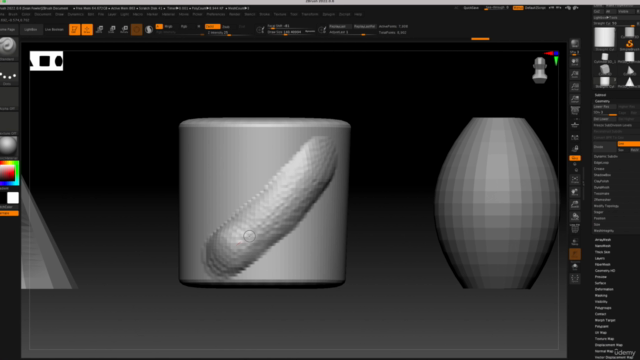
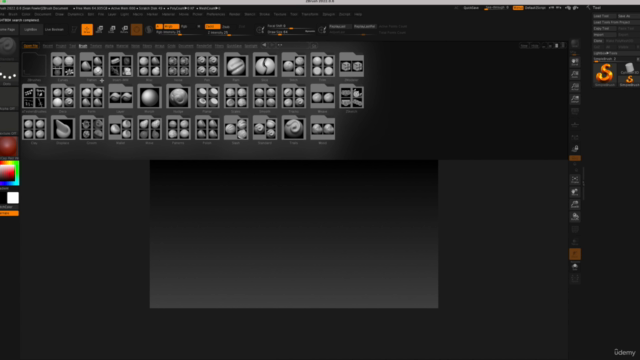
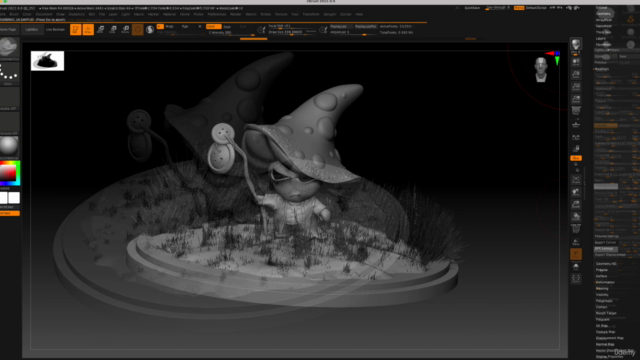

Loading charts...