Your One-Stop Shop to Learn Webflow for Freelancing

Why take this course?
🚀 Your One-Stop Shop to Learn Webflow for Freelancing 🚀
Course Headline: Look no further. Learn all you need to know about Webflow in an all-in-one single course to stand out from the crowd! 🌟
Course Description:
Are you ready to unlock the full potential of Webflow and elevate your freelancing career? Whether you're a novice or an experienced web developer, this comprehensive course is your ultimate guide to mastering Webflow from A to Z. 📚✨
What You'll Learn:
-
Webflow Basics: Master the essentials like setting up your account, creating projects, and sharing your designs with clients or collaborators.
-
Designer & Editor Proficiency: Understand the ins and outs of both Webflow Designer and Editor to create responsive, visually stunning websites.
-
Custom Fonts: Learn how to enhance your site's aesthetics by adding custom fonts that perfectly complement your design.
-
Form Functionality: Set up forms with reCAPTCHA to ensure your users have a secure and user-friendly experience.
-
Maps Integration: Embed Google Maps directly into your website, providing users with precise directions or locations.
🔹 Interactions & Animations: Get hands-on experience with:
-
Mouse hover and click effects to make your site interactive and engaging.
-
Scroll-based animations to guide visitors through your content with a dynamic touch.
-
Creating custom cursors for that unique, branded feel.
-
Horizontal scrolling inside a webpage for a modern and creative layout.
-
Customizing interactions for touch screens to cater to all users.
-
Production-Ready Website: Learn how to build a site ready for the real world, optimized for performance and scalability.
-
Domain & Analytics Setup: Add custom domains and integrate Google Analytics to track your site's success and attract more clients.
-
Webflow CMS Utilization: Discover how to leverage Webflow's Content Management System for efficient project management.
-
Lottie Animations: Bring your website to life with smooth, high-quality animations using Lottie.
-
Responsive Design Techniques: Learn to make your website responsive on all devices, including overcoming Webflow limitations and implementing fixes.
Real-World Application:
This course doesn't just stop at theory. You'll dive into TWO BIG PROJECTS:
-
A multi-page landing website for a mobile application that will showcase your skills in user experience and design.
-
An outstanding professional personal portfolio that will serve as a powerful tool to attract potential clients and projects as a freelancer.
Custom Code Integration:
Learn how to:
-
Add custom CSS and JavaScript code to enhance transitions, effects, and overall functionality on your website.
-
Export HTML, CSS, and JavaScript code from Webflow for greater design flexibility.
-
Use exported code from Webflow to host your site on Github Pages for a different hosting solution.
Why Take This Course?
🎓 Expert Instructor: Akbar Bakhshi brings years of experience and insights to the table, ensuring you get practical, real-world knowledge.
🌍 Global Skillset: Learn skills that are in demand worldwide, giving you the edge to compete in a global marketplace.
💼 Freelancing Focus: Tailored specifically for freelancers, this course will teach you how to efficiently and effectively manage your projects from start to finish.
🎉 Empower Your Career: Equipped with these skills, you'll be ready to take on complex projects and deliver exceptional results to your clients.
Don't let another day go by without harnessing the full potential of Webflow for freelancing. Enroll in this course today and transform your web development skills into a profitable career! 🚀💻
Course Gallery
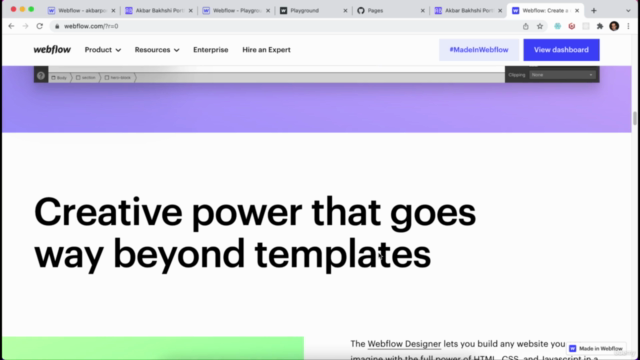
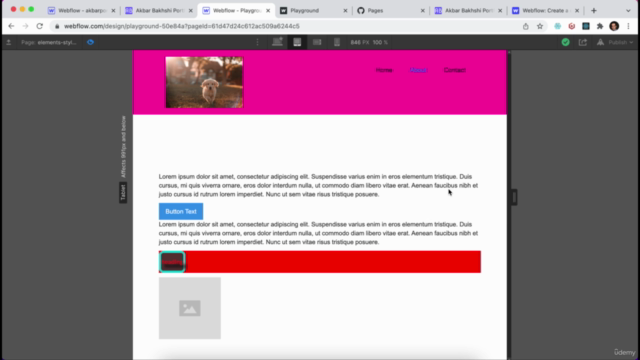
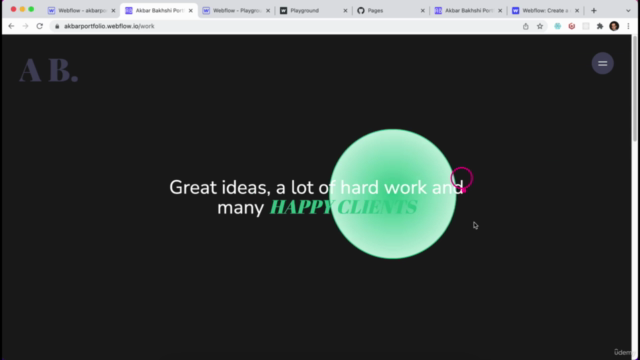

Loading charts...