Gmail Complete Course: 25+ Google email Techniques

Why take this course?
🌟 Master Email Mastery with Gmail - A Comprehensive Course for 2023! 🌟
Course Headline:
Boost your Productivity with 25+ Gmail Techniques like Gmail Filters, Security, IFTTT, and More. Master Email Communication!
** COMPLETELY REDONE IN 2022 WITH NEW VIDEOS!**
Are you feeling overwhelmed by the influx of emails on a daily basis? Do you long to master Gmail, declutter your Inbox, and reclaim HOURS of your week? It's time to elevate your email management to new heights and achieve Inbox Zero - not just as an empty folder, but as a state where your email system works for you, not against.
Course Overview:
In this course, you will unlock over 25 different techniques and strategies designed to help you navigate through the clutter and master Gmail like an email ninja. Whether you currently spend 10 minutes or an hour each day managing your emails, these tips, tricks, and tools are guaranteed to slash that time in half!
What You'll Learn:
- Manage Multiple Email Accounts effortlessly within one place.
- Use Labels & Filters to automatically process incoming messages.
- Organize your emails with the powerful Stars System.
- Craft and save Canned Responses for frequent replies.
- Access your most used Gmail destinations quickly with Quick Links.
- Integrate your Contacts with Brewster for seamless management.
- Automate Gmail's interaction with other apps using IFTTT.
- Schedule emails and set reminders with Boomerang.
- Customize email sending times with BatchedInbox.
- Master keyboard shortcuts to speed up your inbox management.
- Delegate your Inbox maintenance to an assistant.
- Set a vacation auto-reply in Gmail.
- Un-send emails or preview messages without opening them.
- Search like a pro with advanced Google search operators within Gmail.
- Maintain multiple To-Do Lists and understand tasks within Gmail.
- Secure your Gmail account effectively.
- Backup your Phone Contacts to Gmail on Android.
- Utilize Gmail Keep Notes and connect them with Google Calendar.
- ...and much more!
Course Features:
- Updated Content: Brand new content and videos for the 2023 edition.
- Step-by-Step Guides: Easy-to-follow instructions for each technique.
- Practical Skills: Hands-on practice to solidify your learning.
- Risk-Free Enrollment: 30-day money-back guarantee if you're not satisfied.
- Lifetime Access: Learn at your own pace with access to the materials forever.
- Certification of Completion: Showcase your mastery with a certificate upon finishing.
Who Should Take This Course?
- Anyone looking to increase their productivity.
- Professionals who want to become experts in Gmail and other email systems.
Student Testimonials:
"I will never look at Gmail the same way again! This course proved that I could learn new tricks, thanks to Andreas. I owe you a few minutes of my time, now that they are freed up." - Madison Scarlett
"Andreas does an excellent job of giving tips and techniques to be much more productive with GMAIL and your overall handling of emails." - Alex Scott
"This is an awesome course and I learned a lot from it. It is well structured & easy to follow, with tons of useful information. It gave me back hours in my week. Definitely highly recommended!" - Vanzel Kats
Enroll now and take control of your email system today! With our 30-day money-back guarantee and lifetime access, you have nothing to lose and a world of email efficiency to gain. Transform the way you handle emails forever! 💌✨
Course Gallery


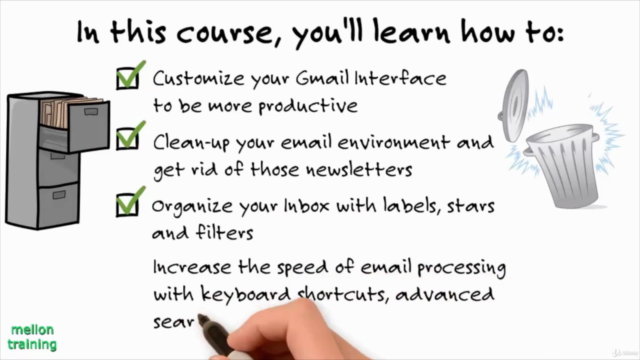
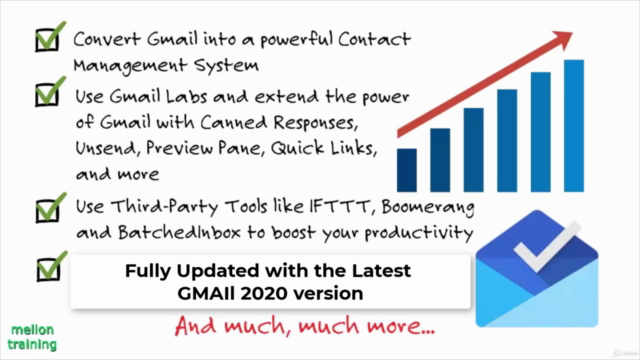
Loading charts...