xSplit Live Streaming Course

Why take this course?
🚀 Master Live Streaming with xSplit: Your Ultimate Guide to Engaging Content! 🎥
Dive into the world of live streaming with our comprehensive online course, designed for both beginners and seasoned streamers looking to enhance their skills. xSplit Live Streaming Course by Paul Richardson is your key to unlocking the potential of this powerful software. Whether you're aiming to captivate an audience on Facebook and YouTube or produce high-quality video content, this course has got you covered! 🖥️✨
Why Choose xSplit?
- Ease of Use: xSplit's intuitive interface makes it a breeze for anyone to start live streaming or producing videos.
- Features Galore: From web browser input, whiteboarding, and chroma keys to advanced audio settings, xSplit is packed with features to bring your live streams to life.
Course Highlights:
- Live Streaming on Major Platforms: Learn the ins and outs of live streaming on popular platforms like Facebook and YouTube. 🏆
- Green Screen Mastery: Discover how to use a green screen effectively to create professional-looking virtual sets with our included digital download. 🌈🎬
- High-Quality Video Production: Produce stunning video recordings right from your local computer, ready for upload to YouTube and beyond. 📹
- Exclusive eBooks: Gain access to our "Ultimate Guide to Live Streaming" and "Complete Guide to Micro-Streaming," packed with valuable insights. 📚
Course Breakdown:
- Foundational Knowledge: Understand the key components of a successful live streaming show, including pre-show preparation, hosting a talk show, and post-show activities like credit rolls.
- Platform-Specific Strategies: Tailor your content to suit Facebook and YouTube's unique requirements and audience expectations. 📊
- Virtual Sets and Green Screen Techniques: Create compelling visual backgrounds using a green screen and xSplit's virtual set feature. 🌟
- Video Recording Excellence: Learn how to record high-quality videos with xSplit for upload to platforms like YouTube, enhancing your channel's presence. 🎥
Your Instructor: Paul Richardson is a seasoned professional in the realm of live streaming education, with:
- Over 10+ Live Streaming Courses: Gaining you an industry-wide perspective and deep understanding.
- 3000+ Students: A testament to Paul's effective teaching methods and comprehensive course content.
- 30+ 5-Star Reviews: Reflecting the satisfaction and success of his students.
Join us on this exciting journey into the world of live streaming with xSplit. Enroll in this course today and take your first step towards becoming a live streaming pro! 🌟🚀
Don't miss out on this opportunity to elevate your content, engage with your audience, and stand out in the live streaming arena. Sign up now and let Paul Richardson guide you through every step of the way! 🎉
Course Gallery
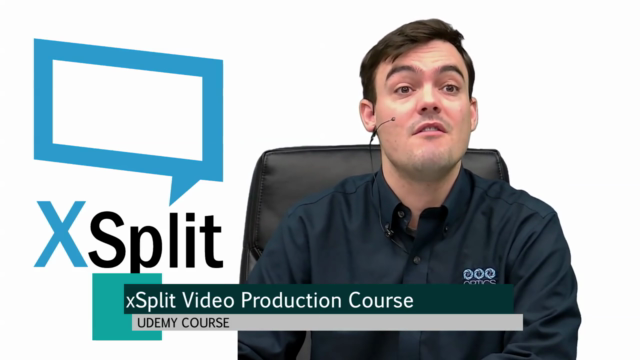


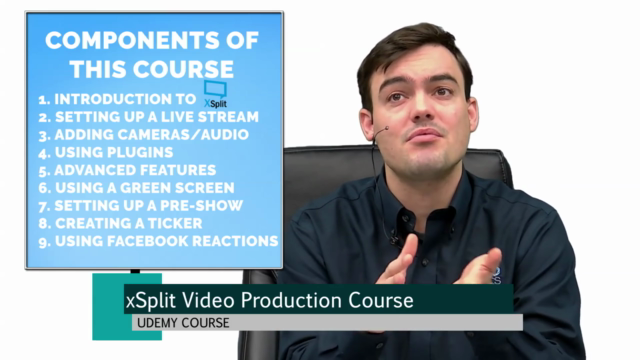
Loading charts...