Learn XLOOKUP in 14 easy examples

Why take this course?
Unlock the Power of XLOOKUP with Excel Master Jiri Benedikt! 🚀✨
Course Title: Learn XLOOKUP in 14 Easy Examples
Are you ready to revolutionize your Excel skills? Say goodbye to the clunky VLOOKUP and embrace the power of XLOOKUP with Office 365! If you're a current user or planning to upgrade, this is the game-changer you've been waiting for. 🌟
Why Take This Course? 🤔✏️
- Master XLOOKUP: Replace VLOOKUP with a more versatile function.
- Boost Your Career: Command higher salaries and enjoy less workplace stress with advanced Excel skills.
- Easy to Follow: Designed for all skill levels, from beginners to seasoned Excel users.
Course Headline: Learn Excel, Get a Higher Salary, and Lower Less Stress Level at Work! 💼💰
About Your Instructor: Jiri Benedikt 🧑🏫🎓
Jiri is not just an instructor; he's your Excel guide and mentor. With years of experience in training individuals on Excel, he brings a wealth of knowledge and practical examples to the table. His teaching style is clear, engaging, and tailored to make learning XLOOKUP both enjoyable and effective.
Course Breakdown: 🖥️📚
14 Comprehensive Videos + Bonus Examples!
- Self-Contained Lessons: Each video is a complete lesson, designed to be understood individually or as part of the full course.
- Real-World Applications: Learn through practical examples that mirror real-world scenarios.
- Downloadable Worksheets: Follow along with the sample data used in the videos by downloading the provided worksheet.
What You Will Learn: 📈💡
- The fundamentals of XLOOKUP and how it outperforms VLOOKUP.
- How to use XLOOKUP with various data sets, including mixed case scenarios.
- Advanced techniques for searching, filtering, and organizing large datasets.
- Tips and tricks to optimize your Excel workflows for efficiency and effectiveness.
Course Perks: 🎉✨
- 14 Example Videos: A step-by-step guide through the XLOOKUP function.
- Free Bonus Examples: Additional real-world examples to practice your new skills beyond the course.
- Elevated Excel Proficiency: Gain a skill set that is highly sought after in the job market.
- Less Stress, More Success: Simplify your tasks with a tool that allows you to manage data effortlessly.
Don't miss out on this opportunity to elevate your Excel game and transform the way you approach data management. Enroll now, and join the ranks of Excel professionals who command respect and higher pay! 🏆🚀
Enroll in "Learn XLOOKUP in 14 Easy Examples" Today and Step into a World of Excel Mastery and Professional Success! 🌐🎓💼
Course Gallery
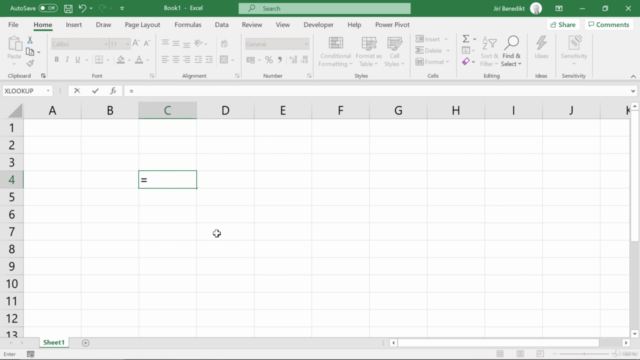



Loading charts...