80 Xcode Tips To Improve Productivity - Xcode 9 iOS11 Swift4

Why take this course?
🚀 Course Title: 80 Xcode Tips To Improve Productivity - Xcode 9 iOS11 Swift4 📚
Course Headline:
Unlock the Full Potential of Your iOS Development with Xcode 9! 🖥️
Course Description:
Are you an iOS developer seeking to enhance your productivity and streamline your workflow within Xcode? If you've been navigating through Xcode's myriad features, you know it's a powerful yet complex tool. In this course I have compiled 80 tips and tricks specifically tailored to boost your efficiency in the Xcode IDE. 🌟
Xcode is packed with hidden gems – from clever keyboard shortcuts to game-changing features that can revolutionize the way you code. These insights are not just about saving time; they're about transforming your development process to make it more intuitive and less error-prone. 🛠️✨
Your Instructor: Dee Aliyu Odumosu
With over 5 years of Xcode experience, I have distilled my expertise into actionable tips that will elevate your iOS development skills to new heights. My journey through the intricacies of Xcode has taught me which features can make a significant difference in our daily tasks. I'm excited to share these insights with you! 🎓
Course Highlights:
Here's a sneak peek at some of the tricks and tips we'll cover in this course:
- Treat Warnings as Errors: Ensure your code is error-free before deployment.
- Extract Methods: Refactor code for better readability and maintainability.
- Lock Control Properties: Protect your UI from unwanted changes.
- Add Tokens to Snippets: Create customizable code snippets for reusable blocks of code.
- Create Custom Color Palettes: Tailor your project's aesthetic to match branding guidelines.
- Group Multiple Objects: Manage complex UI with ease.
- Set Layout Constraints: Craft beautiful layouts without the hassle.
- 3D View Mode: Explore Xcode from a new perspective.
- Fold and Unfold Codes: Navigate large codebases with a cleaner view.
- Direct Navigation to Error Lines: Find issues faster, saving you valuable time.
Why These Tips Matter:
I've carefully selected these tips because they represent the most impactful ways to improve your workflow in Xcode. These are not just random tricks; they are the essentials that every iOS developer should master to become more proficient with their tools. 🎯
While there are countless features and secrets within Xcode, I've focused on those that will genuinely enhance your productivity and streamline your development process. This course is designed to give you the knowledge and skills needed to become a power user of Xcode. 🌟
Enrollment Invitation:
Are you ready to transform your approach to iOS development with Xcode? Enroll in this course today and embark on a journey to mastering one of the most powerful tools in your developer's arsenal. As your instructor, I am committed to guiding you through each tip and trick, ensuring that you not only learn but also understand why these methods will make you more productive and efficient.
Don't let Xcode's complexities hold you back any longer. Join this course now and take the first step towards becoming an Xcode pro! 🚀💻
Ready to take your iOS development skills to the next level? Click "Enroll Now" and start mastering Xcode with 80 useful tips and tricks! 🎓💪
Course Gallery
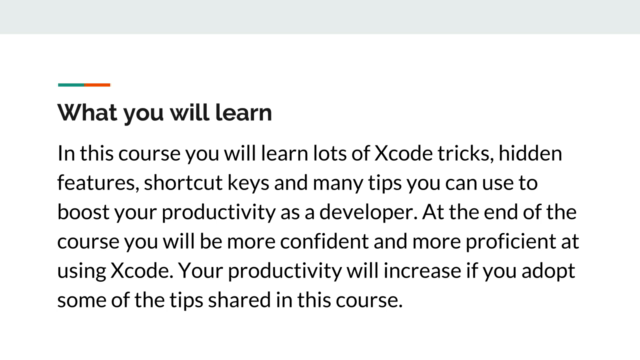
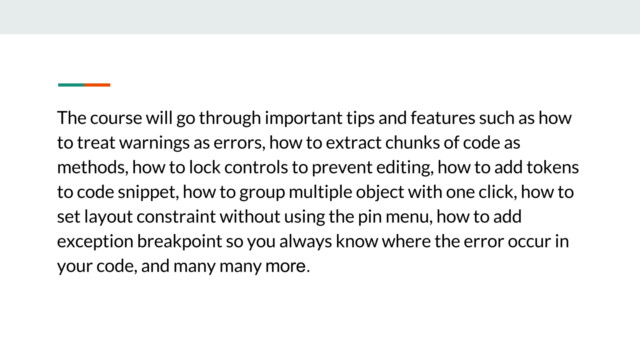
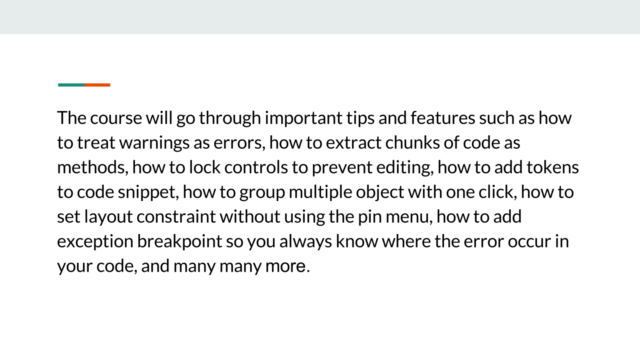
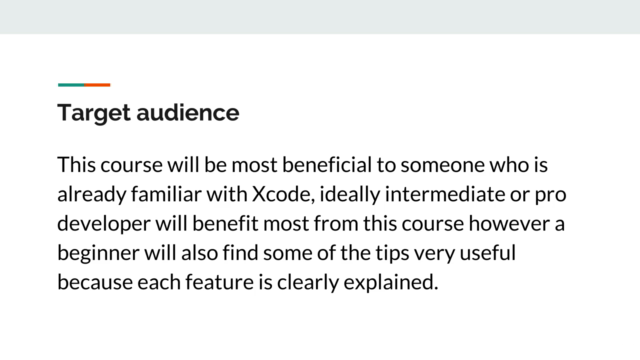
Loading charts...