WSL 2, Docker, Kali Linux and Windows Terminal - get started
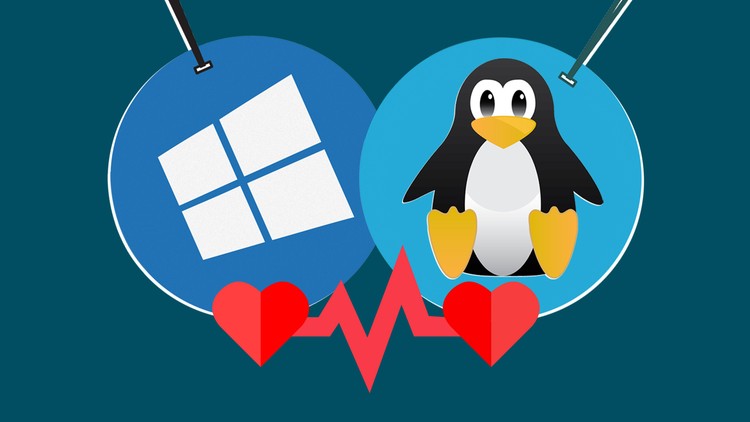
Why take this course?
🧙♂️ Master the Power of Your PC with WSL 2, Docker, Kali Linux & Windows Terminal!
Course Headline:
"WSL 2, Docker, Kali Linux and Windows Terminal - Unleash Your Windows Machine's Full Potential!"
🚀 Course Description:
Dive into the world where Windows meets Linux! Windows Subsystem for Linux (WSL 2) has revolutionized the way we interact with our Windows machines, allowing you to run a real Linux kernel and deploy GNU/Linux environments directly on your Windows 10 or Windows 11 system. This course is your gateway to harnessing this power!
With this comprehensive online course, you'll learn how to:
-
🐧 Get Started with WSL 2: Discover the essentials of setting up and using WSL 2 on your Windows machine, and how it can transform your development workflow.
-
⛵ Master Docker within WSL 2: Understand how to containerize applications using Docker, and manage these containers in a seamless way on your Windows system.
-
🕵️♂️ Explore Kali Linux on WSL 2: Follow a specially crafted video tutorial to get Kali Linux up and running, and explore the capabilities of this powerful penetration testing distribution.
-
🚀 Navigate with Windows Terminal: Learn to utilize the new Windows Terminal, which supports multiple command-line shells and brings a modern touch to your command-line interface experience.
-
⚙️ Embrace Visual Studio Code (Vs code): Get hands-on practice with VS Code, the versatile, open-source editor from Microsoft that integrates beautifully with WSL 2 and Docker.
🚫 Important Note: While WSL 2 is a game-changer for many, it's important to be aware of its limitations. At the moment, there are known issues with running WSL 2 in VMware Workstation and VirtualBox, particularly when it comes to nested virtualization. If this feature is critical for your setup, please consider this before proceeding with WSL 2.
🎓 What This Course Offers:
This course is designed for practical, hands-on learning. I'll guide you through each concept with clear demonstrations, and you'll follow along to set up your own environment. By the end of this journey, you'll not only understand the basics of WSL 2, Docker, Kali Linux, and Windows Terminal, but you'll also be able to apply these skills in real-world scenarios.
🛠️ Course Highlights:
- Detailed guidance on installing and configuring WSL 2 on your Windows machine.
- Step-by-step instructions on running Docker containers within the WSL 2 environment.
- A dedicated video demonstrating the installation of Kali Linux using WSL 2.
- Tips and tricks for leveraging Windows Terminal to enhance productivity.
- Integration with Visual Studio Code for a seamless development experience.
👩💻 Why Choose This Course?
This course is perfect for developers, sysadmins, security professionals, and anyone interested in the intersection of Linux and Windows technologies. It's an opportunity to expand your skill set, streamline your workflow, and take advantage of cutting-edge tools like Docker and Kali Linux on the Windows platform.
Join me, and together we'll unlock the potential of your Windows machine with WSL 2, Docker, Kali Linux, and Windows Terminal. Let's get started! 📚✨
Course Gallery



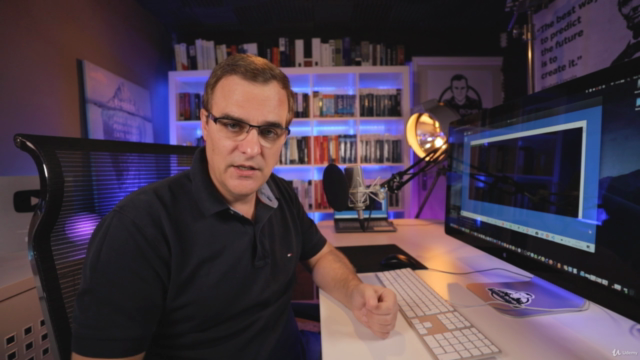
Loading charts...