A to Z Microsoft windows server 2019/2022 Administration

Why take this course?
🎉 [Official Course Announcement] 🎉
About this course 📚💻
Welcome to the Windows Server 2019/2022 Administration course, the pivotal middle chapter in our trilogy of Windows Server courses. This comprehensive curriculum is designed to equip you with the knowledge and skills necessary to manage, configure, and secure servers using the latest versions of Windows Server.
Course Overview 🧭
Module 1: Introduction to Windows Server Management
- Understanding the Windows Server interface 🖥️
- Core principles of server management 🔧
- Initial server setup and configuration ⚙️
Module 2: Identity and Access Management
- Managing user accounts and permissions 🎫
- Implementing Group Policy for centralized management 🏛️
- Best practices for secure access control 🔒
Module 3: Hyper-V Virtualization
- Setting up Hyper-V hosts and virtual machines 🛫
- Configuring VM hardware and networking 🔧
- Ensuring high availability with clustering 🏭
Module 4: Containers and Kubernetes
- Understanding containerization 🗲️
- Introduction to Kubernetes 🚀
- Deploying and managing containers 🔄
Module 5: High Availability and Disaster Recovery
- Designing for failover and resilience ⏳
- Implementing Hyper-V Replica for DR 🚨
- Backup strategies and recovery solutions 🌪️
Module 6: Security in Windows Server
- Securing your server against threats 🛡️
- Configuring Just Enough Administration (JEA) 🔑
- Hardening servers with best practices 🛠️
Module 7: Remote Desktop Services (RDS)
- Deploying session-based desktops 🖱️
- Managing pooled and personal virtual desktops 🏢
- Troubleshooting and optimizing RDS environments 🧩
Module 8: Remote Access and Web Services
- Setting up VPN connections for secure access 🌐
- Configuring Network Policy Server (NPS) 🚫
- Implementing web services with IIS 🏗️
Module 9: Performance Monitoring
- Utilizing tools like Performance Monitor 📈
- Analyzing event logs for system health 🗺️
- Proactive monitoring and alerting 🚨
Module 10: Upgrade and Migration Strategies
- Migrating Active Directory domains 🔄
- Using the Storage Migration Service 💾
- Tools for seamless server migration 🚚
TOPICS COVERED INCLUDING HANDS ON LECTURE AND PRACTICE TUTORIALS:
- Server deployment and configuration 🛠️
- Identity and access management 🔑
- Virtualization with Hyper-V and containers 🚀
- High availability and disaster recovery planning 🌟
- Security hardening and monitoring 🔒
- Remote Access solutions, including VPNs and web services 🌐
- Upgrade and migration best practices ↔️
What You'll Get 🎓✨
- Expert-led Video Content: Engage with detailed lectures that cover each topic thoroughly.
- Practical Labs and Tutorials: Gain hands-on experience with step-by-step instructions.
- Real-World Scenarios: Apply your knowledge to solve common challenges faced by IT professionals.
- Access to Resources: Benefit from a wealth of resources, including articles, scripts, and documentation.
- Community Support: Join a community of peers for support, networking, and sharing of best practices.
- Certification Prep: Get prepared for industry certifications related to Windows Server administration.
Your Instructor 🧑🏫🚀
Dive into the world of Windows Server with [Instructor Name], a seasoned professional with years of experience in system architecture, cloud solutions, and cybersecurity. Their expertise will guide you through each module, ensuring you grasp the concepts and can apply them effectively in real-world environments.
Enroll Now and Transform Your IT Career! 🚀💼
Take the first step towards mastering Windows Server 2019 and positioning yourself as a leading expert in the field. Enroll today and unlock the full potential of your IT career with our comprehensive course offerings.
Note: This outline is for an advanced Windows Server course designed for individuals who have prior experience or have completed introductory courses on Windows Server essentials.
Course Gallery
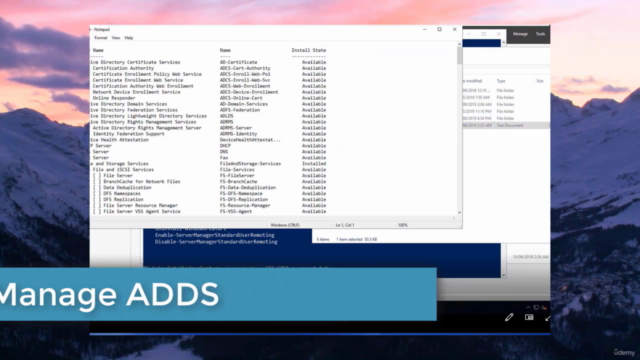
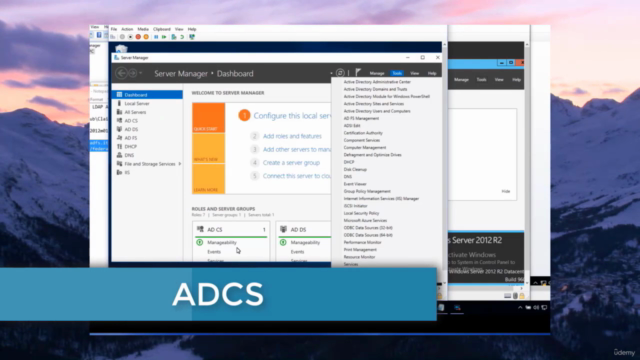
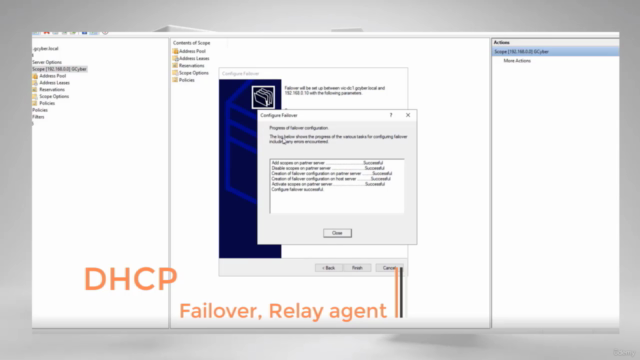
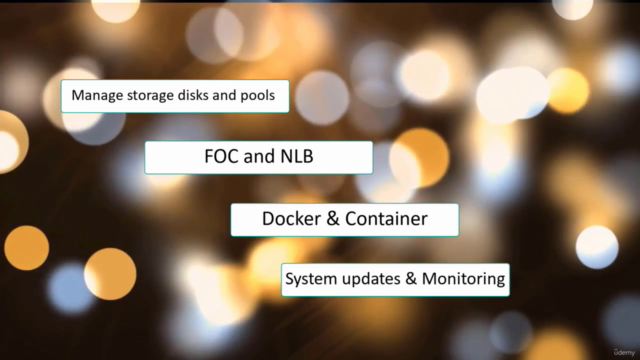
Loading charts...