WPF DATA BINDING FOR DESKTOP APPLICATIONS
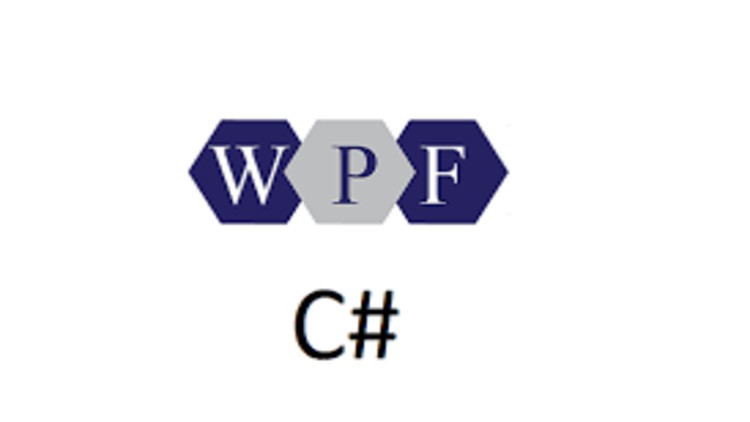
Why take this course?
🚀 Course Title: WPF Data Binding for Desktop Applications 🖥️
Headline: Master Data Binding with WPF to Elevate Your Desktop App Development Skills!
Course Description:
Dive into the world of modern desktop application development with our comprehensive course on WPF Data Binding for Desktop Applications. Learn how to harness the power of data binding in Windows Presentation Foundation (WPF) to create dynamic, responsive, and user-friendly applications.
What You'll Learn:
-
🎯 Understanding Data Binding: Discover what data binding is and why it's a cornerstone of WPF development.
-
🧠 Data Binding Concepts: Get to grips with the fundamental concepts behind WPF data binding, including how it enables UI components to display and manipulate data without the need for event-driven code.
-
🛠️ Creating a Binding: Step-by-step guidance on creating and implementing a binding in your WPF application.
-
↔️ Data Flow / Binding Mode: Explore the different modes of data binding, including one-way, two-way, and one-time bindings, and understand how they control data flow.
-
✨ Triggers for Source Updates: Learn how to set up triggers that cause the source of your binding to update when certain conditions are met.
-
🛠️ Data Binding Components: Examine the various components involved in WPF data binding and how they work together seamlessly.
-
🔁 Binding Source: Understand the role of the binding source and how to choose the right one for your application's needs.
-
📊 Data Conversion: Gain insights into data conversion in data binding and how it bridges the gap between different types of data.
-
📈 Binding to a Collection: Learn effective ways to bind to collections of data and ensure your UI displays your datasets correctly.
-
🔥 InotifyPropertyChanged: Discover the
INotifyPropertyChangedinterface and how it can be used to notify the UI when a property value changes. -
⚡ ObservableCollections: Master the use of
ObservableCollectionfor managing collections that support automatic notification on change.
Prerequisites for This Course:
-
💻 A reliable computer with internet access.
-
🎨 Visual Studio installed, as it's the primary development environment for WPF applications.
-
🚀 A basic understanding of the C# programming language, which is essential for WPF app development.
-
🖼️ A grasp of the fundamentals of WPF to follow along with the course material and examples.
-
⚛️ Familiarity with XAML, which is used to define the UI in WPF applications.
Why Learn Data Binding in WPF?
WPF data binding is a powerful feature that separates data management from the presentation logic, allowing developers to focus on business logic while the framework handles the data flow between the UI and data objects. This course will guide you through the ins and outs of data binding, ensuring you can confidently implement it in your own desktop applications.
With this knowledge, you'll be able to create applications that automatically update UI elements when underlying data changes, and vice versa. You'll also learn how to bind data sources, handle conversions, and manage collections with notifications, making your applications more efficient and user-friendly.
Whether you're a beginner looking to get started or an experienced developer aiming to solidify your skills, this course on WPF Data Binding for Desktop Applications is the perfect stepping stone to mastering WPF application development. Enroll now and take your desktop app development expertise to new heights! 🚀🌟
Course Gallery
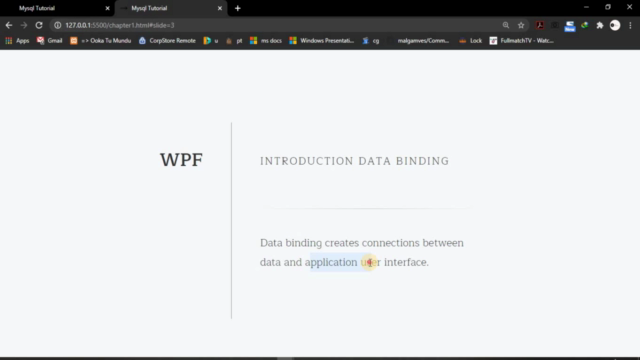
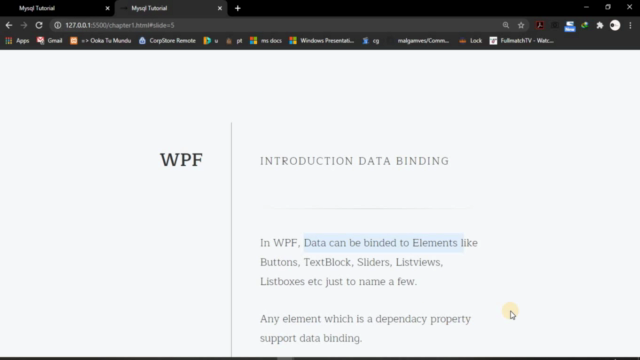
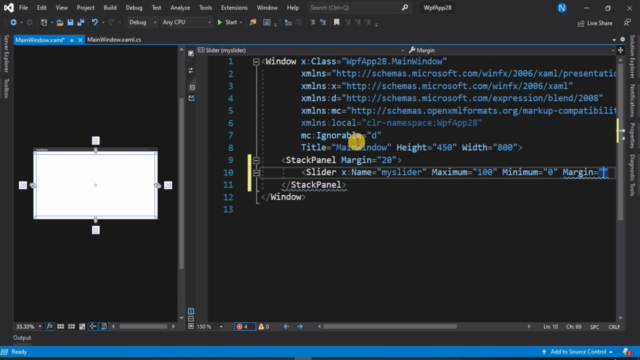
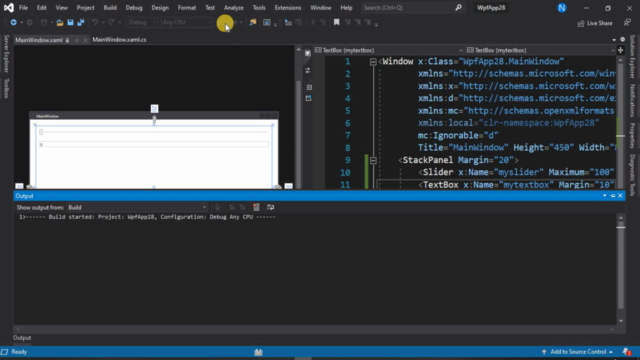
Loading charts...