Work With Civil 3D Corridors

Why take this course?
🚧 Mastering Civil 3D Corridors: A Comprehensive Online Course with Jeew 🚀
Course Overview:
🎉 Get Ready to Elevate Your Road Design Skills! If you're already familiar with the basics of Civil 3D, this course is your gateway to mastering the complex yet powerful features of Civil 3D corridors. Dive deep into the world of road design and beyond, as the techniques you'll learn are applicable to various modeling scenarios in AutoCAD Civil 3D.
What You'll Learn:
📚 Essential Tips & Tricks for Civil 3D Corridors
- Version Compatibility: The course content is tailored using Civil 3D versions 2020 and 2023, with exercise files based on the 2018 CAD file version. If you're using a newer version of Civil 3D (2019 and above), you can still follow along without any issues.
🧵 Step-by-Step Learning Path:
- Introduction to Corridor 🏞️
- Understanding Assemblies & Subassemblies ⚙️
- Understanding Code Set Styles 🎨
- Create First Corridor using Alignment-Profile & Feature Lines 🛣️
- Add Shoulder and Daylight Subassemblies 🛥️
- Work with Corridor Regions, Split Corridor, and More 📋
- Set Corridor Frequency ⏳
- Target Mapping - Width Targets 🎯
- Corridor Section Editor 🔍
- Target Mapping - Slope or Elevation Targets 🌤️
- Conditional Cut-Fill Assemblies 🏗️
- Conditional Horizontal Target Subassembly 🔄
- Match Parameters for Corridor 🔧
- Create Corridor Surfaces 🌱
- Extract Feature Lines from Corridor 📝
- Add Material Area Fill Styles ✅
- Add Slope Patterns 🏞️
- Extract Corridor Solids 🔬
- Create Alignment, Profile from Corridor 🛫
- Create Points from Corridor 📍
- Create Sample Lines from Corridor 🎬
- Corridor Reports 📊
Course Structure:
🌍 Comprehensive Content: The course is structured to take you from the basics to advanced techniques, ensuring you understand every aspect of working with Civil 3D corridors. Each lesson builds upon the previous one, so you'll gradually develop a robust skill set.
Why Take This Course?
🎓 Unlock Your Potential: Whether you're a student, engineer, surveyor, or designer, mastering Civil 3D corridors will significantly enhance your proficiency in creating complex road designs efficiently.
🤝 Real-World Application: The skills acquired from this course are not just theoretical; they're practical and can be applied to various projects that require sophisticated modeling solutions.
🛠️ Hands-On Learning: With a combination of theoretical knowledge and hands-on exercises, you'll confidently navigate through the corridors of Civil 3D and emerge as an expert in road design and beyond.
Your Instructor:
👥 Jeew - Your Guiding Expert A seasoned professional with extensive experience in Civil 3D, Jeew will be your personal guide, providing valuable insights and expert tips throughout the course. With Jeew's mentorship, you'll unlock the full potential of Civil 3D corridors.
🔍 Ready to Explore and Master Civil 3D Corridors? Join us now and transform the way you work with roads in AutoCAD Civil 3D! Enroll in "Work With Civil 3D Corridors" today and become a master of road design. 🛣️🌟
Note: Remember to have a basic understanding of Civil 3D before diving into this course. The exercises are designed for users familiar with the software, but the clear explanations and step-by-step guidance will help all levels of users enhance their skills. Let's embark on this learning journey together!
Course Gallery
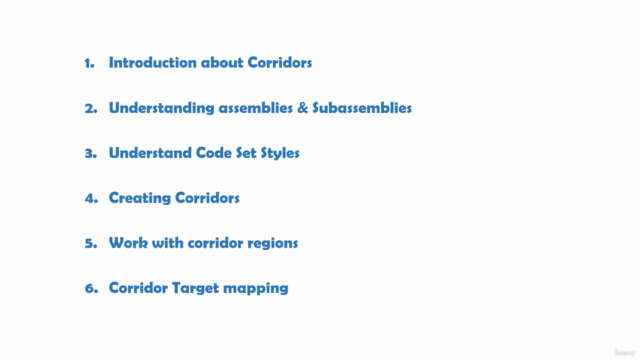
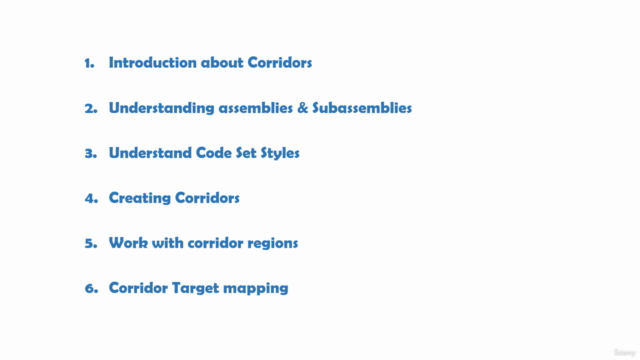
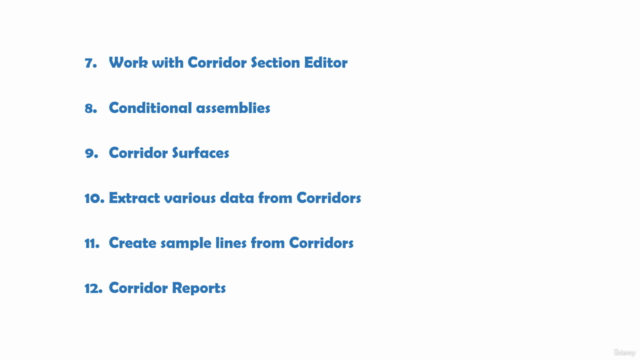
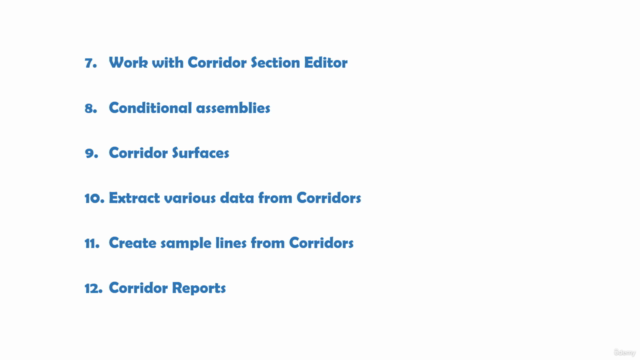
Loading charts...