WordPress Website 2019 HTTPS, Elementor & Futurio Free Theme

Why take this course?
🌟 Course Title: WordPress Website 2019 HTTPS, Elementor & Futurio Free Theme - A Step-by-Step Guide
Hello there! 😊 Thank you so much for visiting this WordPress Website 2019 HTTPS, Elementor & Futurio Free Theme course. We are excited to guide you through the process of creating an HTTPS WordPress website with Elementor 2019 and Free Futurio Theme, all without the need for any coding skills, and in just 1,5 hours!
🔍 What You'll Learn
- How to select a domain name with free domain info protection.
- The importance of choosing an affordable web host that includes a free SSL certificate.
- Setting up HTTPS on your WordPress site the right way, without the need for additional plugins.
- Creating a trendy self-typing text effect on your website's front page.
- Utilizing the Futurio Free WordPress Theme and Elementor plugin to design your website.
Course Highlights:
-
Getting Started:
- Registering a domain name with free domain info protection to keep your private information safe.
- Choosing a reliable web host that offers an SSL certificate for secure, HTTPS browsing.
-
Setting Up HTTPS:
- A detailed walkthrough on how to set up the HTTPS badge in just 5 minutes, completely plugin-free!
- Avoiding common pitfalls associated with using multiple plugins.
-
Design and Functionality:
- Using the Futurio Free WordPress Theme for a sleek, modern design.
- Implementing the self-typing text effect that's currently trending in web design.
- Leveraging Elementor 2019 to design your pages with ease and flexibility.
Why This Approach?
✅ No Coding Required: We believe anyone should be able to create a professional WordPress site without writing a single line of code.
✅ Free Tools Only: All the tools and resources used in this course are free, making it accessible for everyone.
✅ Future-Proofing Your Website: By setting up HTTPS properly from the start, you're ensuring your website is secure and performs well as standards evolve.
🔒 HTTPS Security: We emphasize the importance of setting up HTTPS correctly to avoid future complications caused by plugin incompatibilities or slow website speeds due to excessive redirections.
By the end of this video, you will have a full-functional WordPress website with the latest design trends and security measures. This course is designed for both beginners who are new to WordPress as well as experienced users looking to update their skills with the 2019 Elementor and Futurio Free Theme updates.
Are you ready to build your very own HTTPS-secure WordPress website? Let's get started with this WordPress Website 2019 course! 🚀
Course Gallery
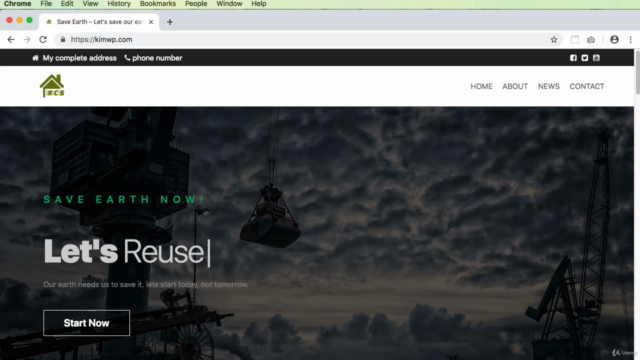

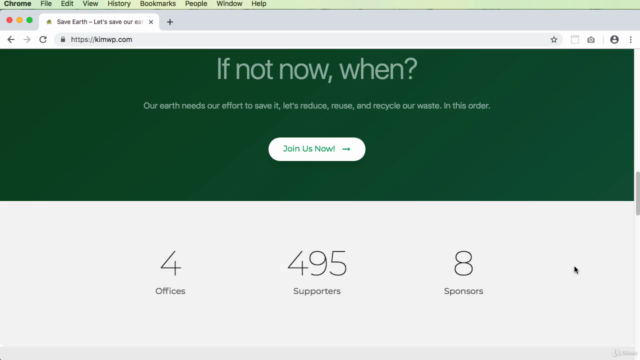
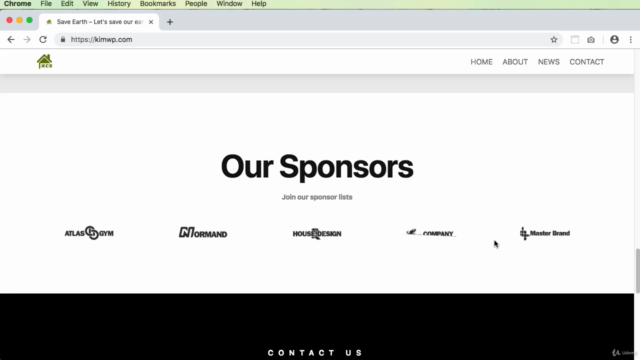
Loading charts...