WordPress Web Development Course For Beginners

Why take this course?
🌟 WordPress Web Development Course For Beginners 🌟
Course Headline:
Create Your Own Responsive Website With WordPress 🚀
Course Description:
Are you ready to embark on a journey into the world of web development? 🧙♂️ Whether you're a complete beginner or an aspiring developer looking to expand your skillset, this 9.5-hour comprehensive course is designed for everyone who dreams of creating their own responsive website using WordPress.
What You Will Learn:
-
Understanding WordPress: Get acquainted with the ins and outs of WordPress, the most popular content management system on the web. 🌐
-
Types of WordPress Platforms: Learn about the differences between WordPress.com and WordPress.org, and which one suits your needs. 🛠️
-
Local Server Setup: Develop your website without a domain or hosting provider by using local server development environments. We'll cover two (2) alternative platforms you can use. 💻
-
Domain & Hosting Basics: Understand what a domain is and why web hosting is essential for your site. 🌍
-
WordPress Installation: Master the process of installing WordPress in your web hosting account using cPanel. 🔄
-
Navigating the Dashboard: Become familiar with the WordPress dashboard and its various features. 📝
-
Developing Your Website: From creating posts, pages, and menus to setting your homepage, giving your site a name and tagline, and creating a site icon – we've got you covered! 🖌️
-
Customization & Enhancement: Learn how to install themes, plugins, and use the Elementor page builder to create custom headers, footers, and sidebars. Plus, how to create templates for future pages/posts and build responsive websites that work on all devices and browsers. 📱
-
Linking & Connectivity: Understand how to link your pages together, connect to social media, create contact forms, and back up your website the right way. 🔗
-
Performance Optimization: Discover tips on speeding up your website using free WordPress plugins and importing starter templates or demo websites. ⚡
-
Resources for Advanced Features: Find out where to source premium plugins and themes to further enhance your site. 💎
Why Take This Course?
-
No Experience Required: You don't need any prior coding knowledge or web development experience to start. 🚫🔤
-
Real-World Application: From blogging sites to business websites, you can apply these skills to create a professional online presence. 🏢📝
-
Responsive Design: Ensure your website is accessible and looks great on all devices, from desktops to smartphones. 📲
-
Hands-On Learning: This course includes practical exercises that will help you apply what you learn in real-time. 🛠️
By the end of this course, you'll have the skills and confidence to create and manage your own responsive WordPress website, all from the comfort of your local environment before going live. 🎓🚀
Enroll Now and Start Your Journey in Web Development with WordPress! Happy learning, and see you inside the course! 🎉
Course Gallery
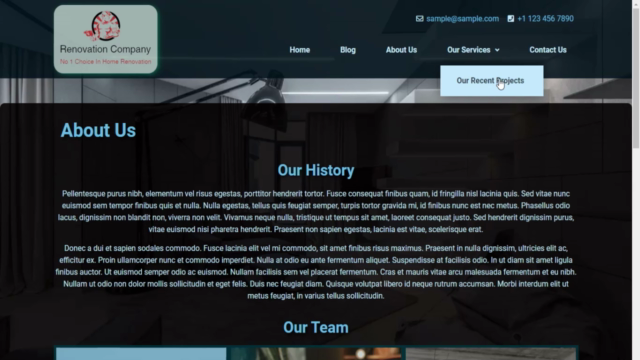
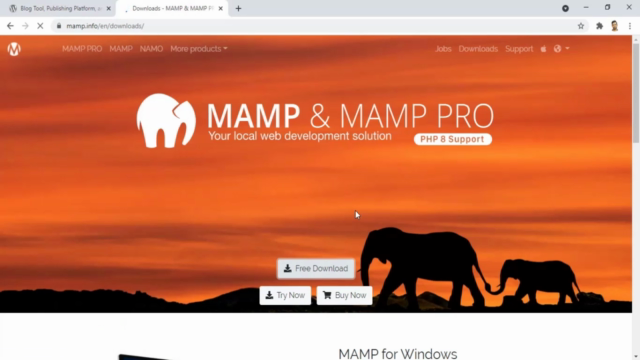
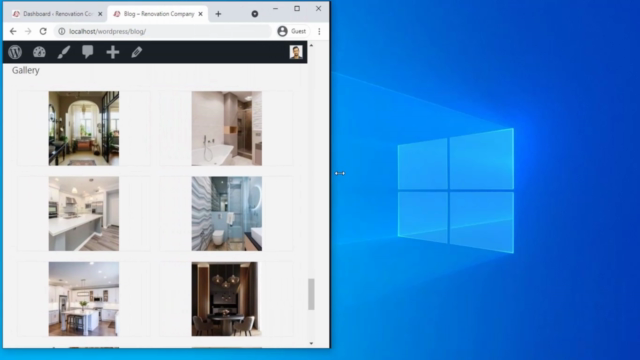

Loading charts...