WordPress Local Server Web Design A to Z Tutorial (Bangla)

Why take this course?
🌟 Master WordPress Web Design with Md. Shahidul Islam (Sayed) - WordPress Local Server A to Z Tutorial (Bangla) 🎓
Course Headline: 🖥️ WordPress Website Making A to Z Prossasing for 2024!
Are you ready to dive into the world of WordPress and craft your very own website from scratch? Whether you're a complete beginner or looking to polish your skills, our WordPress Local Server Web Design A to Z Tutorial is here to guide you every step of the way. Join us for an enriching learning experience that will transform you into a proficient WordPress web designer!
Course Description:
Hello there, ambitious learner! 👋
Welcome to the WordPress Basic Web Design Tutorials - your ultimate gateway to the world of WordPress. This course is meticulously crafted for beginners and international students who aspire to learn web design using the powerful WordPress platform. The best part? It's entirely free!
In this comprehensive tutorial, you will embark on a journey through the essentials of WordPress, where you will:
- Learn XAMPP Setup and how to create a local server environment to design your website without depending on live servers.
- Understand Database Creation and its role in storing and managing your website's data.
- Get hands-on with WordPress Setup, configurations, and user management to control the flow of your site.
- Master Posting Articles, handling comments, working with media, creating polls, and much more.
- Explore a variety of Themes and Plugins** to enhance your website's functionality and aesthetics.
- Dive into Theme Customization and Plugin Customization** for that personal touch.
- Analyze your Full Website's Performance using health checks to ensure optimal functionality and user experience.
What You Will Learn:
✅ XAMPP Setup: Start by installing XAMPP, which allows you to run a local server on your computer. ✅ Database Creation: Learn how to create a MySQL database that WordPress will use to store its content. ✅ WordPress Installation: Follow our step-by-step guide to successfully install WordPress on your local server. ✅ Dashboard Introduction: Get familiar with the WordPress Dashboard and understand the structure of a WordPress site. ✅ Content Management: From creating posts and pages to managing users, you'll learn it all. ✅ Media Handling: Upload images, videos, and other media types seamlessly to your site. ✅ Comments Management: Engage with your audience by moderating comments effectively. ✅ Performance Optimization: Ensure that your website runs smoothly by optimizing its performance. ✅ Theme Customization: Personalize the look and feel of your WordPress site using themes. ✅ Plugin Customization: Add functionalities to your site through plugins and tailor them to your needs. ✅ Complete Website Analysis: Conduct health checks and performance assessments on your website for better user experience.
Why Enroll in This Course?
- Fully Free: Access high-quality education without any financial barriers.
- Beginner Friendly: Perfect for individuals taking their first steps into web design.
- International Reach: Our course is designed to be accessible and understandable to a global audience.
- Hands-On Learning: Get practical experience with real-world applications of WordPress.
Embark on your journey to becoming a WordPress expert today! 🚀 With Md Shahidul Islam's guidance, you'll unlock the potential of WordPress and create websites that stand out. Enroll now and let's build something extraordinary together! 💻✨
Course Gallery
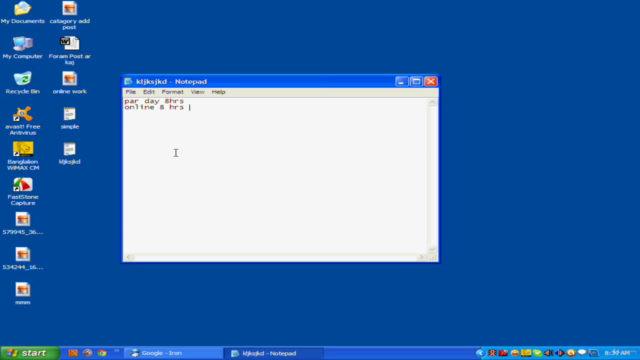
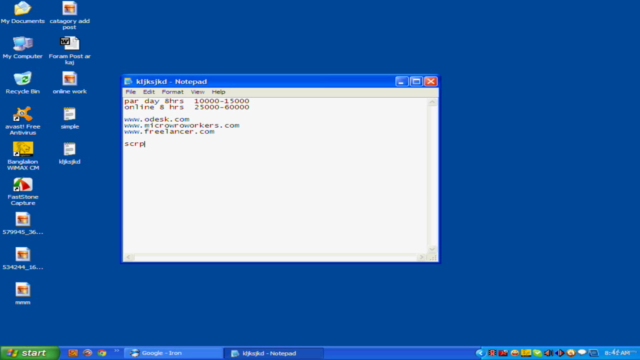
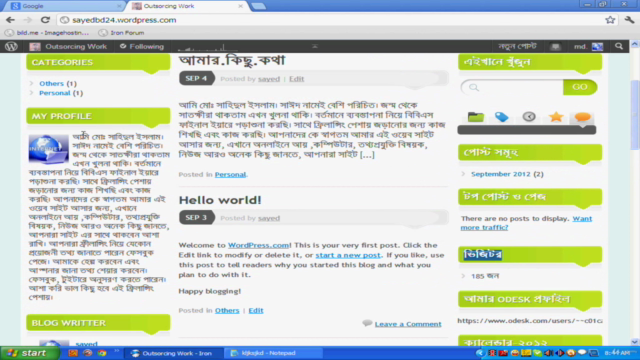
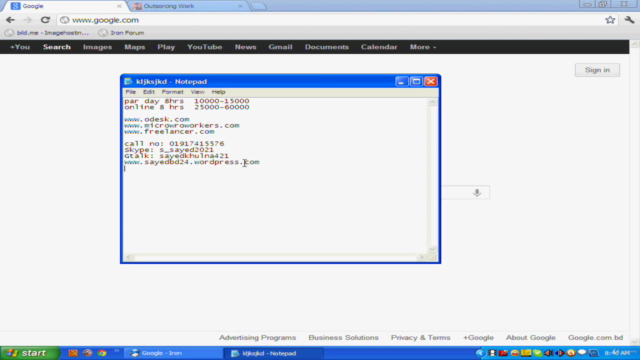
Loading charts...