WordPress: Site Administration Using WP CLI

Why take this course?
🚀 Course Title: WordPress: Site Administration Using WP CLI
🎓 Headline: Super Charge Your WordPress Site Administration with the WordPress Command Line Interface (WP CLI)!
Welcome to the world of high-performance WordPress site administration!
Are you ready to transform the way you manage your WordPress sites? 🌍✨ With the WordPress Command Line Interface (WP CLI), you're just a command away from a lightning-fast administrative experience. Say goodbye to the tedious navigation through the dashboard and hello to a new era of efficiency and automation!
🚀 Why Use WP CLI?
- ⏱️ Time Saver: What once took minutes through the dashboard, now takes seconds with WP CLI.
- 💻 Server Friendly: Ideal for server environments where a graphical interface isn't available or preferred.
- 🛠️ Powerful Automation: Automate repetitive tasks like updates, installations, and more, saving you priceless time.
- 🌍 Scalable: Whether you manage one site or a hundred, WP CLI handles it all with ease.
Here's what WP CLI can do for your WordPress site administration:
✅ Installation - Set up a new WordPress site in mere seconds. ✅ Updates - Update the core, themes, and plugins swiftly and efficiently. ✅ Theme & Plugin Management - Install, activate, or deactivate themes and plugins without lifting a finger. ✅ Child Theme Creation - Create a child theme quickly and with minimal effort. ✅ Database Operations - Perform search-replace operations in your database with precision. ✅ Media Uploads - Effortlessly upload media files directly to your site's media library. ✅ User Management - Manage user roles, permissions, and posts and pages with ease.
By mastering WP CLI, you can:
- Automate the entire update process for your WordPress sites.
- Set up unattended updates to save even more time.
- Focus on what truly matters – content creation, SEO optimization, and growing your online presence.
🎓 Enroll in "WordPress: Site Administration Using WP CLI" today and start mastering this powerful tool! With hands-on lessons and expert guidance from Andrew Eaton, you'll be navigating the command line like a pro in no time. 👩💻🧑💻
Don't let site maintenance slow you down. Embrace the power of WP CLI and take your WordPress administration to the next level! 🚀🌟 Enroll now and unlock the full potential of your WordPress sites!
Course Gallery
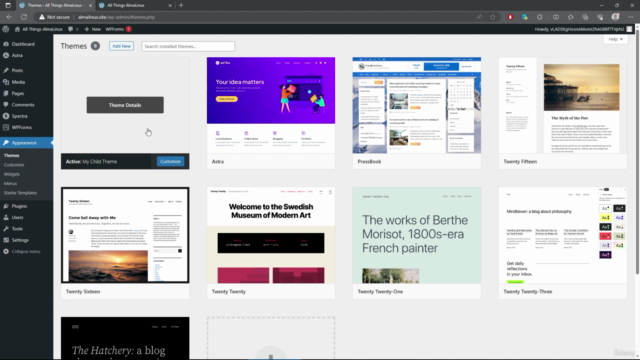
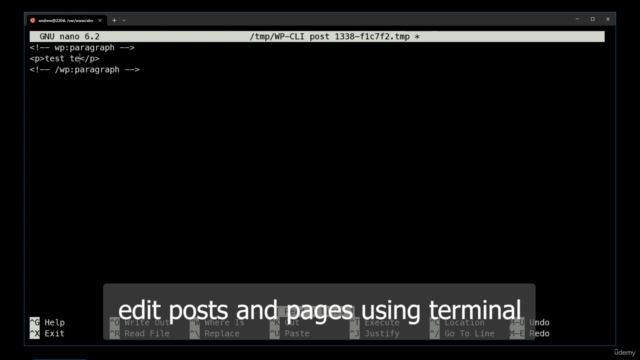
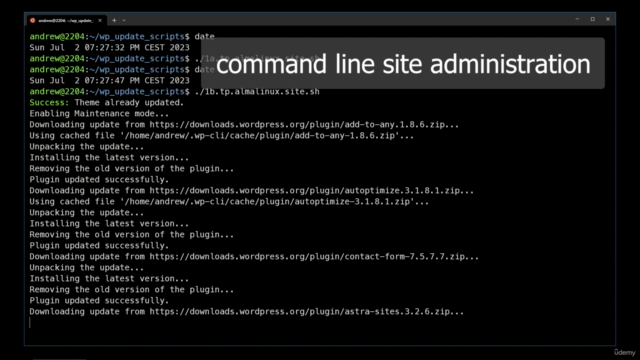
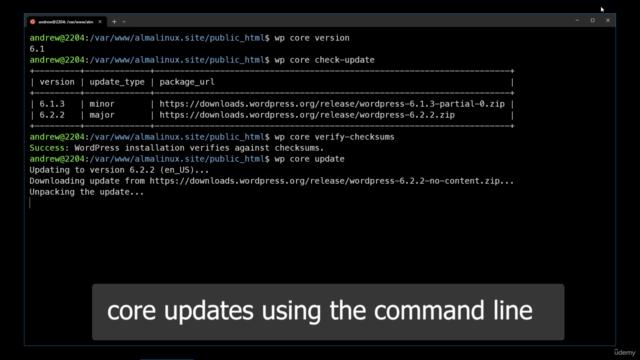
Loading charts...