WordPress Security – Part 1

Why take this course?
🚀 WordPress Security – Part 1: Manual Security Mastery 🛡️
Course Headline: Manual Security: How to secure your web server, securely access your database and keep WordPress secure
Course Description:
Welcome to the front lines of WordPress security! "WordPress Security – Part 1" is not just a course; it's a comprehensive guide that will turn you into a security guardian for your website. Dive deep into the world of cybersecurity and learn how to safeguard your site against an array of attacks.
🔍 Understanding Attack Vectors
- Learn about the most common attack vectors targeting WordPress sites.
- Discover what vulnerabilities look like and how they can compromise your data.
The Foundation of Security:
- Grasp the importance of applying fundamental security principles from the get-go.
- Understand the critical steps to take if your site falls victim to an attack.
WordPress Security Best Practices:
- Explore why a solid security foundation during installation is crucial.
- Uncover the significance of long-term support (LTS) and how it affects your website's lifecycle.
Authentication: The Gatekeeper of Your Site:
- Compare weak vs. strong authentication mechanisms to determine your site's defense level.
- Implement robust authentication methods to keep unauthorized users at bay.
Your Security Arsenal:
- Discover the essential features a hosting provider must offer for maximum security.
- Learn why backups are indispensable in your security strategy and how to manage them effectively.
Proactive Defense Mechanisms:
- Master the automation of security updates to keep your site up-to-date with the latest protections.
- Understand how to restrict SSH access, set up firewalls, and use public key authentication for enhanced security.
Advanced Tools for Secure Database Access:
- Connect over an SSH tunnel using DBeaver for a secure database interaction.
Server Configuration: The Final Line of Defense:
- Strengthen your web server configuration to defend against sophisticated cyber threats.
By the end of this course, you will have a robust understanding of WordPress security. You'll know how to protect your web server, securely access your database, and ensure that WordPress remains as secure as it is powerful. This knowledge isn't just theoretical; it's practical and directly applicable to your online presence.
Key Takeaways:
- Learn about the popularity of WordPress and the most common types of hacks targeting it.
- Be aware of what to watch out for when installing a Linux system, especially in relation to security.
- Understand the concept of long-term support (LTS) and its role in maintaining your WordPress site's integrity.
- Distinguish between weak credentials and strong authentication mechanisms to safeguard user access.
- Recognize why backups are essential to your security strategy and learn how to manage them effectively.
- Know what features a hosting provider must have for optimal security.
- Automate security updates to ensure your WordPress site is always protected with the latest patches and features.
- Learn to restrict SSH, use firewalls, and implement public key authentication for secure access.
- Utilize DBeaver to safely connect over an SSH tunnel.
- Strengthen your web server configuration for maximum protection against potential attacks.
Embark on this security odyssey and fortify your WordPress site against the digital threats of the modern web. Enroll now to become a guardian of cybersecurity! 🛡️💻
Course Gallery
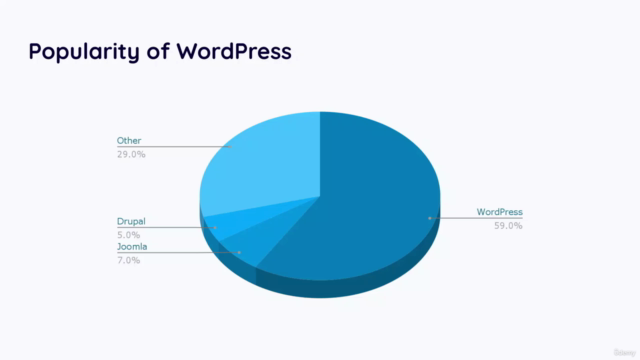
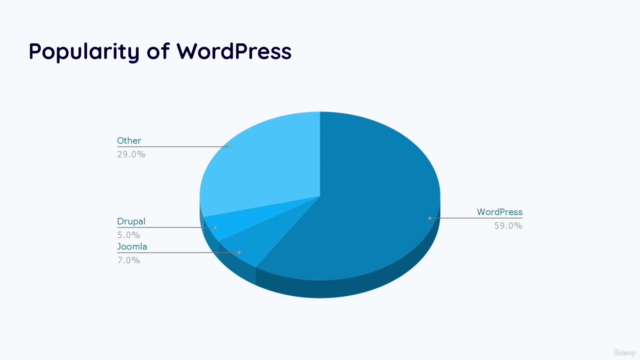
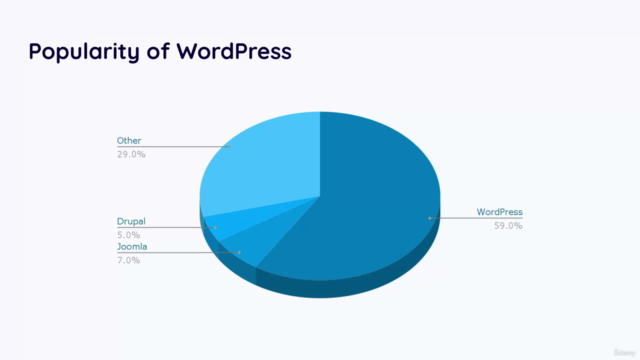
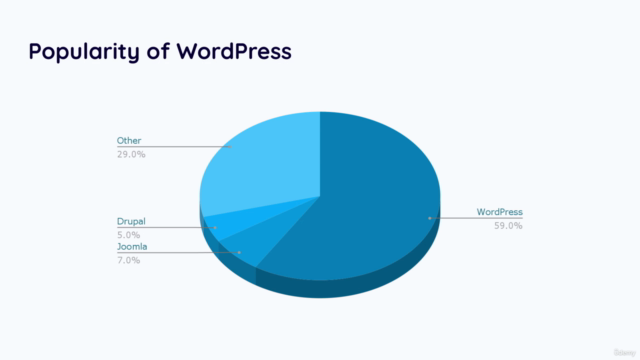
Loading charts...