WordPress LMS: The Complete Beginner Guide

Why take this course?
🚀 Course Title: WordPress LMS: The Complete Beginner Guide 🎓
Headline: Build and Sell Online Courses with WordPress Using Tutor LMS Pro Plugin
Are you ready to dive into the world of eLearning? 🚀 With our comprehensive "WordPress LMS: The Complete Beginner Guide," you'll embark on a journey to create, manage, and sell online courses using the powerful Tutor LMS Pro plugin. Enroll today and get instant access to the Tutor LMS™ pro plugin to kickstart your eLearning adventure!
What You'll Learn:
-
🧐 Understanding LMS Basics: Dive into the world of Learning Management Systems, understand their types, standard features, and the difference between corporate and academic uses. We'll explore the top WordPress LMS plugins in the market to help you make an informed decision.
-
💻 Domain Mastery: Learn everything from domain names, top-level domains (TLDs), domain registrars, IP addresses, DNS, ICANN, IANA, and hosting solutions—shared, dedicated, or VPS. We'll guide you through purchasing a domain and setting up hosting with some of the best service providers in the industry.
-
🔄 WordPress Installation: Discover how to install WordPress on your website with ease using one-click installation methods. This step is crucial for setting up your LMS platform.
-
🛠️ Tutor LMS Pro & Edumax Theme Setup: Get hands-on experience in installing the Tutor LMS Pro plugin, the Edumax theme, and WooCommerce. Design a professional eLearning homepage using WP Page Builder and create your first online course with all the necessary features like quizzes, email notifications, multi-instructor support, reports, assignments, and more.
-
💲 Payment Gateway Configuration: Set up a secure Stripe payment gateway to monetize your courses and ensure smooth transactions for your students.
-
🎥 Video Hosting Excellence: Learn how to choose the perfect video hosting platform for your online courses, considering factors such as security, accessibility, and viewer experience. Platforms like Vimeo, Wistia, Youtube, and more will be covered.
Why This Course?
-
No Experience Required: Whether you're a complete beginner or looking to expand your skill set, this course is designed for anyone eager to create a WordPress Learning Management System website.
-
Step-by-Step Guide: From setting up your domain and hosting to designing and monetizing your online courses, we cover every step in detail.
-
Expert Instructor: Your guide through this journey is Mo Roosh, an experienced course instructor who will provide valuable insights and support throughout the course.
-
Actionable Knowledge: You'll gain practical experience by setting up a fully functional LMS website using Tutor LMS Pro. This hands-on approach ensures you're ready to launch your own eLearning platform upon completion.
Enroll in "WordPress LMS: The Complete Beginner Guide" today and take the first step towards building a successful online course business with WordPress! 🌟
Enroll Now and Start Your eLearning Journey with Confidence!
Course Gallery
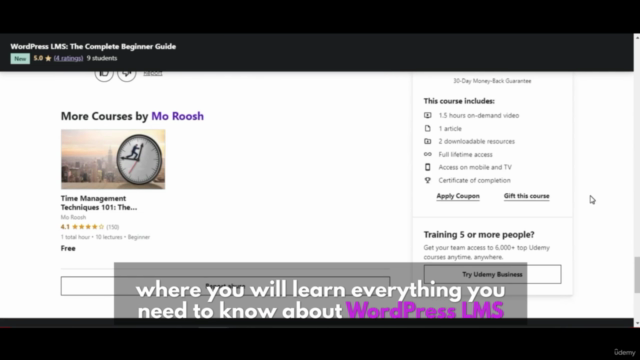
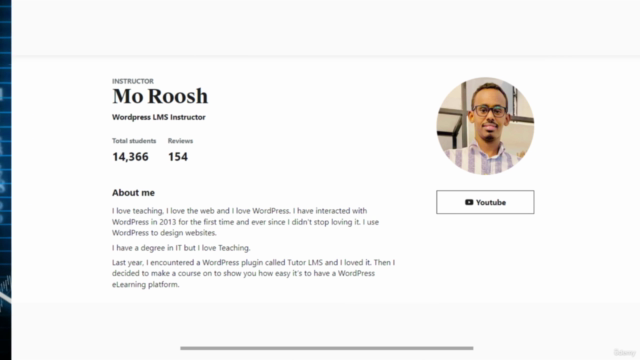


Loading charts...