WordPress for Beginners - Learn How to Create a Blog

Why take this course?
Based on the comprehensive outline you've provided, here's a step-by-step guide to accompany the points mentioned:
Setting Up Your Hosting Environment
-
Choosing a Hosting Provider: Research and select a reliable hosting provider that offers SSL certificates (like SiteGround, Bluehost, or HostGator).
-
Domain Name Registration: Register a domain name if you don't already have one.
-
Installing WordPress: Many hosts offer a 1-click WordPress installation feature. Use it to get started quickly.
-
SSL Certificate Installation: For a free SSL certificate, you can use Let's Encrypt via cPanel or a plugin like SSL Insecure if your host doesn't auto-install it upon signing up.
-
Setting Up Email Accounts: Use the hosting control panel to set up business email accounts (like mail@yourdomain.com) using services like Mailgun, SendGrid, or the built-in email service if provided by your hosting.
Navigating the WordPress Dashboard
-
Understanding the Dashboard Layout: Familiarize yourself with the dashboard's left sidebar menu items: Dashboard, Posts, Media, Pages, Comments, Appearance, Plugins, etc.
-
Customizing Settings: Go through each setting in Settings > General to configure your site's timezone, default date format, and site title/tagline.
-
Permalink Structure: Adjust the permalink structure for SEO purposes under Settings > Permalinks.
Installing Themes and Plugins
-
Choosing a Theme: Install and activate your chosen theme (like 'Bam') via the Appearance > Themes menu in WordPress.
-
Customizing Your Theme: Utilize the theme's customization options to tailor your site's appearance.
-
Installing Plugins: Use plugins like Ninja Forms for contact forms, Yoast SEO for SEO, and Google Analytics for tracking website traffic.
Creating Content
-
Writing Posts and Pages: Learn how to create engaging content for both blog posts and static pages using the WordPress editor.
-
SEO Best Practices: Use Yoast SEO to optimize your content with targeted keywords, meta descriptions, and meta titles.
-
Keyword Research: Utilize tools like Google Keyword Planner or Ubersuggest for keyword research.
-
Google Analytics Integration: Install Google Analytics via a plugin like MonsterInsights to monitor your website's traffic and user behavior.
-
Google Search Console: Verify your site with Google Search Console to receive insights into search performance and to identify crawl errors.
Getting Support and Further Learning
-
Join a Community: Engage with the WordPress community in forums like WordPress Stack Exchange or Facebook groups, such as 'WordPress Explained'.
-
Continuous Learning: Keep learning about WordPress updates, new features, best practices, and security measures to stay up-to-date with the platform's evolution.
By following these steps, you should be able to set up a functional and optimized WordPress site, complete with SSL encryption, business email, and SEO-friendly content. Remember, the process may vary slightly depending on your hosting provider and the specific WordPress theme and plugins you choose.
Course Gallery
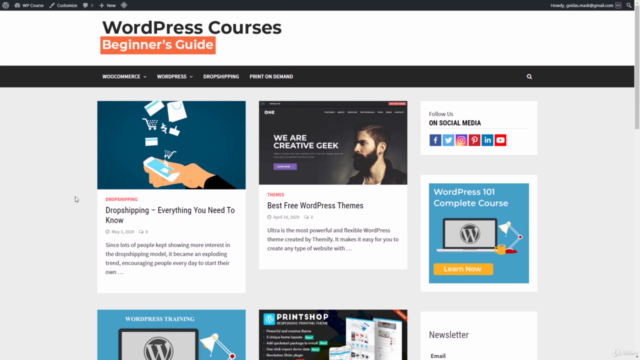
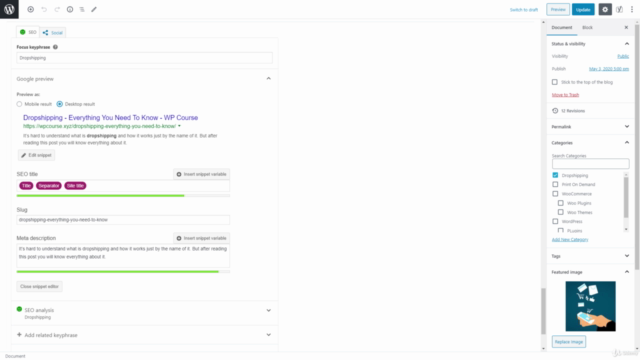
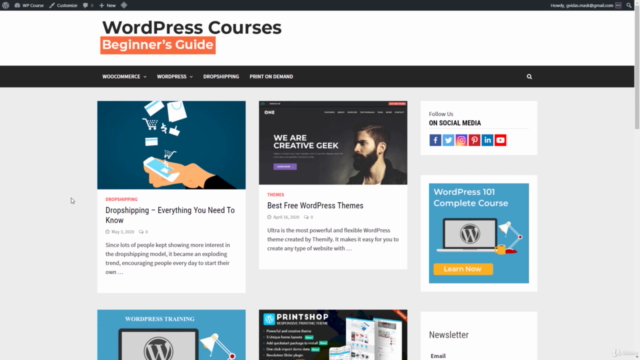
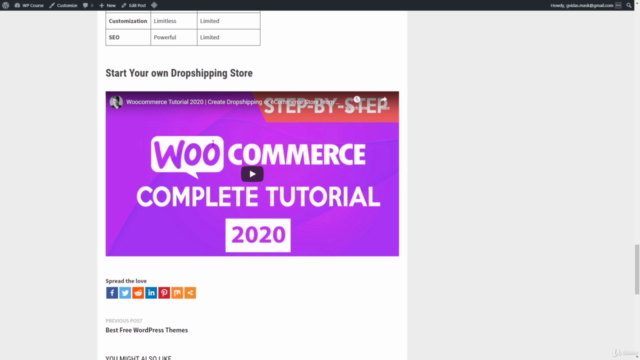
Loading charts...