Build a Professional WordPress Website using Elementor Pro

Why take this course?
Course Title: Build a Professional WordPress Website using Elementor Pro with Seamus Rispin
Course Headline: Master the Art of Web Design with Elementor Pro on WordPress 🚀
Welcome to Your Journey into Professional Web Design!
Hey there, aspiring web designer! I'm Seamus Rispin, and I've crafted this comprehensive course to guide you through the process of building a professional website using WordPress and Elementor Pro. Say goodbye to overwhelming tutorials and hello to a structured, linear approach that mirrors exactly how I teach my students. 🛠️
What You'll Get:
- Step-by-Step Video Tutorials: Each video is designed to build upon the last, taking you from a beginner to an expert in creating dynamic and responsive web pages.
- Downloadable Manual: A detailed guide that complements the videos, allowing you to follow along with ease and reference key points anytime.
- Theoretical Knowledge: Understand the fundamental concepts behind WordPress and Elementor Pro, enhancing your ability to create functional and visually appealing sites.
- Design Resources: I'll show you where to find high-quality Royalty Free images and videos to make your site pop!
- Color Selection Guidance: Learn how to pick the perfect color palette for your website, ensuring it aligns with your brand and appeals to your audience.
Your Instructor:
With over 20 years of experience in Media Authoring and Computer Systems, and holding two Masters Degrees—one in Business Administration and the other in Computer Science—I bring a wealth of knowledge to the table. My passion for teaching and technology drives me to make complex concepts simple and accessible for all my students.
Why Choose This Course?
- Linear Learning: A structured path that ensures you progress smoothly from beginner to advanced user.
- Expertise in Elementor Pro & WordPress: Gain in-depth knowledge of these powerful tools, which are essential for modern web design.
- Practical Application: Work on a real-world project that you can use as a portfolio piece or launch into the digital marketplace.
- Confidence Boost: By the end of this course, you'll not only understand how to build a website but also have the confidence to develop your own projects.
Course Outline:
- Getting Started with WordPress and Elementor Pro: Understanding the dashboard and basics of web design.
- Designing Your First Page: Crafting layouts, adding widgets, and customizing elements for a professional look.
- Advanced Page Customization: Utilizing premium features of Elementor Pro to enhance your site's functionality and aesthetics.
- Responsive Design Techniques: Ensuring your website looks great on all devices, from desktops to mobile phones.
- SEO & Performance Optimization: Learning how to optimize your site for search engines and improve page loading speeds.
- Finalizing Your Website: Adding those finishing touches and preparing your site for launch.
What's Included?
- A completed project to showcase your new skills.
- A comprehensive understanding of WordPress and Elementor Pro.
- The confidence to create, manage, and grow your own professional website.
Take the First Step Today! 🌟
Download your exercise file, the manual, and start with the first video. With each lesson, you'll build upon what you've learned until you can confidently create and customize your own websites. Good luck, and I can't wait to see the website you'll create!
Enroll Now and Transform Your Web Design Skills with Elementor Pro on WordPress! 🎓✨
Course Gallery

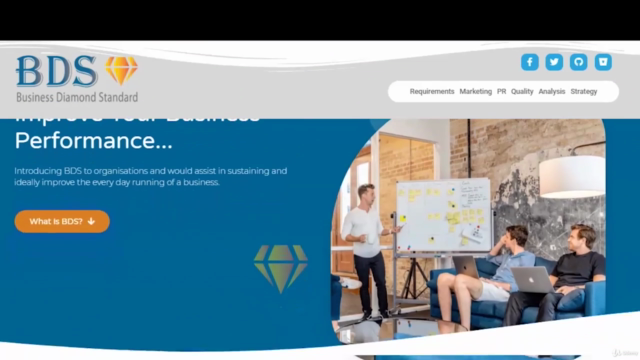
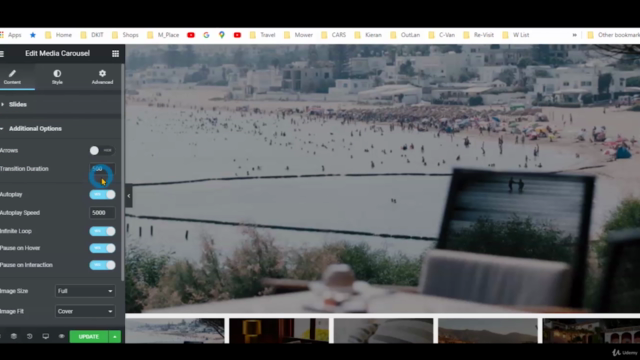

Loading charts...