Wordpress Easy Step By Step

Why take this course?
🌟 Course Headline:
Master WordPress with Ease: From Beginner to SEO Intermediate! 🚀
Course Description:
Embark on a transformative journey with our comprehensive "WordPress Easy Steps" course, designed and led by the expert educator, Susan Newman. This isn't just another online course; it's a step-by-step guide that will elevate your website or blog from novice to SEO-intermediate level, ensuring your content stands out in the digital landscape.
🎬 What's Inside:
- 11 WordPress Video Screencast Tutorials: Dive into a collection of 11 expertly crafted video tutorials that cover everything from the basics to advanced features. Susan Newman's clear and concise guidance will take you through each step, making complex concepts easy to understand.
For Beginners:
- Tutorial One - WordPress Tutorial – Overview: Get familiar with the WordPress dashboard and learn how to navigate its essential features.
- Tutorial Two - Adjusting the Settings to Optimize your Content: Discover settings that will enhance your content's visibility and engagement.
- Tutorial Three - Adding and Activating Plugins: Explore the power of plugins to expand your site's functionality.
- Tutorial Four - Adding a Post, SEO Tags, Title, Description, and Categories: Master the art of creating compelling posts with SEO best practices in mind.
- Tutorial Five - Adding a Photo or Gallery Within a Post: Learn how to visually enrich your posts with captivating images or galleries.
For Intermediate Users:
- Tutorial Six – Advanced Dynamic Plugins/Widgets for your Sidebar and TinyMCE Advanced Styling: Unleash the full potential of dynamic plugins and widgets to enhance your site's sidebar and refine your post styling.
- Tutorial Seven – Uploading and Creating a Gallery of Images Using a Gallery Plugin: Create visually stunning galleries that will showcase your images beautifully.
- Tutorial Eight – Custom Rotating Headers: Stand out with dynamic, rotating headers that capture your audience's attention.
- Tutorial Nine – Both Blogging and Portfolio in One Theme: Learn how to seamlessly combine a blogging platform with a portfolio, presenting your work effectively.
- Tutorial Ten – Naming Your Pages and Images so they are SEO Ready: Ensure that your site is optimized for search engines with proper naming conventions for pages and images.
Bonus Eleventh Video:
- *WordPress Genesis Tutorial Overview Including Portfolio Slideshows, and Menus for Multiple Navigation Areas: Get an in-depth look at the WordPress Genesis framework, creating slideshows for your portfolio, and setting up intuitive navigation menus.
🚀 Why Choose This Course?
- User-Friendly Platform: WordPress is known for its user-friendly interface, and this course will help you harness its full potential without the overwhelm.
- SEO Optimization: Learn how to optimize your site for search engines to increase your online visibility.
- Dynamic Content Management: Take control of your content with advanced plugins and widgets.
- Expert Guidance: Susan Newman's expertise ensures that you're getting accurate, up-to-date information presented in a way that's easy to understand and apply.
🌐 "If you build it RIGHT, they will come." - This course is your blueprint for building a successful, SEO-rich WordPress site from the ground up. Whether you're starting out or looking to enhance your current site, this course will guide you through every step, ensuring you have all the tools needed to make your digital presence a success! 🌐
Join Susan Newman on this WordPress adventure and transform your website into a dynamic, SEO-friendly platform. Enroll now and take the first step towards building an online presence that stands out in the crowd!
Course Gallery
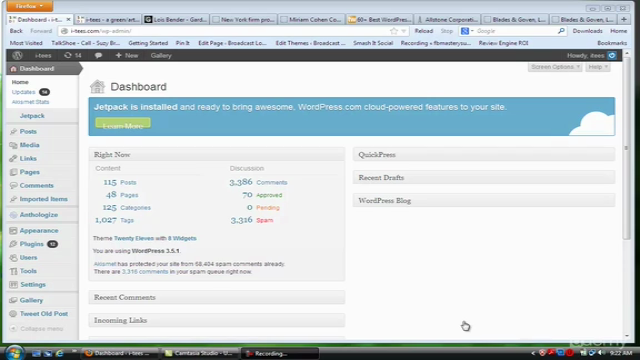
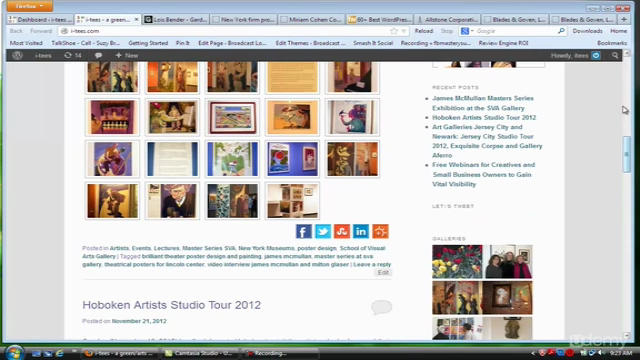
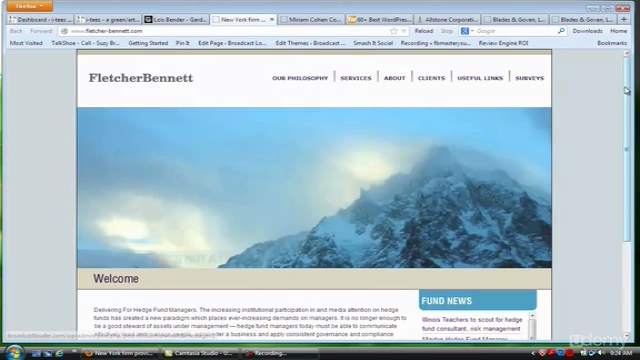

Loading charts...