Microsoft Word: Forms, Mail Merge, and Field Code Rules

Why take this course?
🌟 Master Microsoft Word: Forms, Mail Merge, and Field Code Rules 🌟
Course Overview:
Get ready to transform the way you handle documents in Microsoft Word with our comprehensive course, designed to elevate your expertise in creating fillable forms, mastering the power of Mail Merge, and understanding the intricacies of Field Code Rules. Whether you're a business professional, educator, or just looking to enhance your productivity, this course will empower you to manage information efficiently and engage with your audience effectively.
🚀 Course Highlights:
Forms ✅ Say goodbye to the chaos of collecting data. With Microsoft Word's forms feature, you can design custom forms that gather specific responses directly from respondents. ✅ No more sifting through disorganized replies. Forms help you collect information in a structured manner, ensuring clarity and consistency. ✅ Perfect for creating surveys, questionnaires, or any document requiring user input in Word.
Mail Merge ✅ Communicate with your audience on a personal level without the tedium of individualized correspondence. Mail Merge allows you to create a single letter or e-mail template and merge it with data from a spreadsheet, tailoring each communication to the recipient. ✅ Use Mail Merge for mass communications such as newsletters, reports, and personalized invitations. ✅ Discover how to apply Mail Merge Rules for an even more customized approach to your outreach.
Rule Over Field Rules ✅ Automate the process of merging data with your letters using Field Code Rules. This feature enables you to dynamically display or suppress information based on criteria you set. ✅ Create sophisticated, personalized documents without manual intervention. Save time and reduce errors by letting Word handle repetitive tasks for you. ✅ Learn how to implement complex rules that react to the data in your source, ensuring every form letter is exactly what it needs to be.
Why Enroll?
- Lifetime Access: Gain access to course materials and updates for as long as you need.
- Expert Instructor: Learn from IsáBel, a seasoned professional with extensive experience in Microsoft Word.
- Real-World Skills: Apply what you learn to real-world scenarios, enhancing your productivity and efficiency.
- Flexible Learning: Study at your own pace, on your own schedule.
Who is this course for?
This course is perfect for:
- Administrative professionals seeking to streamline their document management tasks.
- Marketing teams aiming to personalize communications at scale.
- Educators who want to collect structured feedback from students.
- Anyone looking to enhance their Microsoft Word skills and become more efficient in their work.
Enroll Today!
Take the first step towards becoming a Microsoft Word wizard. Enroll now and unlock the full potential of Word's features, including Forms, Mail Merge, and Field Code Rules. With our expert guidance, you'll be creating professional, personalized documents with ease and confidence. 📄✨
Course Gallery
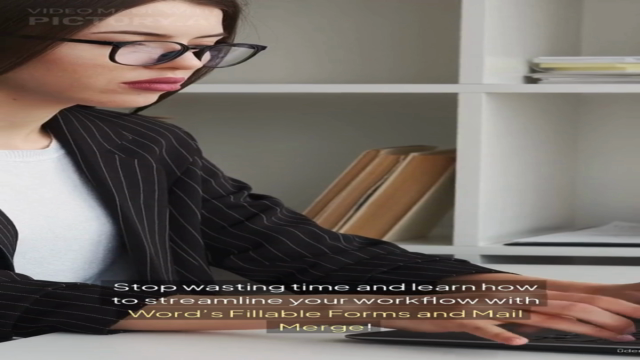



Loading charts...