Microsoft 365 Word - Intermediate

Why take this course?
Course Title: Word 365 - Intermediate
Course Headline: Elevate Your Document Mastery with the Advanced Features of Microsoft Word 365 📝✨
Unlock Advanced Word Skills!
Welcome to the Word 365 - Intermediate course, the next step in your journey to becoming a Microsoft Word virtuoso. This course is part of our comprehensive video series designed to take your Word skills to the next level. Here, you'll delve into the depths of document customization and design with features that will revolutionize how you work with Word documents.
What You'll Learn:
-
Mastering Styles, Templates, and Themes: Discover how to quickly update your documents with consistent styles, create custom templates for frequent use, and apply themes to give your documents a cohesive look.
-
Data Management in Word: Learn to work with lists, tables, and data charts, managing them with ease using advanced copy and paste techniques.
-
Sorting and Formatting Data: Understand how to sort, format, and design lists, tables, and charts to effectively present your data and meet the specific needs of your projects.
-
Advanced Layout Options: Explore various document layout options to tailor the appearance of your content exactly as you need it.
-
Collaboration Tools: Dive into collaboration features such as Comments, Tracking Changes, and Markups, to streamline teamwork and maintain document integrity.
-
Graphic Elements Mastery: Create visually compelling documents by working with images, text boxes, shapes, the Drawing Canvas, SmartArt, Text Effects, Typography Effects, WordArt, and Equations. Learn the ins and outs of grouping, layering, and arranging objects to achieve the perfect presentation.
-
Stay Current & Relevant: This course is aligned with the CAP Body of Knowledge and is approved for 6.25 recertification points under the Technology and Information Distribution content area, ensuring your skills remain up-to-date.
Why Choose Intellezy?
With nearly 10,000 training videos, our platform offers a treasure trove of resources across a wide array of desktop applications, technical concepts, and business skills. Our courses are not just videos; they are engaging learning tools that come with assessments to gauge your knowledge before and after the course. This ensures you're getting the most out of your learning experience.
-
Up-to-Date Content: We frequently update our video content to reflect the latest changes in Microsoft Word 365, so you can be confident that the techniques you learn are current and effective.
-
Custom Learning Solutions: Our in-house video development capability allows us to create custom content tailored for your organization's specific needs, especially during software or computer system rollouts.
Stay Ahead of the Curve!
Don't miss out on our award-winning video content that will empower you and your team to stay at the forefront of technology and productivity. With Intellezy, you're not just learning; you're investing in a future where your skills can make a significant impact. 🚀💻
Ready to Advance Your Word Skills?
Enroll now and take the first step towards becoming a Microsoft Word 365 expert with our Word 365 - Intermediate course. Let's transform your document creation process into an experience of excellence and innovation! 🌟👍
Course Gallery


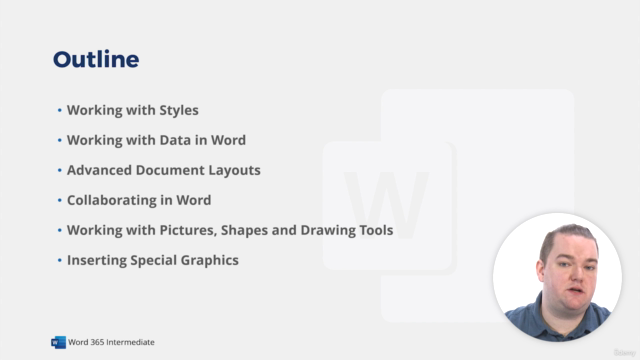
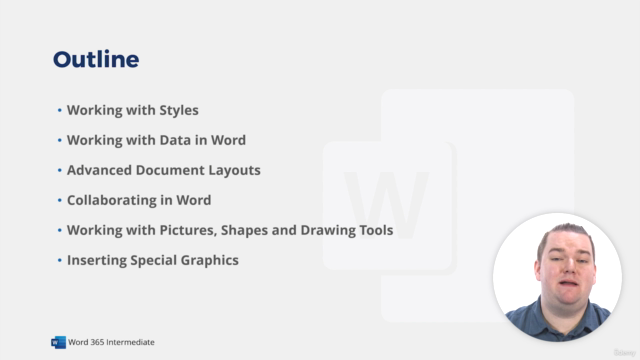
Loading charts...