Word 365 - Beginner

Why take this course?
📘 Course Title: Word 365 - Beginner 🚀
Headline: Master the Fundamentals of Microsoft Word 365 with Ease! 🖥️
Course Description:
Embark on a journey to master Microsoft Word 365, the powerful word processing tool that's part of the Office 365 suite, with our comprehensive video course. This Beginner course is meticulously designed for individuals who are new to Word 365 or those looking to enhance their skills.
🎥 Key Learnings at a Glance:
-
Navigating the Interface: Get familiar with the Word 365 ribbon and tabs, learning how to open, save, and manage your documents efficiently.
-
Text Mastery: Discover how to navigate, select, format, and edit text like a pro, ensuring your documents are polished and clear.
-
Accessibility Checker: Utilize the Accessibility Checker to make your content accessible to all readers, adhering to important inclusivity standards.
-
Collaboration Essentials: Understand how to share documents, co-author with colleagues, track document versions, and recover lost files seamlessly.
-
Inking Innovations: Explore the Inking Tools for a touch-enabled device to add annotations or drawings directly to your Word documents.
-
Organizing Content: Learn to create bulleted and numbered lists, as well as tables, to structure your information effectively.
-
Graphics Wizardry: Edit and format images within your documents with ease using Word 365's powerful graphics tools.
-
Viewing Options & Proofing: Choose from various document viewing modes, proof your work, and set up your document for distribution or publication.
Additional Perks:
-
Earn 4.5 recertification points under the Technology and Information Distribution content area upon completion of the course.
-
Gain access to Intellezy's extensive library of over 9,000 training videos, covering a wide range of topics from desktop applications to business skills.
Why Choose Intellezy?
✅ Stay Ahead: With content refreshed regularly, you'll stay updated with the latest software updates and techniques.
✅ Custom Content: Need tailored training for a software or system roll-out? Intellezy can create custom content to meet your specific needs.
✅ Engaging Learning Experience: Our videos are engaging and come with assessments to gauge your knowledge before and after the course.
✅ Professional Certification: Simply email info@intellezy.com with proof of course completion to receive your certificate.
Join the Intellezy Community Today! 🌟
With Intellezy's award-winning video content, you and your workforce can elevate your skills and stay ahead in a rapidly evolving digital world. Dive into hundreds of courses and thousands of videos tailored to desktop applications, technical concepts, and business skills. Take the leap and transform your proficiency with Word 365 and beyond!
Course Gallery

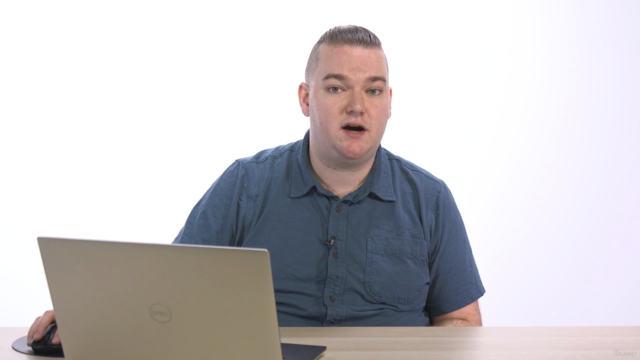
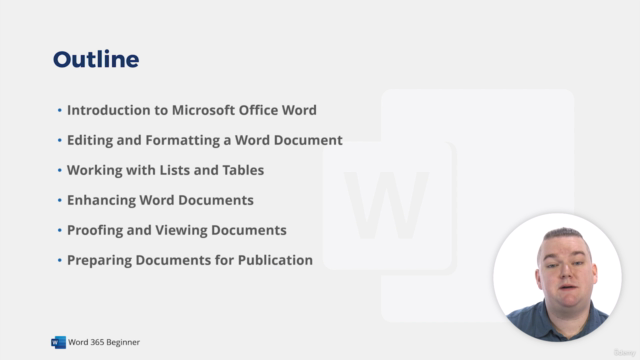
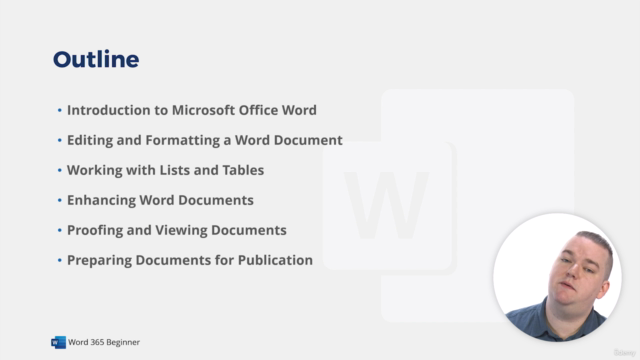
Loading charts...