Microsoft 365 Word - Advanced

Why take this course?
🚀 Course Title: Word 365 - Advanced Mastery 📚
Course Headline: Elevate Your Document Game: Master the Advanced Features of Word 365! 🖥️
Unlock the Full Potential of Microsoft Word with Intellezy Trainers!
🎉 What You'll Learn:
-
🔧 Automation Techniques: Dive into building blocks, Quick Parts, fields, and Macros to streamline your document creation process.
-
📚 Reference Tools Mastery: Discover how to effectively use bookmarks, hyperlinks, cross references, footnotes, endnotes, bibliography tools, and sources. Placeholders will also become second nature by the end of this course.
-
📝 Managing Long Documents: Learn to navigate large documents with ease using a table of contents, indexing, and captions for improved document management.
-
📈 Outline View & Document Management: Get hands-on experience with Outline View to organize your content efficiently and master the art of managing complex Word documents.
-
🌟 Mail Merge & Forms: Utilize Mail Merge for targeted communications and forms for collecting information, enhancing your document's functionality and outreach capabilities.
Why This Course?
-
✅ CAP Body of Knowledge Aligned: This course is designed to meet the requirements of the Certified Association Executive (CAE) recertification process. Complete this course for 5 recertification points under the Technology and Information Distribution content area.
-
🏆 Proof of Completion: Upon successful completion of the course, reach out to info@intellezy.com with your proof of completion to receive your certificate of achievement.
Your Journey with Intellezy:
Intellezy is your one-stop destination for all things training! With a vast library of nearly 10,000 training videos, we cover everything from desktop applications to business skills and technical concepts, all under hundreds of courses. Our engaging video content includes assessments to evaluate your knowledge before and after the course.
-
📈 Stay Current: Our video content is refreshed frequently to keep pace with updates in software, ensuring you receive the most recent information and techniques for success.
-
🤖 Custom Content Creation: Leverage our in-house video development capabilities for a tailored approach to software and computer system roll-outs.
-
🏆 Award-Winning Video Content: Explore the full range of Intellezy's award-winning training videos and take your skills to the next level alongside your workforce.
Embark on Your Learning Journey Today! With Intellezy, you're not just learning; you're unlocking a world of efficiency and professionalism with Word 365. 🌐✍️🚀
Course Gallery
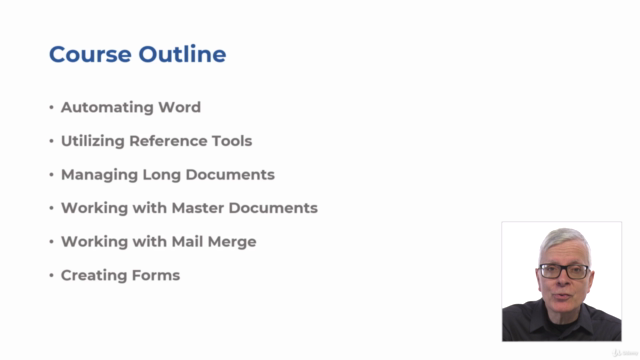
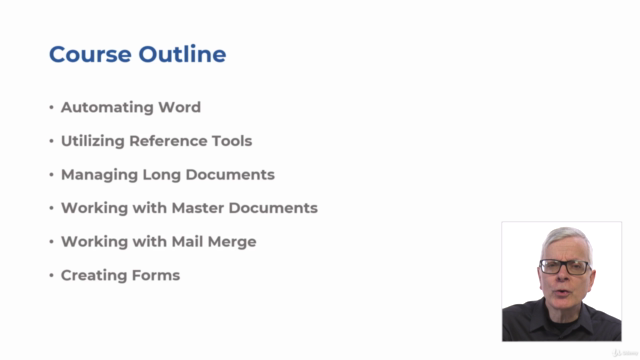
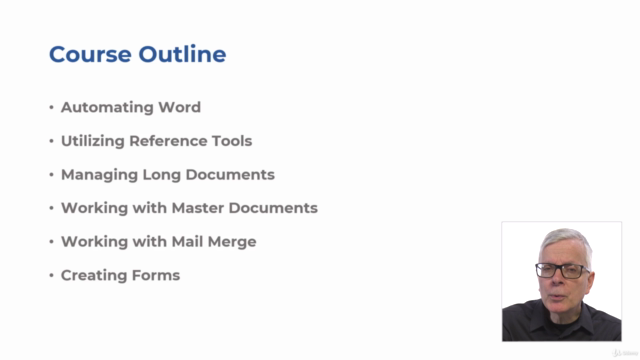
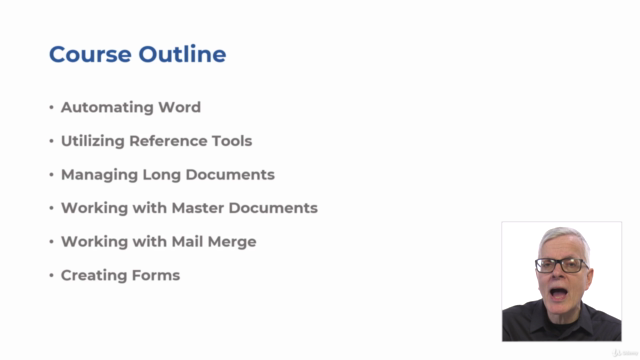
Loading charts...