Word 2019 Intermediate

Why take this course?
📘 Course Title: Word 2019 Intermediate: Mastering Advanced Features
Course Headline:
Elevate Your Word Skills Beyond the Basics! 🚀
Dive Deeper into Microsoft Word with Our Expert-Led Intermediate Course!
Welcome to the next step in your journey with Microsoft Word 2019! If you've already mastered the basics from our Word 2019 Introduction course, it's time to expand your expertise. This intermediate course is designed to take you through advanced document creation and management techniques, including:
-
Styling with Precision: Discover how to use, create, manage, and customize Styles to maintain consistency across documents and templates.
-
Template Mastery: Learn how to design and apply Templates for consistent document creation and efficient workflow.
-
Visual Data Presentation: Get hands-on with creating and formatting Tables, enhancing your data organization and presentation skills.
-
Data Analysis: Understand advanced Copy and Paste commands, and learn how to insert and customize Charts for powerful data analysis.
-
Advanced Layout Techniques: Explore a variety of advanced document layout options to make your documents look polished and professional.
-
Collaborate with Ease: Review collaboration tools within Word to work seamlessly with colleagues, clients, or customers.
-
Graphic Design Elements: Unleash your creativity by working with graphic elements such as pictures, text boxes, shapes, the Drawing Canvas, SmartArt, Text Effects, Typography Effects, WordArt, and Equations.
-
Advanced Graphic Editing: Learn how to group, layer, and move objects for complex document designs that convey your message with clarity and flair.
Key Features of the Course:
-
Interactive Learning: Engage with real-world scenarios that apply what you learn directly to your work.
-
Hands-On Projects: Gain practical experience by completing exercises that reinforce key concepts.
-
CAP Recertification Points: Align with the Continuing Education Accreditation Body of Knowledge and earn 5.75 recertification points under the Technology and Information Distribution content area.
Enhance Your Skills & Earn Certification!
Upon completing this course, you'll be equipped with the advanced skills needed to navigate Microsoft Word 2019 like a pro. Don't forget to email info@intellezy.com with your proof of completion to receive your certificate and add these valuable points to your professional development.
Intellezy: Your Partner in Professional Development
With over 10,000 training videos across a multitude of subjects, Intellezy is your one-stop destination for all things related to desktop applications, technical concepts, and business skills. Our engaging video content includes assessments to gauge knowledge levels before and after course completion, ensuring you're up-to-date with the latest software updates and techniques.
-
Stay Relevant: Keep your skills current with our frequently refreshed content.
-
Custom Content Creation: We offer custom video content for specialized roll-outs of software and computer systems.
-
Award-Winning Video Content: Experience the difference with Intellezy's award-winning training videos designed to enhance your learning experience.
Embark on your advanced Microsoft Word journey today and transform the way you create, edit, and manage documents with our Intermediate Word 2019 course! 🖥️✍️📈
Course Gallery

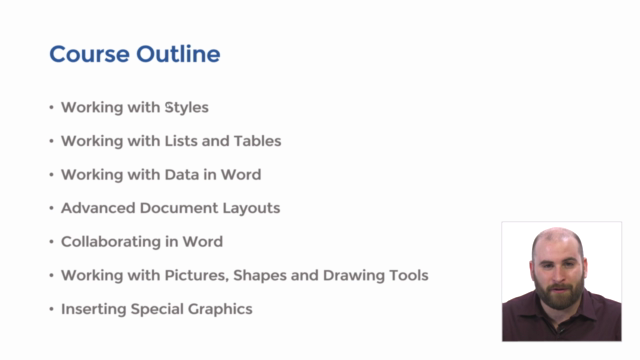
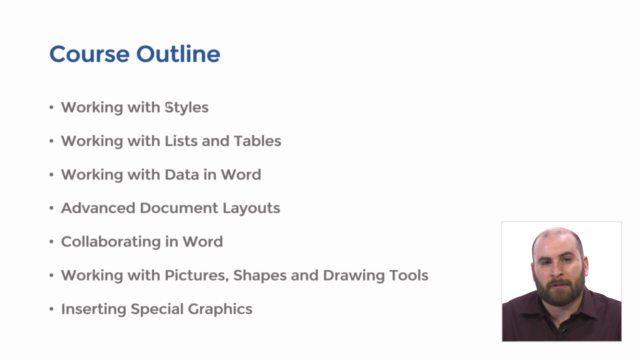
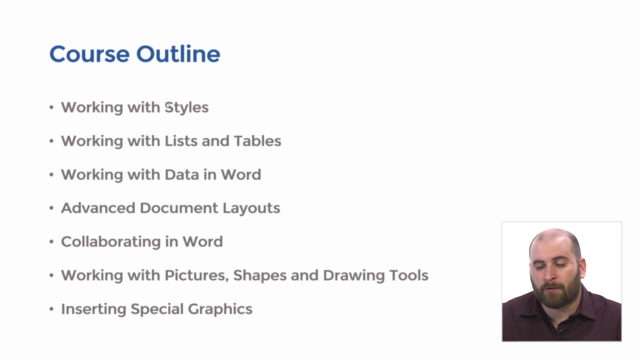
Loading charts...