Wondershare Filmora 9 Complete Essential Guide

Why take this course?
🎬 Master the Art of Video Editing with Wondershare Filmora 9: A Step-by-Step Essential Guide! 🚀
Unlock Your Creativity: Learn Video Editing, Photo Slideshow Creation, and Beyond!
Hemendar Singh Rajpurohit Bakilyas - Your Expert Instructor for Filmora 9
Dive into the world of video editing with our comprehensive guide to Wondershare Filmora 9. Whether you're a complete beginner or looking to refine your skills, this course has everything you need to create stunning videos and captivating photo slideshows. Let's embark on this journey together!
Course Overview:
This course is meticulously structured into five comprehensive sections:
-
Getting Started with Wondershare Filmora 9:
- Learn how to download and install the software seamlessly.
- Familiarize yourself with the intuitive interface that makes editing a breeze.
-
Photographic Storytelling:
- Discover how to transform your photos into engaging photo slideshows.
- Add captivating titles, credits, and transitions to enhance the narrative.
-
Audio Perfection in Your Videos:
- Master recording audio directly within Filmora.
- Enhance your audio tracks with properties, effects, and a wide range of editing tools.
- Export your audio projects as MP3s for various uses.
-
Video Editing Techniques:
- Understand the basics of video editing in Filmora.
- Learn advanced techniques such as detaching audio, reversing video clips, changing video speed, freezing frames, and applying transformations or stabilization.
- Explore the possibilities with transitions, effects, and elements to add a professional touch.
-
Innovative Creations:
- Create eye-catching GIFs using Filmora's versatile tools.
- Utilize features like webcam recordings, snapshots, screen captures, and markers for more dynamic content.
Detailed Curriculum Breakdown:
Section 1: Downloading & Installing, Interface
- Step-by-step guide to installing Filmora 9.
- Navigating the interface with confidence.
Section 2: Create Photo Slideshow
- Crafting captivating slideshows from your photo collection.
- Adding titles and credits for storytelling impact.
- Exporting your slideshow as a video file or GIF.
Section 3: Audio Section
- Recording clear audio within Filmora.
- Fine-tuning your audio tracks with properties, effects, and edits.
- Exporting your audio for use outside of Filmora.
Section 4: Video Section
- Basics of working with video clips in Filmora.
- Advanced editing techniques like reversing video, altering speed, and freezing frames.
- Adding transformations, stabilizing shaky footage, and applying color correction for a polished look.
- Utilizing green screen for background replacement.
- Capturing live action with webcam, taking snapshots, recording your screen, and more.
- Organizing multiple video clips simultaneously.
Section 5: GIF
- Converting any part of your video into a GIF.
What You Will Achieve:
By the end of this course, you'll be equipped with the knowledge and skills to:
- Edit videos like a pro using Wondershare Filmora 9.
- Create beautiful photo slideshows that tell a story.
- Record and edit your own audio tracks.
- Master video editing techniques that make your content stand out.
- Innovate with GIFs, webcam recordings, and screen captures.
Whether you're creating videos for social media, marketing your business, or just for fun, this course will give you the tools to unleash your creativity and produce professional-looking videos with ease. 🎞️✨
Join us now and start your journey towards becoming a video editing virtuoso with Wondershare Filmora 9! 🎉
Enroll Today & Transform Your Video Editing Skills!
Don't miss out on this opportunity to elevate your video and photo editing skills. Sign up for our course and let Hemendar Singh Rajpurohit Bakilyas guide you through the exciting world of Wondershare Filmora 9. We can't wait to see what you'll create! 🌟
Course Gallery
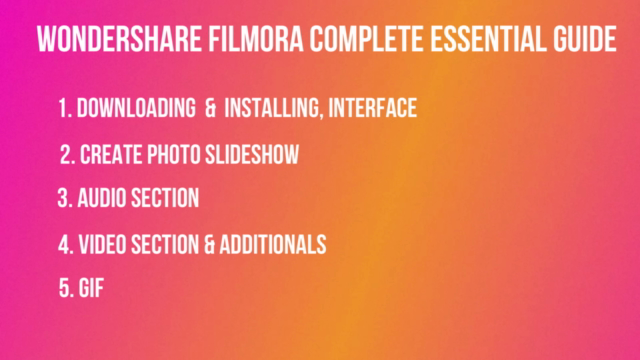
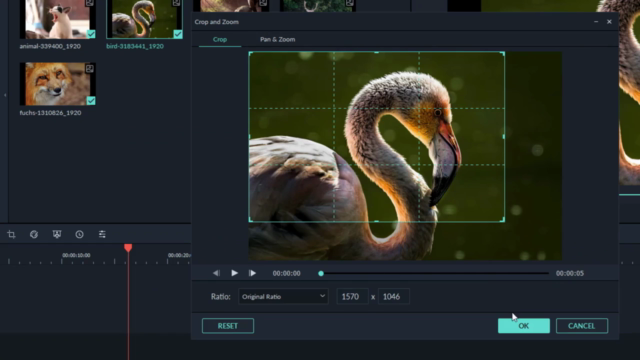

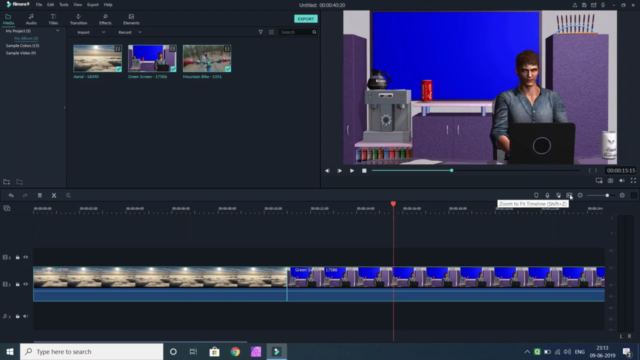
Loading charts...