Windows Service Programming, Debugging, Installing in C#.Net

Why take this course?
🌟 Windows Service Programming, Debugging, Installing in C#.Net 🌟
Course Overview:
Welcome to our comprehensive course on Windows Service Programming using C# .Net within Visual Studio! This course is meticulously designed to guide you through the process of creating, debugging, and installing Windows Services. Whether you're a beginner or an experienced developer looking to refine your skills, this course will provide you with valuable insights into Windows Service operations in the Windows ecosystem.
What You'll Learn:
📚 Introduction to Windows Service Programming in C# 🛠️
- Understanding the definition and anatomy of a Windows Service application.
- Exploring the difference between Windows Services and other application types like console applications.
- Discovering the role of Windows Service Control Manager (SCM) and how to interact with it.
📚 Windows Service Programming in C# .Net Primer 🧪
- Setting up a new Windows Service project in Visual Studio.
- Utilizing
InstallUtilfor installation, including installing or uninstalling Windows Services. - Investigating the Windows Service Control Manager, service statuses, login types, and startup types.
📚 Windows Service Debugging Techniques in Visual Studio and C# .Net 🎩
- Mastering debugging techniques within Visual Studio for C# .Net-based Windows Services.
- Learning how to use breakpoints, watches, and other debugging tools effectively.
- Integrating logging with Apache Log4Net to monitor your service's activity.
📚 Practical Use of Windows Service 🔧
- Exploring real-world scenarios such as file synchronization services and periodic data update services.
- Understanding how these services interact with system components like
FileSystemWatcherandSystem.Threading.Timer.
📚 Advanced Windows Service Programming 🚀
- Modifying Windows Service configuration using the application configuration file.
- Creating an admin application to manage a Windows Service, including starting/stopping services and checking their status.
- Exploring how these concepts translate to WPF applications.
📚 Installing a Windows Service with Inno Setup 📦
- Creating a user-friendly installer using Inno Setup to distribute your Windows Service.
- Learning to install and configure a Windows Service without the need for installation.
- Understanding how to use command-line tools like SC.exe to manage services.
Key Takeaways:
-
Comprehensive Coverage: This course covers everything from the basics to advanced topics in Windows Service programming, ensuring you have a solid understanding of each component.
-
Real-World Scenarios: Through practical examples and real-world scenarios, you'll learn how to apply your knowledge effectively.
-
Debugging Skills: You'll gain hands-on experience with debugging techniques that will help you troubleshoot and maintain Windows Services.
-
Installation Process: Learn how to create an installer for your Windows Service using Inno Setup, making it accessible to users and clients.
-
Command-Line Management: Understand how to manage services from the command line, a crucial skill for any system administrator.
Why Choose This Course?
✅ Expert Instruction: Learn from an instructor with extensive experience in Windows Service programming.
✅ Hands-On Learning: Engage with practical examples and exercises that will solidify your understanding of Windows Services.
✅ Flexible Learning: Study at your own pace, with lifetime access to course materials.
✅ Community Support: Join a community of peers and professionals who share your interest in Windows Service development.
Ready to Begin?
If you're eager to delve into the world of Windows Services and leverage their power for your projects, this course is your stepping stone. Sign up today and embark on a journey to master Windows Service programming in C# .Net! 🚀💻
Course Gallery


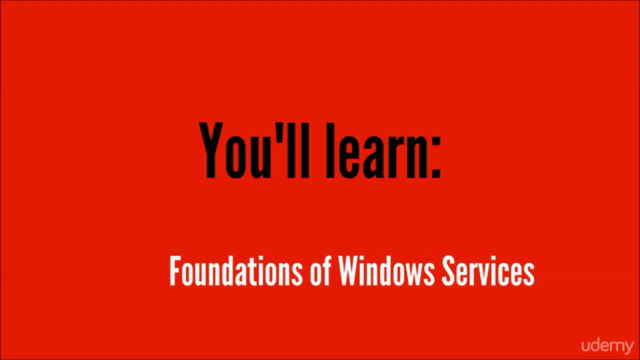

Loading charts...