Windows Server 2019, Upgrade & Migrate from 2008,2012 & 2016

Why take this course?
🌟 Unlock the Secrets of Windows Server 2019 with Our Expert-Led Course! 🌟
Course Instructor: Dante Leocourse Title: Upgrade & Migrate from Windows Server 2008, 2012, & 2016 to Windows Server 2019
🚀 Course Headline:
"The Cloud Movement: New Features and Technologies in Server 2019 - Theories and Labs for Upgrade & Migrate!"
Course Overview: This course is designed for an easy walk towards mastering Windows Server 2019. 🛣️ Master the Way!
Update: We initially intended to offer this course for free, but due to concerns regarding spammers and fake reviews, we've decided to make it available as a paid course for genuine students only. 💰 Quality Education for Committed Learners!
📚 Theory Part:
Dive into the core features of Windows Server 2019 with our comprehensive theory module. Here's what you'll explore:
- What's New: A concise overview of the key enhancements in Windows Server 2019.
- Editions and Servicing Channels: Understanding the different editions, servicing channels, lifecycle, and application compatibility.
- Feature Categories: Delve into Hybrid, HCI, Security, and Application features, with a special focus on Azure integration.
- Hybrid Capabilities with Azure: Learn about Windows Server's unique capabilities when integrated with Azure services.
- Enhanced Security: Discover the advanced security measures built into the latest version of Windows Server.
- Innovation for Applications: Find out how Windows Server 2019 supports and speeds up application innovation.
🖥️ Technical Part:
Get hands-on experience with our practical labs, covering in-place upgrades, migrations, and more. Here's what you'll do:
-
In-Place Upgrade & Migrate Lab:
- Upgrade from Windows Server 2008 to Windows Server 2019 step by step.
-
Prepare Your Network:
- Set up two virtual machines, install the OS, ICT, create the first domain (ADDS), add a 2008 Domain Controller, and join the domain.
-
Migrate from 2008 to 2012:
- Extend Forest schema and Domain Infrastructure, add a second 2012 DC, transfer FSMO roles, and upgrade Functional Level (FL)/Domain Functional Level (DFL).
-
Upgrade from 2012 to 2016:
- Perform an in-place upgrade from Windows Server 2012 to Windows Server 2016.
-
Migrate from 2012 to 2016:
- Migrate a Windows Server 2012 Domain Controller to Windows Server 2016 Domain Controller.
-
Upgrade from 2016 to 2019:
- Complete an in-place upgrade from Windows Server 2016 to Windows Server 2019.
🎓 By End of the Course:
Upon completing this course, you will have a clear path forward for your studies and career. Here's what you can expect:
- Study Path: Learn how to start your journey with Windows Server 2019 and what study path you should follow.
- Certification Path: We outline the certifications that will lead you to mastering Windows Server 2019.
Embark on this cloud-focused adventure and elevate your expertise in Windows Server 2019 with our comprehensive, theory-meets-practice course! Sign up today and take the first step towards becoming a Windows Server expert. 🎓✨
Course Gallery
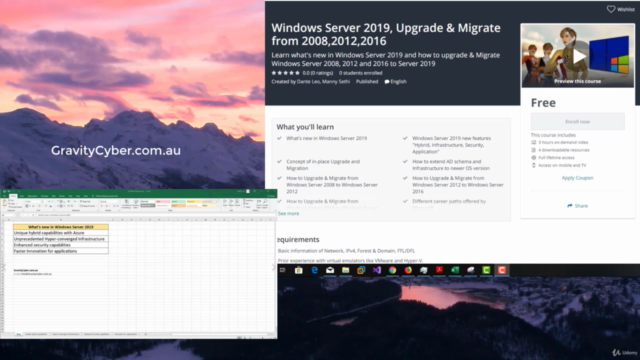
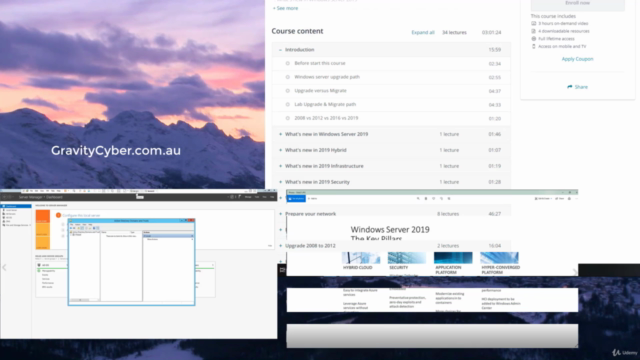
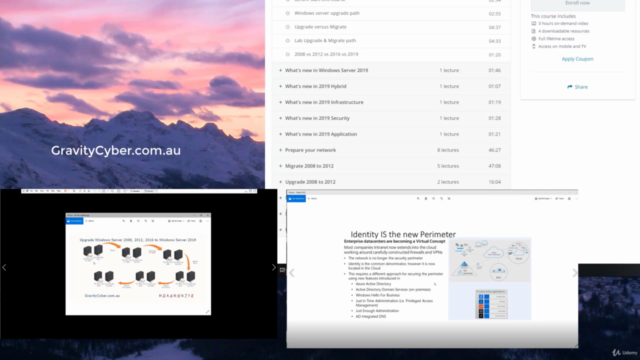
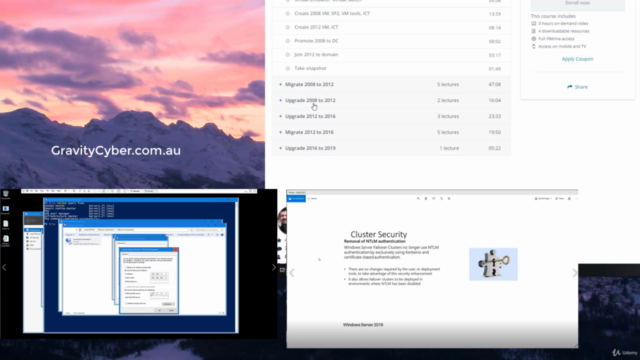
Loading charts...