Windows Server 2019 High Availability, Hyper-V, Clustering

Why take this course?
🎉 Windows Server 2019 High Availability, Hyper-V, Clustering 💻
Course Title: Mastering Windows Server 2019 High Availability: From Failover Clustering to Hyper-V and Beyond!
Course Headline:
Unleash the full potential of Windows Server 2019 with our comprehensive training on high availability, featuring Failover Clustering, Storage Spaces Direct (S2D), Hyper-V Migrations/Replica, and Network Load Balancing (NLB). 🌟
Course Description:
Windows Server 2019 is a robust platform designed to handle the demands of modern workloads with high availability as its core. In today's fast-paced digital environment, ensuring that your applications and services are always on is not just an option—it's a necessity. This course is meticulously crafted to help you master the art of creating a resilient and highly available infrastructure using Windows Server 2019.
Course Objective:
- Delve into the high availability features of Windows Server 2019 for Hyper-V and other common services.
- Gain expertise in setting up, configuring, and managing Failover Clustering, Storage Spaces Direct, and more.
- Understand the implementation of advanced features like Hyper-V Replica, Storage Replica, Network Load Balancing, Shared Nothing Live Migration, and Stretch Clustering.
- Acquire practical skills to manage high availability environments effectively.
Approach:
This course is a blend of theoretical knowledge and real-world application through hands-on labs. You are encouraged to set up your own lab environment (instructions provided in the course) to get the most out of this practical learning experience. Each topic is covered with detailed demos, complemented by step-by-step instructions, engaging examples, and comprehensive explanations to ensure a solid understanding of each concept.
What You Will Learn:
📈 Design and Implement a Highly Available Modern Datacenter:
- Understand the components and architecture of a modern high availability datacenter.
- Learn how to design and implement it using Windows Server 2019 technologies.
🌍 Plan and Implement a Disaster Recovery Solution:
- Explore strategies for disaster recovery planning within your datacenter.
- Implement a solution that ensures your data and applications are protected and recoverable.
🚀 Implement Load Balancer Solutions for Web Apps or Frontend Workloads:
- Gain the skills to deploy and manage NLB in Windows Server 2019.
- Learn how to balance the load efficiently, ensuring high availability of your web applications.
📦 Create Highly Available Failover Clusters for Critical Workloads Including Storage Spaces Direct:
- Set up Failover Clustering and understand its role in enhancing availability.
- Master the use of Storage Spaces Direct to provide highly available, scalable storage solutions.
🛠️ Manage Your Failover Clusters Effectively:
- Learn the best practices for managing and monitoring failover clusters.
- Understand the tools and techniques to keep your clusters running smoothly.
🔎 Explore All Features of Hyper-V in Windows Server 2019:
- Delve into the world of virtualization with Hyper-V.
- Discover new features and enhancements in Windows Server 2019's Hyper-V platform.
📊 Leverage Built-in Monitoring Capabilities of Hyper-V on Windows Server 2019:
- Learn how to monitor your Hyper-V environment effectively.
- Utilize monitoring tools to maintain high performance and availability.
☁️ Master VM Movement Management Within a Cluster:
- Understand the process of managing virtual machine (VM) movement in clustered nodes.
- Learn how to optimize and automate VM migrations for maintenance, performance, and disaster recovery purposes.
By the end of this course, you will be equipped with the knowledge and skills to implement a highly available Windows Server 2019 environment with confidence. Whether you're a system administrator, IT professional, or aspiring tech expert, this course will empower you to maintain high availability in your datacenter, ensuring continuous service delivery. Enroll now and take your Windows Server expertise to the next level! 🎓🚀
Course Gallery

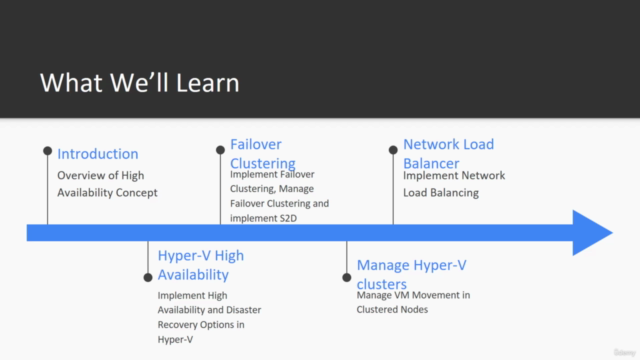
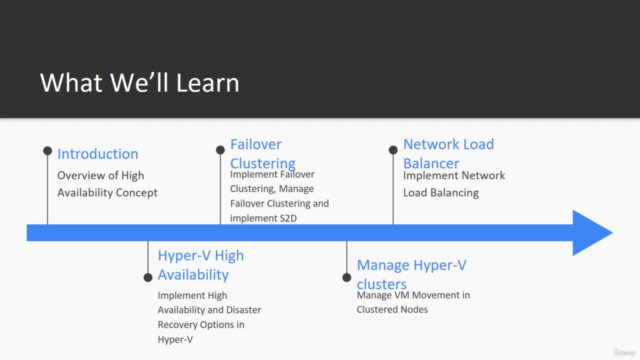

Loading charts...