Windows Server 2019: Active Directory, GPO, R. Server Access

Why take this course?
🌟 Training For Beginners - Become a Network Administrator in Microsoft Windows Server 2019 with Remote Server Access! 🌟
Course Overview:
Windows Server 2019: Active Directory, GPO, R. Server Access is your comprehensive guide to mastering the essentials of network administration using Microsoft's most advanced Windows Server operating system. This course is tailored for beginners who aspire to become proficient network administrators or for those looking to enhance their current skills.
What You Will Learn:
✅ Create and Use Virtual Machines: Gain hands-on experience with virtualization, a fundamental aspect of modern IT infrastructure.
✅ Install Microsoft Windows Server 2019: Understand the setup process and configuration of this powerful server platform.
✅ Create a Windows Domain: Learn how to set up a domain environment for network management and security.
✅ Install and Configure a Domain Controller Using Active Directory: Master the domain controller setup, crucial for maintaining network order and security.
✅ Active Directory and Group Policy (GPO) Object Management: Create and organize essential elements within your network, such as users, organizational units, user groups, computers, and printers.
✅ Restrict User Access and Actions with Active Directory and GPO: Protect your network by controlling user access to computers and specifying login times, among other security measures.
✅ Automatic Folder Mapping with Group Policy (GPO): Streamline user experience by setting up folders to map automatically upon login.
✅ Group Policies (GPO) for Station Users: Learn to restrict potential security risks by configuring group policies that block certain actions within station user environments.
✅ Remote Server Access: Manage your server environment remotely, offering flexibility and convenience in network management.
✅ Audit Logons and Shared Files: Implement logging and monitoring to maintain accountability and enhance security within your network.
Why These Topics?
These chosen topics are the core functionalities that a network administrator frequently uses on a daily basis with Windows Server 2019, including Active Directory and Group Policy (GPO) applications with remote server access. As the latest Microsoft Windows Server operating system, mastery of these tools is crucial for effective network management and security.
Course Benefits:
-
Practical Learning: From the first lesson, you'll engage in hands-on labs to solidify your understanding without getting bogged down by endless theoretical explanations.
-
Easy to Follow: The course content is designed for simplicity and ease of learning, ensuring that even without a technical background, you can follow along with clarity and confidence.
-
Interactive Q&A: Have questions? Post them in the Q&A section and get timely responses from the community or instructors.
-
Risk-Free Investment: With Udemy's 30-day money-back guarantee, you can start this journey with peace of mind, knowing your investment is secure.
Join the Network Administrator Community Today!
Embark on your journey to becoming a network administrator or elevate your current skills with this comprehensive Windows Server 2019 course. By mastering Active Directory, Group Policy (GPO), and remote server access, you'll open doors to new career opportunities and demonstrate your expertise in managing modern IT environments.
📅 Start this Windows Server 2019 course and take the first step towards your future as a network administrator today!
Course Gallery


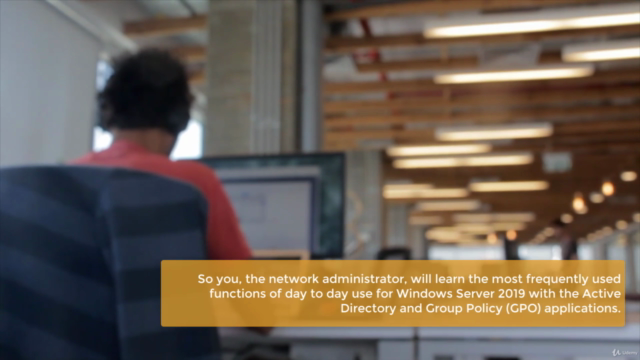
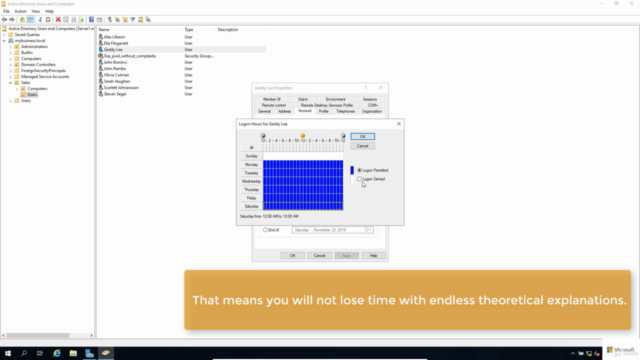
Loading charts...
Comidoc Review
Our Verdict
While there are some cons such as outdated course demo, lack of support in addressing technical issues, and occasional installation challenges, the Windows Server 2019: Active Directory, GPO, R. Server Access course serves as a solid starting point for those with no prior experience. Its strong points include various hands-on exercises, real-world examples, and clear explanations necessary to understand and administer Microsoft's latest server offering.
What We Liked
- Comprehensive course covering essential aspects of Windows Server 2019 and Active Directory
- Hands-on experience using VirtualBox in a virtual laboratory setting
- Real-world examples to reinforce learning and enhance understanding
- Clear explanations for both basic and advanced topics
Potential Drawbacks
- Outdated course demo using an older version of Oracle VirtualBox, likely causing compatibility issues
- Lack of response from the instructor when learners encountered problems with outdated materials
- Installation challenges related to network adapters and potentially missing instructions