Windows Server with Powershell: Using WMI and CIM
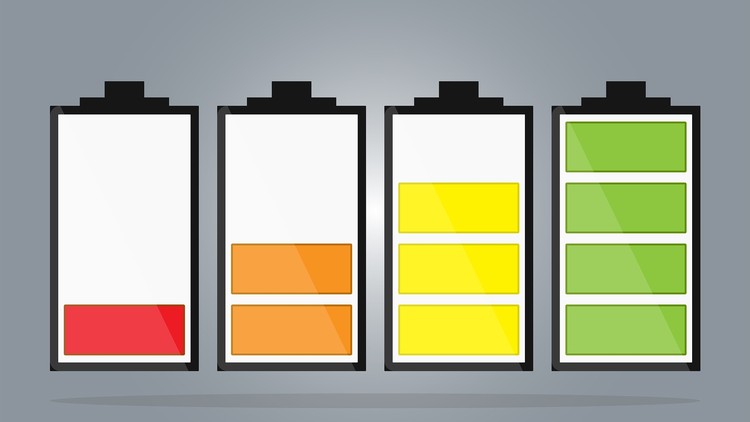
Why take this course?
🌟 Windows Server with PowerShell: Mastering WMI and CIM 🌟
Course Overview:
Unlock the Full Potential of Windows Server Management with PowerShell, WMI, and CIM!
Are you an IT professional looking to master the art of managing Windows Server 2016 efficiently? Or perhaps you're a systems administrator eager to streamline your daily tasks through automation? Look no further! This comprehensive course is tailored for individuals like you, aiming to get started with PowerShell and harness its capabilities to manage Windows Servers effectively.
What You'll Learn:
🔍 Dive into Two Core Technologies:
- Windows Management Instrumentation (WMI): Gain insight into WMI, a powerful tool that offers a comprehensive infrastructure for managing local and remote systems.
- Common Information Model (CIM): Explore CIM, an essential technology for accessing and utilizing management data from the operating system, hardware, and software on your computer.
🛠️ Hands-On Training:
- Access to Management Information: Learn how to interact with a repository of robust information that can help you make informed decisions about your systems.
- Real-World Application: With live demonstrations and practical examples, you'll see firsthand how PowerShell commands can be used in conjunction with a Server's GUI to perform tasks more efficiently.
Course Benefits:
🎓 Engaging Content:
- Expert Instruction: Vitalii Shumylo, an experienced instructor, will guide you through the intricacies of WMI and CIM with Windows Server.
- Live Demonstrations: Watch as concepts are put into practice, showing you exactly how these technologies can be applied in real scenarios.
📊 Interactive Learning:
- Lab Work: Engage with hands-on lab activities that allow you to work directly with WMI and CIM.
- Practical Application: Apply what you've learned to automate tasks, saving time and resources in your daily operations.
Course Structure:
- Understanding WMI and CIM - Get to know the fundamentals of Windows Management Instrumentation (WMI) and the Common Information Model (CIM).
- Querying Data by Using WMI and CIM - Learn how to extract valuable data from your systems using queries.
- Making Changes by Using WMI and CIM - Discover how to modify system settings and configurations via WMI and CIM.
- Lab: Working with WMI and CIM - Participate in a hands-on lab session where you'll apply your new knowledge in a practical environment.
Student Testimonials:
💬 "Very well explained and makes the concepts very easy to understand. Many thanks." - Reina Wilson 💬 "I am really enjoying this class. I am so grateful I found it. Thank you!" - Micel Jhon 💬 "I learned many good things." - Scott 💬 "It is a structured presentation. Learned a lot from the lectures." - Hamida
Join Our Global Community:
With over 71,000 students from 150+ countries, this course has made a global impact! Your support and participation help continue this journey of knowledge sharing and innovation.
Why You Should Take This Course:
✅ Expert Guidance: Learn from an instructor with real-world expertise in managing Windows Servers. 🕒 Flexible Learning: Study at your own pace, with content accessible anytime and anywhere. ✍️ Actionable Skills: Acquire skills that you can immediately apply to your job, enhancing your efficiency and effectiveness. 💰 Satisfaction Guaranteed: With our 30-day money-back guarantee, there's no risk in expanding your skill set today!
Ready to Get Started?
Click the "Take This Course" button now to begin your journey towards mastering Windows Server with PowerShell, WMI, and CIM. Don't miss out on the opportunity to join thousands of satisfied students who have elevated their careers through this course. Let's unlock your full potential together! 🚀
Start your learning journey today and become a PowerShell pro with Windows Server, WMI, and CIM! 💻✨
Loading charts...
