Citrix - Troubleshooting App & Desktop Virtualization - 7.6

Why take this course?
🌟 Course Title: Citrix - Troubleshooting App & Desktop Virtualization - 7.6
🚀 Course Headline: Master the Art of Troubleshooting in XenApp and XenDesktop 7.6 Environments!
Course Description:
Are you ready to elevate your Citrix skills to the next level? In this comprehensive online course, Vista Skills takes you deep into the world of troubleshooting Citrix XenDesktop and XenApp environments. With version 7.6 being a pivotal release from Citrix, understanding its intricacies is crucial for IT professionals responsible for maintaining virtual desktop and application infrastructures.
🔍 What You'll Learn:
-
Identifying Issues: Gain insights into common problems you may encounter within your Citrix 7.6 environment, from user connectivity issues to performance bottlenecks.
-
Effective Troubleshooting Strategies: Develop a systematic approach to diagnose and resolve troubles without disrupting the user experience.
-
Restoring Communication & Connectivity: Learn techniques to ensure your virtual desktops are always accessible, even under the most challenging circumstances.
-
Interpreting Monitoring Data: Understand how to leverage detailed monitoring information to prevent or quickly resolve configuration problems before they impact users.
-
Dealing with Failures: Handle unexpected failures confidently by knowing how to recover and respond effectively to maintain business continuity.
Course Highlights:
-
Real-World Scenarios: Engage with practical examples and case studies that reflect real-world troubleshooting challenges.
-
Hands-On Learning: Apply what you learn through interactive exercises that mimic actual troubleshooting scenarios.
-
Expert Guidance: Follow the lead of experienced instructors who bring a wealth of knowledge from working with Citrix technologies.
-
Skill Enhancement: Sharpen your problem-solving skills and enhance your understanding of Citrix's advanced features and functionalities.
By the end of this course, you will be equipped with the skills to confidently troubleshoot and manage your XenApp and XenDesktop 7.6 environment, ensuring high availability, performance, and security for your virtual desktop infrastructure.
🎓 Who Should Take This Course:
- Citrix Administrators
- IT Professionals responsible for managing virtual desktops or applications
- System Engineers looking to enhance their skills in Citrix 7.6
- Anyone preparing for a Citrix certification exam
📅 Enroll Now and take the first step towards becoming a Citrix troubleshooting expert! With this course, you're not just learning—you're setting yourself apart as a leader in IT support and management. 🏆
Don't miss out on this opportunity to deepen your expertise with Citrix's XenApp and XenDesktop 7.6. Enroll in Citrix - Troubleshooting App & Desktop Virtualization - 7.6 today, and transform the way you approach virtual desktop support!
Course Gallery



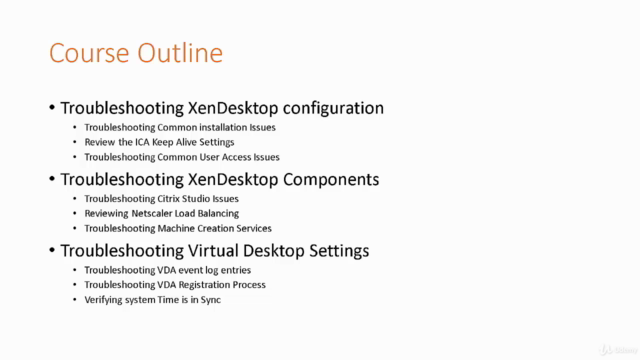
Loading charts...