Windows Server 2016 - Practical Guide for Beginners

Why take this course?
🌟 Windows Server 2016 - Practical Guide for Beginners 🌟
🚀 Course Overview: Are you eager to dive into the world of Windows Server 2016 but feeling overwhelmed by all the information out there? Fear not! Our Windows Server 2016 - Practical Guide for Beginners course is your golden ticket to a seamless learning journey. Say goodbye to dry, technical jargon and hello to an engaging, hands-on experience with real-world applications.
🎓 What You'll Learn:
- Installation Mastery: Get step-by-step guidance on installing Windows Server 2016 using VirtualBox.
- Active Directory Basics: Understand the core concepts and how to deploy Active Directory Domain Services (AD DS).
- DNS & DHCP Setup: Learn how to set up DNS and DHCP services to manage your network infrastructure.
- Group Policy Objects (GPO): Master GPOs to configure system settings and streamline management tasks.
- File Sharing: Share files and folders efficiently on the server.
- RAID Understanding: Get to grips with Redundant Array of Independent Disks (RAID) for data security and performance.
- Remote Access Solutions: Set up Remote Desktop Protocol (RDP) and TightVNC for secure remote access.
- Scripting Skills: Craft your first script using PowerShell, a crucial skill in modern server management.
- Advanced Topics: Explore Network Policy Server (NPS) and Radius for integration with network devices like Cisco firewalls and switches.
📚 Why This Course?
- Real-World Application: Learn by doing, using a real HP Microserver Gen10 server to understand the practical aspects of Windows Server 2016.
- Troubleshooting Tips: We cover common issues and how to resolve them, ensuring you're prepared for when things don't go as planned.
- High-Quality Videos: Over 5 hours of expertly produced video content that makes learning complex topics both effective and enjoyable.
- Easy to Follow: Each step is clearly explained with real-life examples, making it simple for beginners to grasp the concepts.
👨💻 Instructor Expertise: Marious Kuriata, your course instructor, brings a wealth of knowledge and experience to the table, ensuring you receive top-notch training that will set you on the path to Windows Server 2016 proficiency.
🚀 Join Today! Don't let the complexity of Windows Server 2016 hold you back any longer. With this practical guide, you'll be equipped with all the necessary skills and knowledge to start managing Windows Servers confidently. Enroll now and embark on your journey to mastering Windows Server 2016! 🚀
Course Gallery
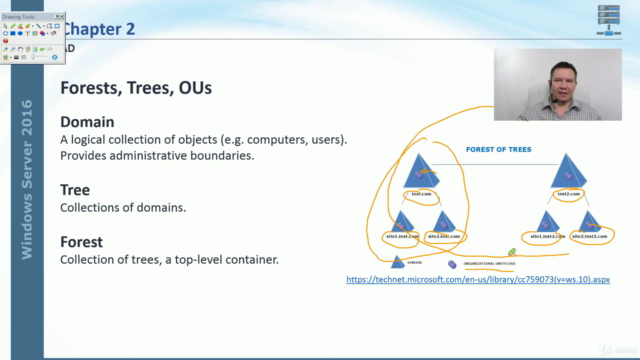
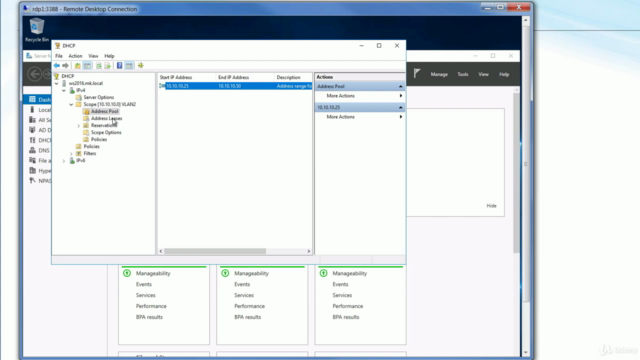


Loading charts...