Windows Server Lab 2022 (with Basic Theoretical Concepts)
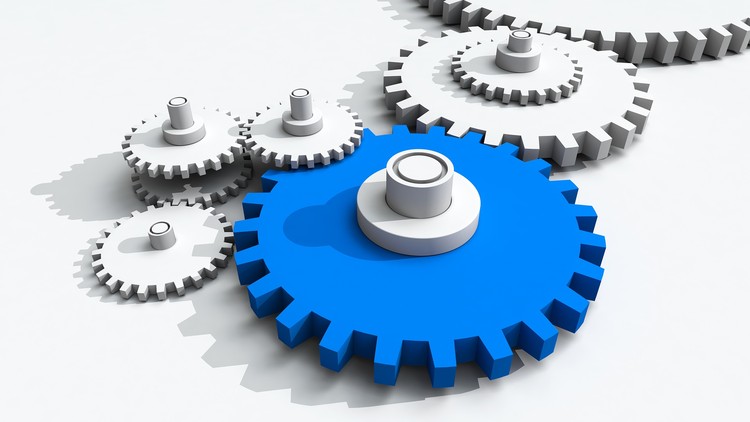
Why take this course?
🚀 Windows Server Lab 2022 (with Basic Theoretical Concepts): Building Windows Server Lab and managing storage
🔍 Course Overview: Are you an IT professional looking to enhance your skills in Windows Server management, particularly with a focus on storage configurations? This comprehensive course is tailored specifically for you! Dive into the world of Windows Server, where you'll learn essential Powershell commands and practical steps to manage local storage effectively. From managing disks and volumes to understanding the intricacies between basic and dynamic disk types, this course will equip you with the knowledge and skills necessary to manage your server infrastructure efficiently.
📚 Course Contents:
-
Storage Management Essentials:
- Master managing disks in Windows Server.
- Learn how to set up and manage volumes.
- Understand the importance of configuring local storage.
- Select the most appropriate partition table format for your needs.
-
Disk Types & Volume Management:
- Get a clear distinction between basic and dynamic disk types.
- Configure Resilient File System (ReFS) for enhanced performance.
- Implement virtual hard disks to optimize storage use.
-
Advanced Storage Solutions:
- Manage volumes effectively.
- Dive deep into Redundant Array of Independent Disks (RAID) and understand its importance in data protection.
- Explore each RAID level and learn how they differ.
🛠️ Practical Demonstrations & Real-world Applications: This course is packed with live demonstrations on how to use PowerShell commands and Server's GUI tools, ensuring you can apply what you learn directly to your job. You'll see real-life scenarios and get hands-on experience with tasks such as:
- Setting up a Windows Server Lab environment.
- Performing storage configurations using Powershell.
- Migrating server roles and workloads smoothly.
🧠 Understanding Windows Server Editions & Installation:
- Get familiar with the different editions of Windows Server 2016 and their features.
- Learn about installation options, including Nano Server and Server Core.
- Understand how to plan a server upgrade and migration strategy.
- Perform migrations within or across domains.
- Choose an appropriate activation model for your organization's needs.
🎓 Key Learning Outcomes: By the end of this course, you will be able to:
- Describe the latest features in Windows Server 2016.
- Prepare and install Nano Server and Server Core.
- Plan and execute a server upgrade and migration strategy.
- Migrate server roles and workloads effectively.
- Make informed decisions on activation models for your organization's servers.
🚀 Why Take This Course? Whether you're new to Windows Server or looking to deepen your expertise, this course provides a structured approach to mastering storage management on Windows Servers. With a focus on practical application and hands-on learning, you'll be well-equipped to handle real-world challenges and streamline your IT operations.
📅 Enroll Now & Kickstart Your Journey to Mastering Windows Server Management! 🌟
Loading charts...