Windows Server 2012R2 Administration (MCSA 2012)

Why take this course?
🌟 Course Title: Windows Server 2012R2 Administration (MCSA 2012)
Master the Art of Windows Server Management with MCSA 2012!
🚀 Course Headline: Elevate your IT career to new heights and master the skills needed to run a highly efficient and modern data center with Windows Server 2012R2 Administration (MCSA 2012). This comprehensive course, led by the renowned Ronald Ash, will equip you with the expertise to implement, manage, and optimize Windows Server infrastructure.
📘 Course Description: Embark on a journey to become a Windows Server administration guru with our Windows Server 2012R2 Administration (MCSA 2012) course. Spanning five insightful days, this Microsoft Official Course is designed to provide you with hands-on experience in configuring advanced services of Windows Server 2012, including the R2 edition. This is the third course in a series that collectively prepares IT professionals to implement a core Windows Server 2012 infrastructure within an existing enterprise environment.
What You'll Learn:
-
Implementing Core Services and Features: Understand the key services and features required for a stable Windows Server 2012 environment.
-
Managing Identities, File Services, and Storage: Master the art of managing identities, setting up file services, and configuring storage to ensure high availability and disaster recovery.
-
Networking with Advanced Technologies: Delve into advanced networking solutions, including DHCP/VPN and Network Policy Server configurations.
-
Active Directory Domain Services (AD DS): Gain expertise in deploying and managing Active Directory to enhance security and directory structure management.
🔹 Key Topics Covered:
- Advanced networking services
- Deploying and managing AD DS
- Implementing advanced file services, storage solutions, and disaster recovery
- Managing high availability (HA) clusters and failover clustering
- Configuring and managing DHCP and VPN (always ensure remote connectivity)
- Utilizing the Network Policy Server for network management and security policies
- Understanding Hyper-V for virtualization and resource management
- Implementing PowerShell scripting to automate tasks and configurations
Why Choose This Course?
-
Expert Instructor: Learn from Ronald Ash, a seasoned professional with extensive experience in the field.
-
Practical Experience: Get hands-on practice with real-world scenarios that mirror actual business environments.
-
Up-to-Date Content: Stay ahead of the curve with content that's current and aligned with the latest industry standards.
-
Career Advancement: Earn the Microsoft Certified Solutions Associate (MCSA) certification and set yourself apart in the job market.
🎓 Who Should Take This Course?
- IT professionals aspiring to earn the MCSA certification
- System administrators looking to upgrade their skills
- Those responsible for managing Windows Server environments
- Individuals preparing for the 70-413 exam (if you're aiming for the MCSA: Windows Server 2012, R2 Configuration certification)
📅 Course Schedule: A concise, five-day program designed to fit your busy schedule.
👨💼 Instructor Profile: Ronald Ash is a seasoned IT expert specializing in Windows Server administration. With years of experience under his belt and a passion for teaching, Ronald makes complex concepts accessible and engaging.
Enroll Now to Secure Your Spot! 🎫 Take the first step towards becoming an expert in Windows Server 2012R2 administration. Sign up for this course today and transform your IT career with the MCSA 2012 certification. 🚀
Course Gallery
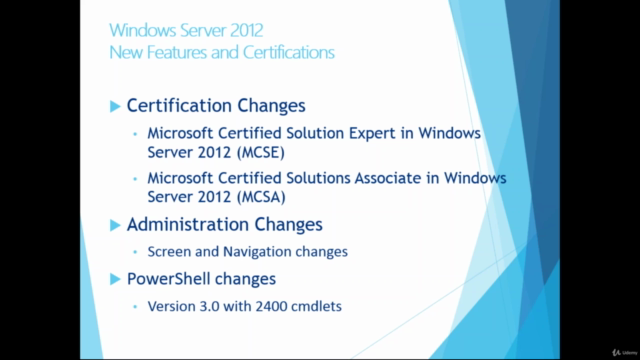
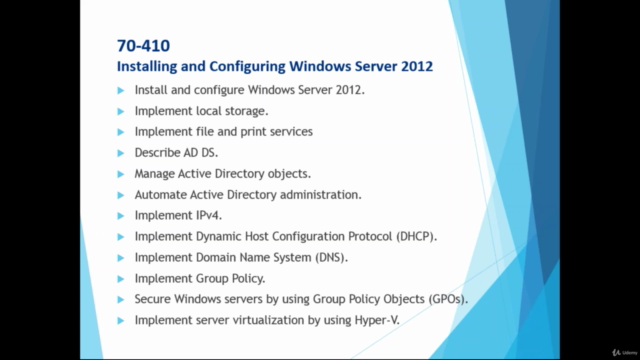

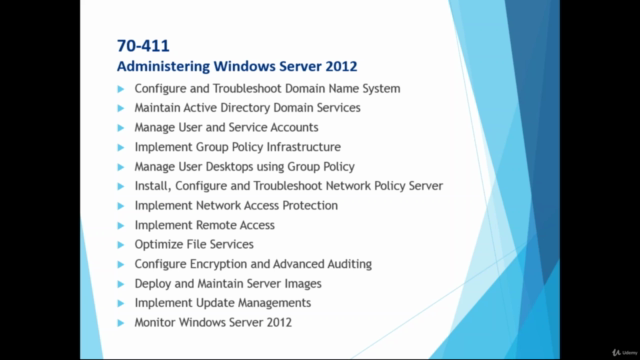
Loading charts...