Deep dive into Windows Presentation Foundation(WPF)

Why take this course?
🖥️ Master Windows Presentation Foundation (WPF) with Sandeep Sonicourse
Are you ready to unlock the full potential of desktop application development on Windows? Dive deep into the world of WPF and elevate your UI design skills to the next level with our comprehensive online course led by the expert himself, Sandeep Soni, MCPD. 🎓
Course Headline: 🚀 Learn WPF in-depth with real-time examples!
About Windows Presentation Foundation (WPF)
WPF is a cutting-edge framework for building rich user interfaces with advanced features. It's not just about creating windows; it's about crafting visually stunning applications that provide a seamless and engaging user experience. Replacing the older Winforms API, WPF allows developers to create sophisticated UI elements within Windows applications.
Key Features of WPF:
- Rich UI: Develop high-performance user interfaces with support for animations, 3D graphics, and media integration.
- Separation of Concerns: Design your UI in XAML while keeping the logic in C#, providing a clean separation between design and code.
- Cross-Platform Compatibility: WPF applications can target multiple platforms, ensuring your skills are future-proof.
- Flexible Layouts: Utilize powerful layout controls like Grid, StackPanel, and Canvas to create responsive designs.
- Theming: Enhance the look and feel of your application with custom themes and styles.
Course Highlights:
✅ Comprehensive Coverage: From fundamental controls to complex topics like 3D drawing, animation, and data binding, we've got you covered!
✅ Real-time Examples: Learn through practical examples that bring abstract concepts to life.
✅ Expert Guidance: Sandeep Soni, MCPD, ensures every topic is explained in detail with his wealth of knowledge and industry experience.
✅ Project Components: Access compressed forms of the projects developed during each module, making it easier to follow along and implement what you've learned.
What You'll Learn:
- Layout Management: Master the use of layout controls to create flexible and responsive UI designs.
- Styling and Theming: Discover how to apply styles and themes to give your applications a unique and modern look.
- Data Binding: Understand the core concept that powers data-centric WPF applications, making them dynamic and interactive.
- Animation: Learn to create compelling animations within your application to enhance user engagement.
- 3D Drawing: Explore the capabilities of WPF to include 3D graphics in your UI designs.
Course Modules:
- Introduction to WPF
- Understanding WPF and its components
- Setting up the development environment
- Basic Controls
- Exploring common controls and their functionalities
- Advanced Layouts
- Mastering layouts for responsive design
- Styling and Templating
- Customizing control appearance with styles, templates, and resources
- Data Binding
- Binding data to UI elements and handling complex scenarios
- Advanced Data Handling
- CollectionView, data virtualization, and more
- Animation
- Creating and managing animations in WPF applications
- 3D Graphics
- Introduction to DirectX and rendering 3D content in WPF
- Model-View-ViewModel (MVVM) Pattern
- Applying MVVM to build clean, testable code
- Real-time Application Development
- Building a complete application from scratch
Embark on your journey to becoming a WPF expert with Sandeep Soni's in-depth online course. Whether you're a beginner or an experienced developer looking to expand your skillset, this course is designed to take your Windows UI development skills to the next level. 🌟
Enroll now and transform your approach to building desktop applications with WPF!
Course Gallery
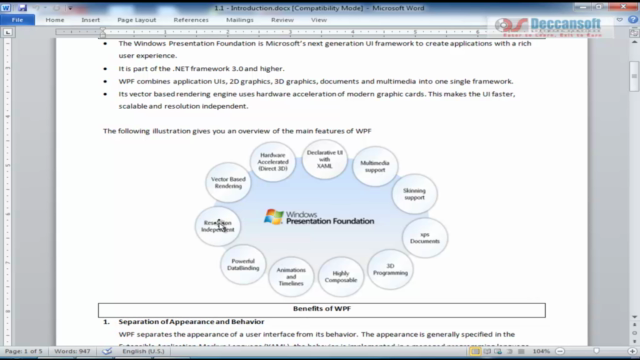
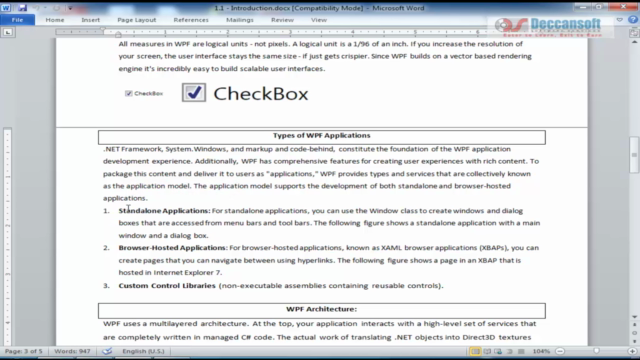
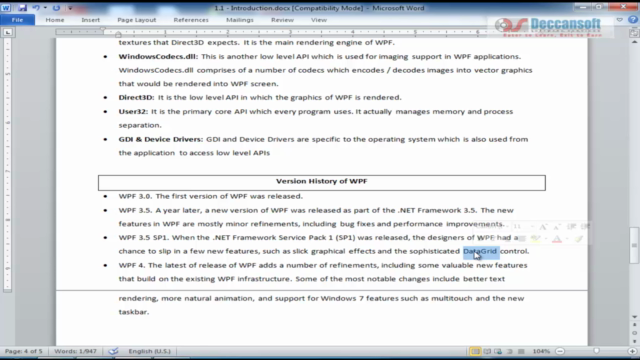
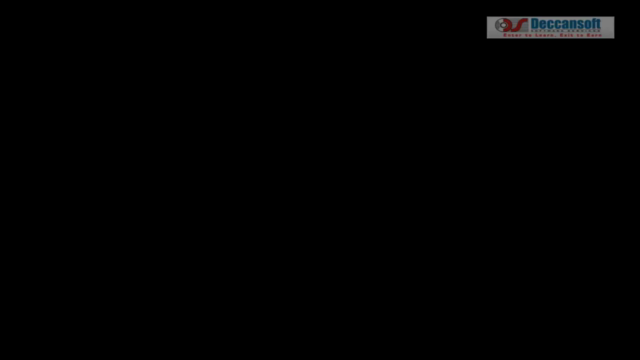
Loading charts...