Powershell advanced scripting and administration

Why take this course?
🚀 Advance Your Skills with PowerShell! 🐱💻
Course Title: Powershell Advanced Scripting and Administration
Course Headline: Master PowerShell: Scripts, .NET, Errors & Debugging, XML, DSC, and More!
Welcome to the Deep End of PowerShell Mastery! 🌊
Hello, and a warm welcome to you! I'm Fabrice Chrzanowski, your course instructor, and I'm thrilled to guide you through the intricacies of PowerShell for advanced users. If you're looking to automate, manage, and optimize your IT environments with finesse, this is where your journey begins.
PowerShell is not just a tool; it's a powerful platform that's integral to managing modern IT infrastructure. Whether you're working with Azure or AWS, Windows Server 2019, or Windows 10, PowerShell is your backstage pass to efficiency and control. It's the secret ingredient for managing roles, features, VMware, Hyper-V, Xen, Citrix, SCCM, SCOM, and beyond.
Course Description:
Dive into a comprehensive learning experience that will elevate your PowerShell skills to new heights. This course is crafted for IT professionals with solid Windows Server and Client administration experience under their belts. You're expected to have a foundational understanding of Windows PowerShell, which you can secure by enrolling in course 10961C: Automating Administration with Windows PowerShell.
What You Will Learn:
Skills Gained:
- Create Advanced Functions that will automate your daily tasks.
- Utilize the Microsoft .NET Framework and REST API within PowerShell to extend its capabilities.
- Write powerful Controller Scripts that are essential for remote operations.
- Master Script Error Handling, so your scripts can recover gracefully from unexpected issues.
- Work with XML, JSON, and Custom Formatted Data to manage complex configurations.
- Implement Desired State Configuration (DSC) and Just Enough Administration for robust server management.
- Debug complex scripts with ease using advanced debugging techniques.
- Understand the intricacies of Windows PowerShell Workflow, which opens new possibilities for automation.
Weekly Examples Galore! 📚✨
Prerequisites:
Before diving into this course, ensure you have a strong grasp of the following:
- Experience with Windows networking technologies and implementation.
- Proficiency in Windows Server administration, maintenance, and troubleshooting.
- Familiarity with Windows Client administration, maintenance, and troubleshooting.
- Knowledge of using Windows PowerShell to run commands and create basic non-modularized scripts.
Embark on Your PowerShell Journey with Confidence! 🚀
With Fabrice Chrzanowski as your guide, you're set for success. This course is packed with practical examples, real-world scenarios, and the insights you need to become a PowerShell guru. Don't miss this opportunity to future-proof your IT career and enhance your automation, administration, and scripting capabilities.
Ready to transform your PowerShell expertise? Enroll now and let's unlock the full potential of your IT skills together! 🎓🎉
Course Gallery
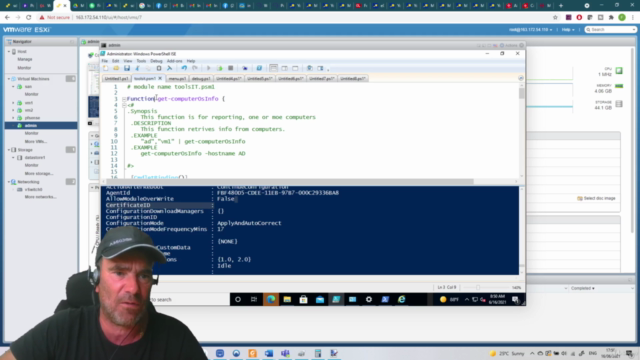
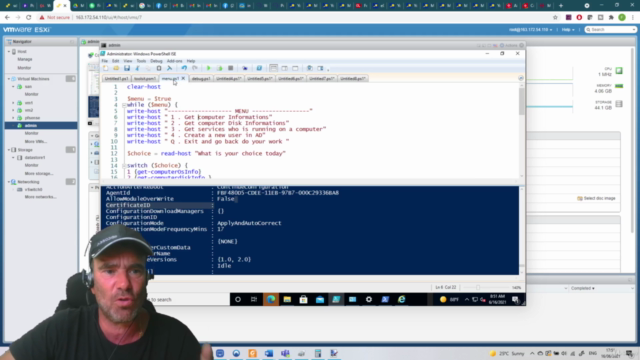
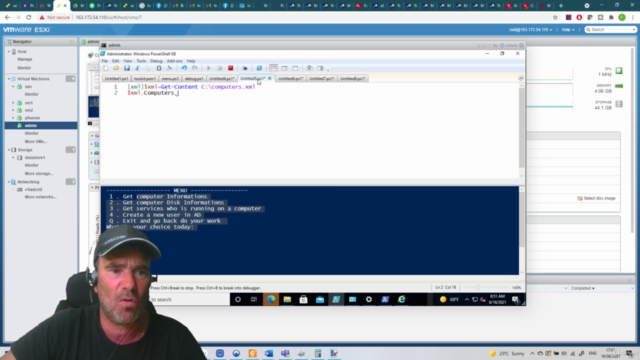
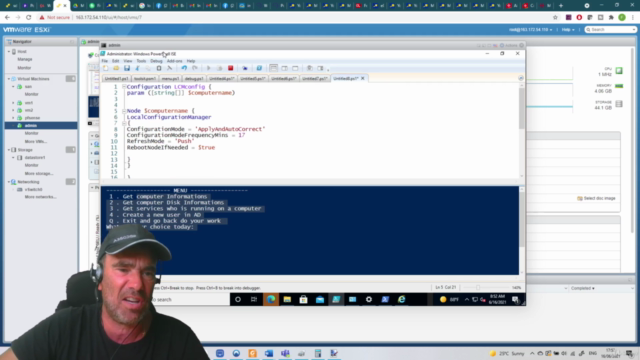
Loading charts...