Windows Command Line, Batch Programming and Automation Ideas

Why take this course?
👩💻 Master Windows Command Line, Batch Programming & Automation with Expert Karthikeyan Dharmaraj
Unlock the Power of Windows Command Line & Automation 🚀
Embark on a comprehensive journey through the world of Windows Command Line, Batch Programming, and Automation. Windows Command Line, Batch Programming and Automation Ideas is not just a course; it's your gateway to efficiency and productivity in the IT industry. With over 60+ commands and 15+ batch programming examples, this course is meticulously designed for beginners to advanced users alike.
Course Highlights:
-
Detailed Command Line Explanation 🧠: Dive into the depths of Windows Command Line with detailed explanations and practical applications of over 60+ Commands. Understand the fundamental building blocks that will empower you to navigate, manipulate, and manage your system like a pro.
-
Batch Programming Mastery 🛠️: With more than 15+ examples, you'll master batch programming, learning how to write scripts for automating repetitive tasks. From basic to advanced scripts, this course will cover a range of scenarios that are both practical and versatile.
-
Automation Ideas in Action 💡: Get inspired by 9 sample ideas that demonstrate how you can automate various tasks in the IT sector. These real-world examples are designed to spark creativity and help you tailor automation solutions to your specific needs.
What You Will Learn:
-
Command Line Navigation & Usage: Command syntax, file manipulation, directory navigation, and more.
-
Batch Scripting: Write batch files to automate tasks using a mix of basic and complex examples.
-
Advanced Techniques: Explore advanced scripting techniques that can handle complex tasks with ease.
-
Automation Ideas: Learn how to apply your new skills to solve real-world problems through automation.
Course Features:
📚 Hands-On Learning: Each concept is followed by practical examples that you can try out directly.
✨ Interactive Content: Engage with the material through interactive batch programming exercises.
🤝 Real-World Scenarios: Understand how these skills apply to real IT tasks and scenarios.
🔍 Step-by-Step Guides: No prior knowledge? No problem! Start from scratch and build up your skills progressively.
Who This Course Is For:
-
Beginners: Learning the ropes of Windows Command Line and Batch Scripting.
-
Intermediate Users: Looking to refine their skills with more complex batch programming.
-
Advanced Users: Seeking to enhance their scripting capabilities for greater automation tasks.
-
IT Professionals: Eager to streamline tasks and increase productivity with automation.
Why Take This Course?
-
Save Time: Automate routine tasks and focus on more important work.
-
Boost Productivity: Work smarter, not harder by leveraging the power of batch scripting.
-
Enhance Your Skill Set: Stand out in your career with advanced Windows Command Line knowledge.
-
Realize Efficiency: Discover new ways to optimize processes and manage systems effectively.
Join Karthikeyan Dharmaraj in this insightful course and transform the way you interact with Windows. Whether you're looking to improve your command line skills, master batch programming, or explore automation, this course is your stepping stone to becoming a tech-savvy expert. 🧵✨
Enroll now and take the first step towards streamlining your workflow and revolutionizing your approach to IT tasks! 🚀🎉
Course Gallery
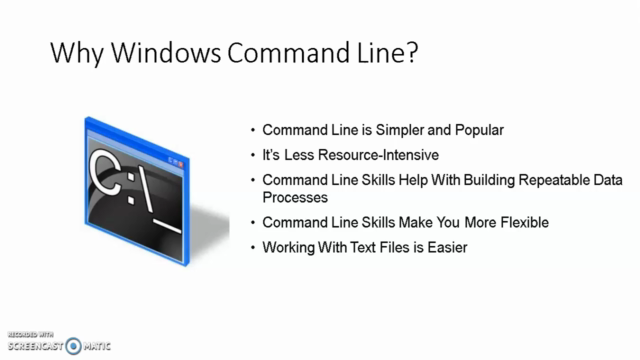
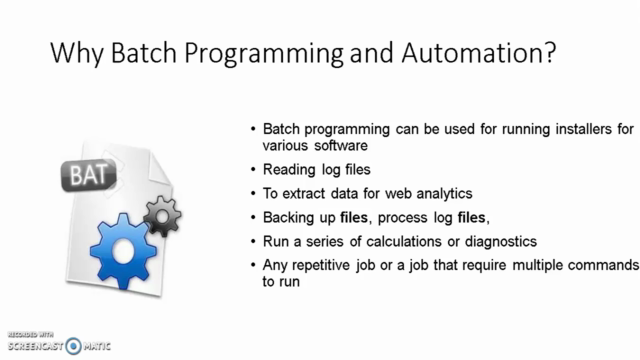
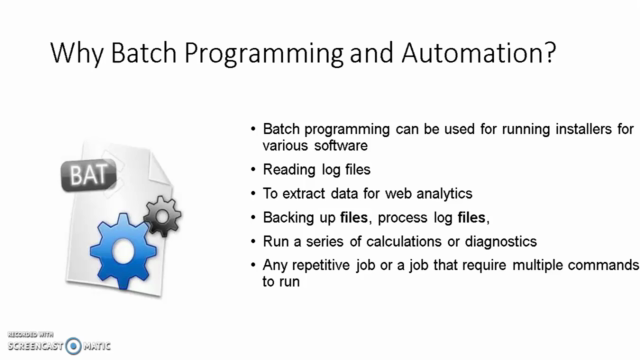
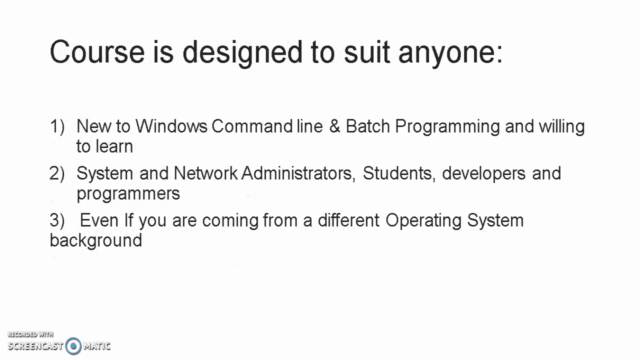
Loading charts...