Windows 11 Essential Training - From Beginner to Advanced

Why take this course?
🎓 Windows 11 Essential Training - From Beginner to Advanced
🚀 Course Headline: The complete Windows 11 course. Learn Windows 11 End to End Basics to Expert Level.
📚 Course Description:
Dive into the world of Microsoft Windows 11, the cutting-edge desktop operating system designed to enhance your computing experience. Whether you're new to Windows or migrating from Windows 10, this comprehensive course will empower you to master Windows 11 skills from beginner to expert level.
Get ready to embark on a detailed journey through the features and functionalities of Windows 11 with our expert instructor, Bhanu Sri B. This course is crafted to help you navigate through the new interface, set up and optimize your system, and make the most of the latest tools and applications that Windows 11 has to offer.
🔍 What You'll Learn in this Windows 11 Course:
- ✅ What’s new in Windows 11
- ✅ How to upgrade from Windows 10 to Windows 11
- ✅ Checking your system's compatibility with Windows 11
- ✅ Setting up Windows 11 for optimal performance
- ✅ Exploring and navigating the Windows 11 interface
- ✅ Connecting and installing devices seamlessly
- ✅ Customizing the Start menu, taskbar, and File Explorer views to suit your needs
- ✅ Using OneDrive in File Explorer for seamless data management
- ✅ Personalizing your desktop and lock screen
- ✅ Organizing and managing multiple workspaces
- ✅ Utilizing widgets, sticky notes, and Microsoft Edge
- ✅ Mastering Windows and Office applications
- ✅ Installing, updating, and removing applications efficiently
- ✅ Managing email, contacts, and calendar with precision
- ✅ Controlling notifications and using Focus Assist for uninterrupted work
- ✅ Leveraging Cortana for voice commands and search queries
- ✅ Enhancing your productivity with Microsoft Teams
- ✅ Managing multiple user accounts effortlessly
- ✅ Backing up your data securely
- ✅ Discovering the latest and most innovative features of Windows 11
- ✅ Carrying out essential software maintenance for optimal performance
- ✅ Utilizing handy shortcuts, tips, and tricks to manage applications more effectively
- ✅ Building confidence as a Windows 11 user
👥 Who This Course Is For:
This course is designed for a wide range of users:
- 📘 Students and IT Employees seeking to understand Windows 11 operations
- 💻 PC users who want to use Windows 11 efficiently and productively
- 🚀 Windows 11 new users looking to get up to speed quickly
- 🔎 Individuals aiming to expand their knowledge of Windows 11
- 🛠️ Anyone interested in learning basic to semi-advanced computer optimization
- ⏱️ People who want to save time and effort while using a Windows 11 operating system
Join us on this comprehensive learning journey with "Windows 11: From Beginner to Advanced" and unlock the full potential of your computing experience! 🖥️🚀
Course Gallery


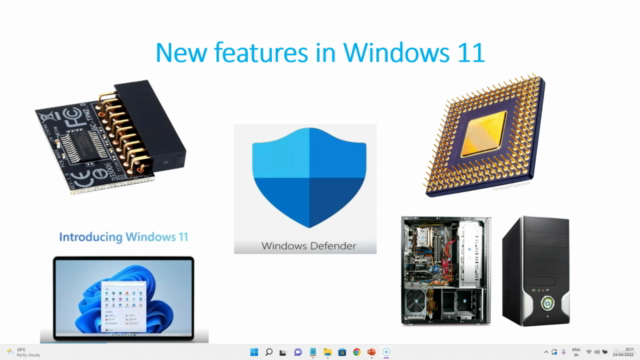
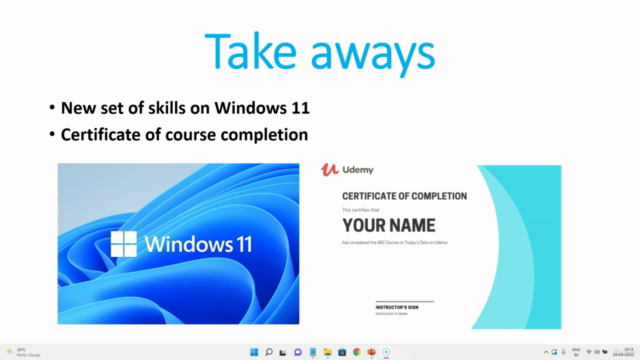
Loading charts...