Windows 11 édition 24H2

Why take this course?
🚀 Windows 11 Édition 24H2: Votre Guide Complet Commence Ici! 🌟 completely updated to perfection, and now it's your turn to master the latest innovations with our comprehensive course designed for beginners. Dive into the world of Windows 11 like never before with a step-by-step guide meticulously crafted for the most recent version, the 24H2 update!
Introduction to Windows 11 24H2 Update
Windows 11's much-anticipated and latest major update hit the scene in early October 2023. The best part? It's a free upgrade for current users of Windows 10 and Windows 11, offering a seamless update process to eligible machines. No need to rush into buying a new PC just yet—make the most of your existing device!
Why Upgrade to Windows 11 24H2?
📆 Key Updates:
- New Start Menu: Embrace the reimagined Start menu, designed for efficiency and flexibility.
- Snap Layouts & Desktops: Organize your applications with ease using snap layouts or even create entirely new desktops!
- Improved Clipboard History: Access your clipboard history effortlessly with the new feature.
- Microsoft Teams Integration: Stay connected with your colleagues directly from the taskbar.
- Widgets Panel: Keep an eye on what matters most with widgets.
- Enhanced Privacy & Security: Take control of your security settings for a safer browsing and working experience.
Course Overview 🎓
Our course is packed with content tailored to help you navigate the latest features and functionalities of Windows 11 24H2. Here's what you'll learn:
Core Features of Windows 11 24H2
- New Menu Démarrer: Discover the new start menu and how it can streamline your workflow.
- Floating Windows & Snap Layouts: Learn to organize your workspace like a pro with window management options.
- Microsoft Edge Updates: Unleash the power of the updated Microsoft Edge browser.
- Bureaux Virtuels (Virtual Desktops): Keep your work and personal life separate for better organization.
- Personalization Options: Customize your Windows experience to reflect your unique style!
- Notification Gestion (Notification Management): Tame the flood of notifications with new management features.
- Demande de Fichiers (Files on Demand): Access your files from anywhere without clogging up storage space.
Additional Insights
- Partage de Proximité (Proximity Sharing): Share files and experiences with those around you, perfect for group projects or family fun!
- Microsoft Teams Integration: Enhance your collaboration tools within Windows 11 24H2.
- Gestion des Bureaux Virtuels (Virtual Desktops Management): Manage and switch between virtual desktops with ease to keep your workflow organized.
- Utilisation du Widgets Panel: Track news, weather, sports scores, and more right from your desktop.
Your Journey to Mastering Windows 11 24H2 🛠️
This comprehensive course is designed for beginners but also serves as a refresher for intermediate users looking to catch up on the latest features of Windows 11. With over 159 concise videos, we cover every essential aspect, ensuring you gain confidence and mastery of the new system in no time.
What You Will Gain
- Confidence with Windows 11 24H2: Start feeling at home using your operating system like you never thought possible.
- Time Saver: Learn how to use shortcuts, features, and functionalities that will save you hours every day.
- Enhanced Productivity: Discover tips and tricks to increase your efficiency and improve your workflow.
- Ongoing Support: Our course is updated regularly to keep you informed about the latest features and updates.
Final Thoughts 🎈
Embark on this exciting journey with our expertly designed online course for beginners. I'm thrilled to guide you through the wonders of Windows 11 24H2, ensuring you're fully equipped to navigate its features and bring your digital experience to new heights! 💻✨
Join us now and transform the way you interact with your computer! 🚀🌐
Course Gallery
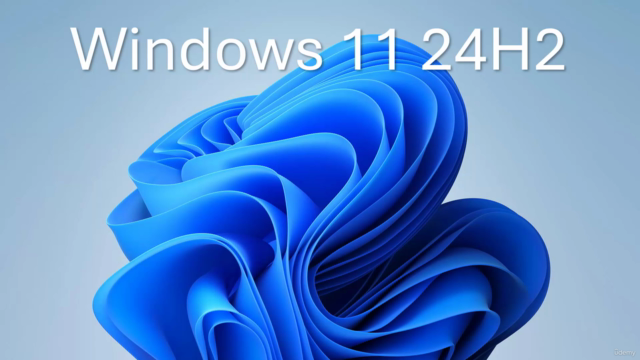
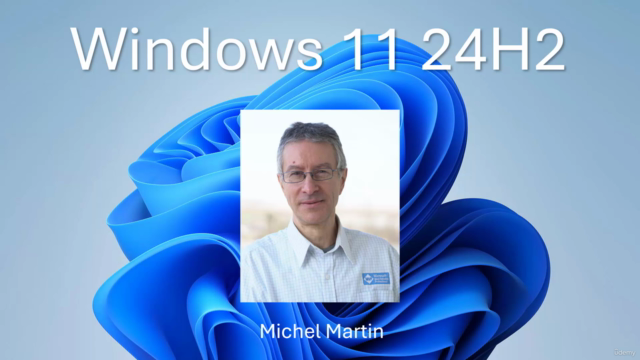

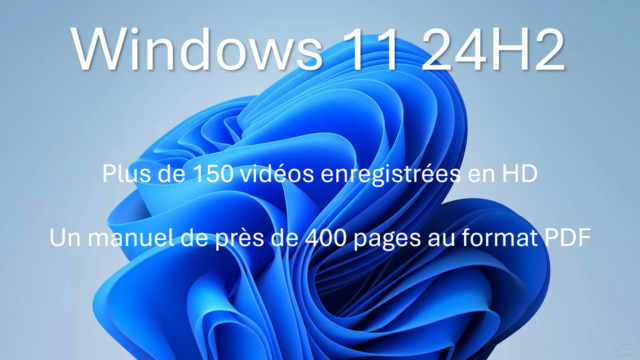
Loading charts...