Windows 10 Foundation Level Training

Why take this course?
🌟 Windows 10 Foundation Level Training with David Murray 🌟
🚀 Course Overview: Dive into the world of Windows 10 with our comprehensive, beginner-friendly course designed to set you on the path to proficiency. Whether you're a new computer user or looking to transition from an older Windows version, this course will provide you with the essential skills and knowledge needed to navigate and personalize your Windows 10 experience.
🖥️ What You'll Learn:
Introduction to Windows 10 Desktop:
- Understand the Windows 10 interface and its core components.
- Learn how to customize your desktop for optimal productivity.
- Discover useful desktop tools and features that enhance your computing experience.
Getting Help in Windows 10:
- Master finding and using help options within the system, including the search function and context-sensitive help.
- Navigate the Settings app to adjust system preferences and troubleshoot common issues.
Windows File Explorer Mastery:
- Gain confidence in managing files and folders with File Explorer.
- Learn shortcuts and tricks for efficient file organization.
- Utilize advanced search techniques to quickly locate files and important data.
Printing Essentials:
- Connect to and troubleshoot common printing problems.
- Understand how to set up and use a printer within the Windows 10 environment.
Security and Online Safety:
- Learn about the dangers of viruses, spyware, and cookies.
- Understand best practices for securing your computer and protecting your data.
- Explore the basics of maintaining system health with up-to-date security measures.
🎓 Course Breakdown:
-
Windows 10 Desktop Overview:
- Familiarize yourself with the Start menu, Taskbar, and desktop shortcuts.
- Personalize your desktop background, screen resolution, and theme.
-
Navigating File Explorer:
- Traverse directories and manage files with ease.
- Use search filters to quickly find specific files or folders.
-
System Help and Settings:
- Access help documentation and settings within Windows 10.
- Adjust system settings for a smoother computing experience.
-
Troubleshooting Printers:
- Install and set up a printer on your Windows 10 machine.
- Resolve common printing issues like paper jams or connectivity problems.
-
Security Awareness:
- Recognize the signs of viruses, spyware, and phishing attempts.
- Understand how to protect your computer with security software and privacy settings.
🎖️ Who Should Take This Course: This course is ideal for:
- New users to Windows 10 who want to get acquainted with the system.
- Individuals transitioning from older versions of Windows.
- Anyone looking to improve their computer skills and digital literacy.
📅 Join Now and Transform Your Windows Experience! Take the first step towards becoming a Windows 10 power user. Enroll in our Windows 10 Foundation Level Training today and unlock a world of productivity and security. With expert instructor David Murray guiding you through every step, you'll be navigating Windows 10 like a pro in no time!
Course Gallery


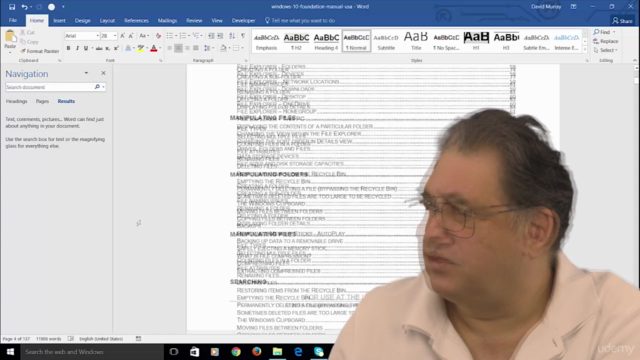
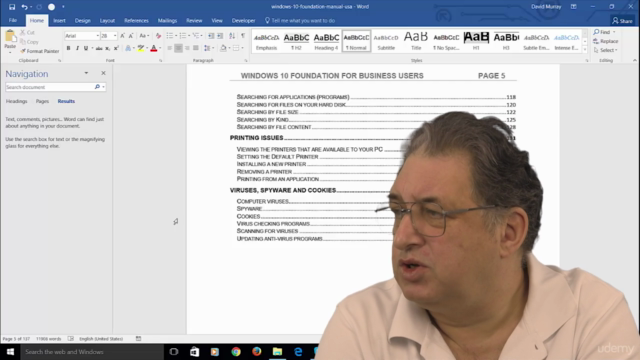
Loading charts...