Windows 10 The Basics

Why take this course?
🌟 Course Title: Windows 10 Essentials with David Brockwell
🚀 Headline: Dive into the World of Windows 10 – A Beginner's Guide to Mastering the Basics!
🎉 Welcome to "Windows 10 The Basics"!
Are you new to the Windows 10 operating system or looking to refresh your skills? This comprehensive course, led by the experienced David Brockwell, will take you from a beginner to a confident user of one of the most popular desktop OS in the world. With easy-to-follow tutorials and practical exercises, you'll be navigating Windows 10 like a pro in no time!
Course Highlights:
-
Understanding the Start Menu: Learn how to personalize your start menu, navigate through apps and files with ease.
-
Exploring Microsoft Edge: Say goodbye to Internet Explorer and embrace the modern, fast, and secure Microsoft Edge browser.
-
Disk Cleanup Mastery: Discover how to free up valuable space on your computer by removing unnecessary files.
-
Customize Your Desktop: Create shortcuts to your favorite websites for quick access right from your desktop.
What You'll Learn:
🖥️ Getting Started with Windows 10:
- Navigating the new user interface.
- Customizing your PC settings.
- Managing files and folders like a pro.
⚙️ Mastering Core Functions:
- Using the Search function to find files, settings, and apps quickly.
- Understanding and utilizing the Control Panel and Settings app effectively.
🔄 Enhancing Performance:
- Learning how to perform a disk cleanup.
- Managing system storage to keep your PC running smoothly.
🌐 Web Browsing with Edge:
- Navigating the new Microsoft Edge interface.
- Mastering tabs, extensions, and settings in Edge for an optimal browsing experience.
🔗 Personalizing Your Desktop:
- Pinning your favorite websites to the taskbar or desktop.
- Organizing icons for maximum productivity.
Why Take This Course?
- Tailored for beginners and those looking to get acquainted with Windows 10's new features.
- Practical, hands-on approach to learning with real-world examples and exercises.
- Learn at your own pace with lifetime access to all materials.
- Gain confidence using Windows 10 for both personal and professional purposes.
Your Instructor:
David Brockwell is a seasoned IT professional with years of experience in both corporate and educational environments. His passion for technology and teaching makes him the perfect guide for your journey into the world of Windows 10.
💻 Enroll Now!
Take the first step towards becoming a Windows 10 expert. Click "Enroll" to start your learning adventure with David Brockwell's "Windows 10 The Basics" course today! Let's unlock your computer's full potential together!
Course Gallery
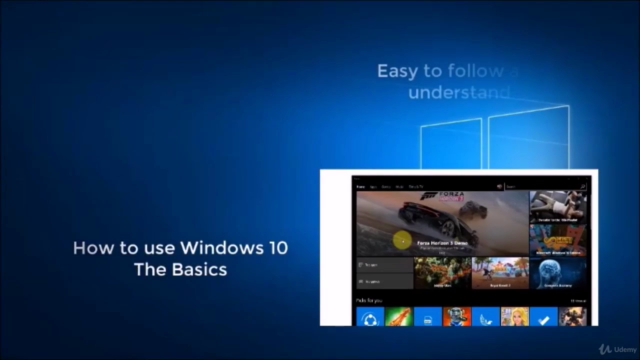
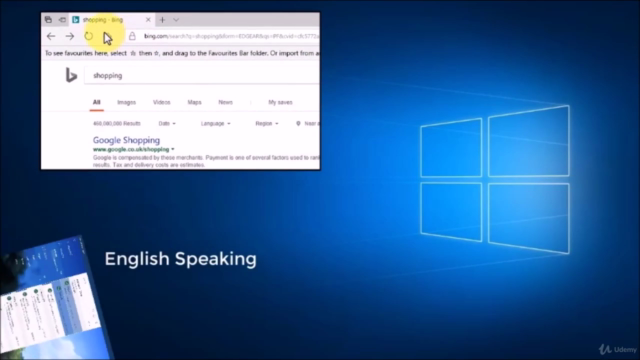
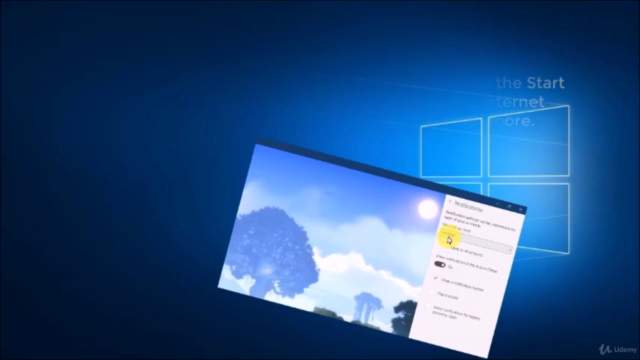
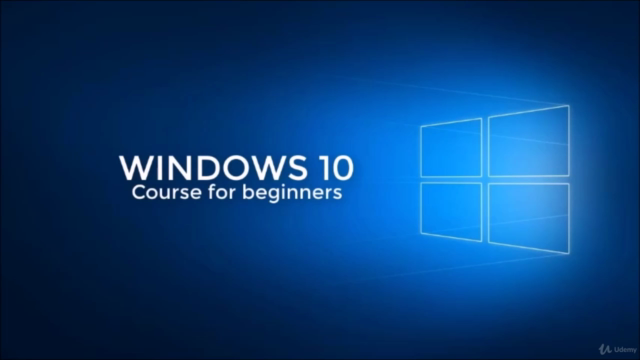
Loading charts...