Windows 10 End User Essentials

Why take this course?
Master Windows 10: Your Guide to Navigating the Ultimate OS 🌟
Course Title: Windows 10 End User Essentials
Headline: Dive into the World of Windows 10 – The Comprehensive User's Guide! 🖥️
Unlock the Full Potential of Your PC with Windows 10!
Course Description:
Welcome to your journey through the Windows 10 operating system, a platform that has reshaped the way we interact with our computers. This course is meticulously crafted to take you from a beginner to a seasoned user of Microsoft's flagship OS. With step-by-step guidance and practical exercises, you'll master the essentials of Windows 10.
What You'll Learn:
-
Getting Started with Windows 10: Log in to your new environment and explore the basics of navigation and functionality within the operating system.
-
New Features Unveiled: Discover the latest updates and improvements that enhance your user experience.
-
File Management Mastery: Navigate and manage your files using File Explorer with ease, ensuring your digital workspace is always organized.
-
Personalize Your Workspace: Customize your desktop, start menu, taskbar, and more to create a user interface that's uniquely yours.
-
Working with Applications: Learn how to install new programs, update existing ones, and troubleshoot issues when things go awry.
Why Choose This Course?
-
Aligns with the CAP Body of Knowledge for recertification points. 🏆
-
Engage with over 9,000 training videos on desktop applications, technical concepts, and business skills.
-
Receive personalized assessments to measure your learning progress.
-
Stay updated with the latest software developments – our content is refreshed regularly!
-
Access customizable video content for specialized training needs.
Your Next Steps:
-
Enroll Today: Begin your Windows 10 journey by signing up for this course.
-
Hands-On Learning: Apply what you learn in real-time, enhancing your understanding and skills.
-
Get Certified: Earn your certificate of completion with proof of course finish (simply email us at info@intellezy.com).
-
Stay Current, Stay Ahead: With Intellezy's evergreen content, you'll always be equipped with the latest knowledge.
-
Empower Your Team: Share this course with your colleagues and elevate your organization's digital literacy together.
Ready to Conquer Windows 10? 🚀
Embrace the future of computing with Intellezy's "Windows 10 End User Essentials" course. Whether you're a novice or looking to brush up on your skills, this course will equip you with the knowledge and confidence to navigate, manage, and personalize your Windows 10 experience like never before.
Enroll now and transform the way you interact with your computer! 💻💪
Course Gallery
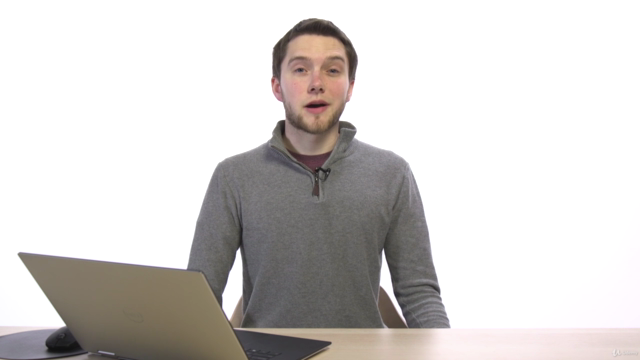
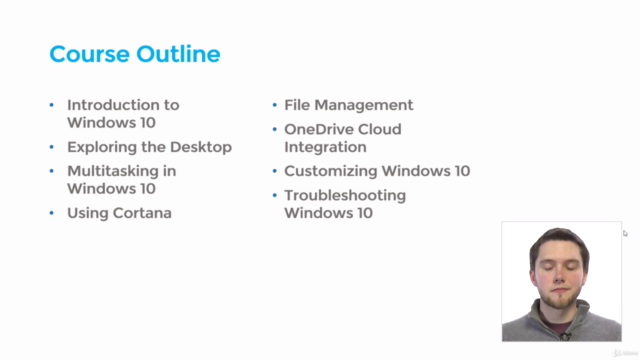
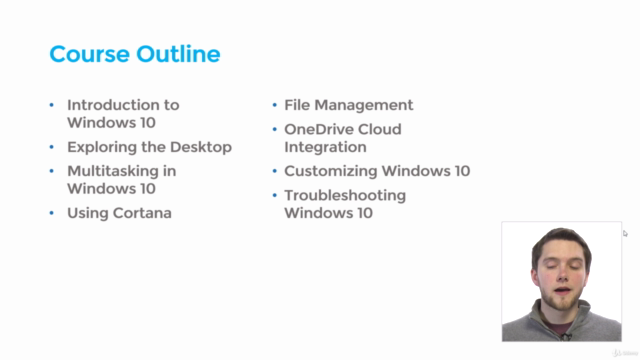
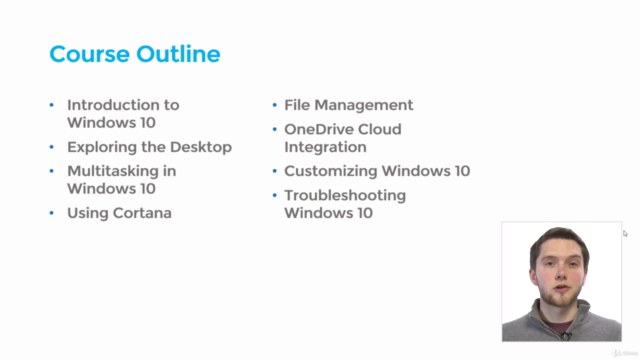
Loading charts...