Windows 10

Why take this course?
🌟 Course Title: Mastering Windows 10: Your Comprehensive Guide to Efficient Use 🚀 GroupLayout: Michel Martin, your expert guide through the Windows landscape, is here to ensure you navigate Windows 10 like a seasoned pro! Whether you're an old hand transitioning from Windows 7 or 8.1, or a complete novice, this course is tailored to equip you with the essential skills and knowledge.
🎉 Course Headline: Tout ce que vous devez savoir pour utiliser efficacement Windows 10
📘 Course Description:
Dive into a comprehensive learning journey with over 100 concise videos that zero in on the most critical aspects of Windows 10. This course is your key to unlocking the full potential of Microsoft's latest operating system, covering everything from basic operations to advanced features.
What You'll Learn:
-
Navigating the New Interface: Get to grips with the Windows 10 interface and customize your experience to suit your needs.
-
Search and Organize: Discover how to use Cortana, the virtual assistant, to find files and manage tasks efficiently.
-
Work Smarter: Learn to harness the power of virtual desktops to organize your workflow and improve productivity.
-
Browsing the Web: Understand how Microsoft Edge can enhance your browsing experience with its unique features and tools.
-
Security and Privacy: Stay secure online with insights into Windows 10's security features and privacy settings.
-
Managing Files and Storage: Master file management, including cloud integration and storage solutions that keep your digital life in order.
-
Troubleshooting Common Issues: Resolve common problems and errors with confidence using step-by-step troubleshooting techniques.
-
Customizing Your Experience: Personalize your system to match your preferences, from themes and sound settings to app management.
Why Take This Course?
-
Essential Skills: Learn the skills necessary for both daily use and advanced operations within Windows 10.
-
Expert Guidance: Michel Martine offers practical, hands-on advice that's easy to follow, ensuring you get the most out of your Windows experience.
-
Up-to-Date Content: Stay current with the latest updates and features released by Microsoft for Windows 10.
-
Interactive Learning: Engage with real-world scenarios and practice tasks that will reinforce your knowledge and skills.
🎓 Who Should Take This Course?
-
Current Windows users looking to optimize their experience, whether you're a home user, small business owner, or IT professional.
-
Individuals transitioning from older versions of Windows, such as Windows 7 or 8.1.
-
Anyone interested in learning more about the features and functionalities that Windows 10 has to offer.
Embark on your journey to becoming a Windows 10 pro today! With this course, you'll gain the confidence and skills to make the most of your computer, ensuring smooth sailing in your digital endeavors. 💻🎓✨
Course Gallery
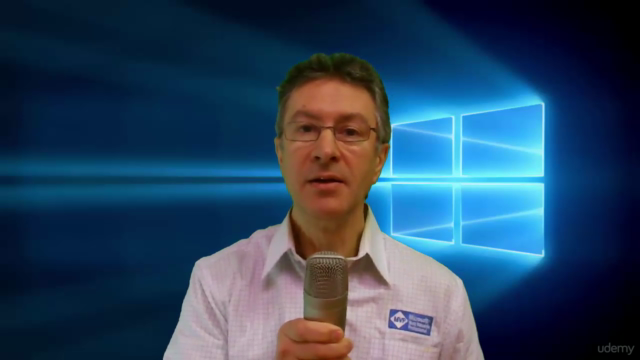



Loading charts...