Computer System Administration, Services & Troubleshooting
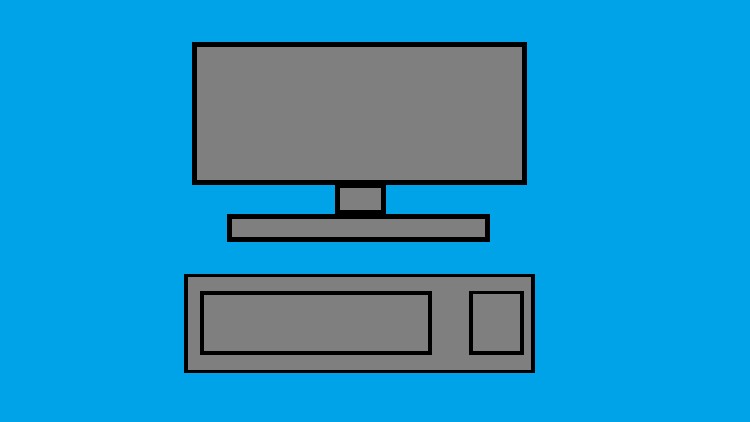
Why take this course?
🌟 Course Title: Windows 10 System Administration & Basic Computer Skills
Headline: Master the Fundamentals of Windows 10 System Administration and Essential Computer Skills!
Course Description:
Dive into the world of Windows 10 with our comprehensive course designed for beginners or those transitioning from older versions like Windows 7. This course will empower you with the necessary skills to navigate, manage, and maintain a Windows 10 system effectively. Here's what you can expect to learn:
Basic Computer Skills:
-
Logging In & User Management: Learn how to efficiently log into your machine, switch users, and sign out without any hiccups.
-
File Explorer Navigation: Get comfortable with finding your way around Windows 10's File Explorer, and master the art of pinning frequently accessed items to the Start Menu and Taskbar for quick access.
-
Printer Setup & Display Settings: Discover how to set a default printer, adjust screen size, and configure screen resolution to match your working preferences.
-
Accessibility Options Overview: Understand the range of Accessibility features available within Windows 10 to cater to diverse user needs and enhance usability.
-
Security & Maintenance: Familiarize yourself with the CTRL+ALT+DEL menu options, including the Task Manager and system lock functionality, to ensure your machine stays secure.
Why Take This Course?
This course is your stepping stone into the realm of Windows 10 administration. It's perfect for:
- Employees transitioning from Windows 7 or other operating systems to Windows 10.
- IT professionals looking to understand the nuances of Windows 10 system administration.
- Anyone interested in gaining a solid foundation in computer skills with an emphasis on Windows 10.
Key Benefits:
-
Ease of Transition: Smooth over the bumps of switching from older systems to Windows 10.
-
User-Friendly Learning: Engage with easy-to-follow tutorials and real-world scenarios.
-
Essential Skills Mastery: Acquire the skills necessary for efficient system administration and basic computer operations.
-
Preparedness for Upgrades: Ensure a smooth transition when implementing new hardware or software within your organization.
Who Should Enroll?
This course is ideal for:
- Beginners who are new to Windows 10.
- IT support staff members helping users migrate to Windows 10.
- Business professionals and students in need of foundational computer skills for their work or studies.
Embark on your journey to mastering Windows 10 system administration and basic computer skills today! With this course, you'll confidently navigate the Windows 10 interface, manage users, secure your system, and much more. 💻🚀
Loading charts...