What's New in Affinity Designer 2?

Why take this course?
🎨 What's New in Affinity Designer 2? - An Introduction with Mark Krukowski
🚀 Course Headline: Dive into the World of Vector Artistry with Affinity Designer 2.0!
🎉 Course Description: Hey there, aspiring designers and art enthusiasts! I'm Mark Krukowski, your guide to the vibrant world of digital design. If you've ever marveled at the precision and power of vector graphics, this course is your ticket to mastering them with the latest version of Affinity Designer.
🚀 What You'll Discover in This Course:
- 🖥️ Affinity Designer 2.0 Unveiled: Learn about the groundbreaking updates and features that set Version 2 apart from its predecessor.
- 👩💻 New Interface Explained: Get familiar with the sleek, refreshed interface designed to streamline your workflow.
- ✂️ Power Tools at Your Fingertips: From the Knife and Scissor tools to the Nondestructive Vector Warp Tool, explore an array of new tools that will revolutionize your design process.
- 🧩 Object and Node Transformation Mastery: Understand how to select and transform objects and vector nodes with precision and ease.
- 🔁 Efficient Workflow with Quick Grid & Power Duplicate: Learn the shortcuts that save time and enhance your creativity.
- 🎨 Layers, Styles & Style Pickers: Dive into the new layers styles and discover how to apply them with the updated style picker tool.
- 🛠️ Area Tools Demystified: Gain proficiency in using these powerful tools to create complex shapes simply.
🎓 Who This Course Is For: This course is your perfect match whether you're a complete beginner or an experienced designer eager to explore the latest features of Affinity Designer 2.0. Previous experience with Version 1 is beneficial but not necessary, as we cover all the essentials from scratch.
🛠️ Course Outline:
- The New Interface of Affinity Designer 2.0
- Selecting and Transforming Objects and Vector Nodes
- Quick Grid Shortcut and Power Duplicate Functionality
- The Knife and Scissor Tools: A New Way to Cut Paths
- Unleashing Creativity with the Nondestructive Vector Warp Tool
- Mastering Layers Styles and Utilizing the Style Picker
- Exploring the Versatility of Area Tools
🌟 Hands-On Project: Put your new skills to the test with a hands-on project designed to solidify your understanding of Affinity Designer 2.0's features.
💰 Money-Back Guarantee: Enroll in this course today with complete confidence, thanks to our 30-day money-back guarantee. You have nothing to lose but the limitations of your design skills!
Join me, Mark Krukowski, on this exciting journey into the heart of vector graphic design. Sign up now and let's create something extraordinary together!
Course Gallery
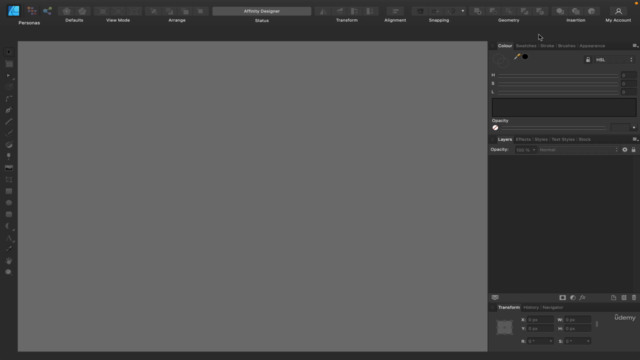

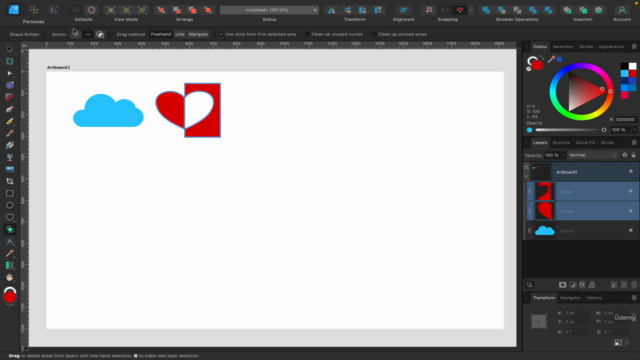

Loading charts...