Create & Launch a Website in Canva for Free – No Code Needed

Why take this course?
🚀 Master the Art of Visual Design with Canva's Website Feature! 🎨
Course Title:
Create & Launch a Website in Canva for Free – No Code Needed
Course Description:
In the words of Canva itself, "the future is visual." 🌐✨ Great design is no longer a luxury reserved for advanced coders. With Canva's innovative new website feature, we can all create great designs and publish them to the web effortlessly. Canva's intuitive platform now empowers anyone to build and launch a simple, yet impactful, one-page website without ever touching a line of code.
If you need a simple, one-page website that looks amazing and is a breeze to build, this is the course for you. Canva has revolutionized the way we design, and now it's bringing that ease and elegance to web design. You can edit your website directly in Canva with their user-friendly builder and even launch it for free within the platform.
Why Enroll in This Course?
✅ No Coding Required: Dive into web design without writing a single line of code. ✅ Ease of Use: Build your website using Canva's intuitive drag-and-drop interface. ✅ Cost-Effective: Launch your website for free and save on expensive web hosting services. ✅ Versatile Templates: Choose from hundreds of customizable templates to fit your exact needs.
Who is This Course For?
This course is perfect for you if you need a way to easily create a promotional website for:
- 🏢 Your business or startup
- 🎉 Your next event or party
- 🛒 Your online shop or product showcase
- 🤴♂️ Your professional digital resume or portfolio
- 📚 Your classroom, school, or educational project
- 🌐 Your bio links on social media platforms
What You Will Learn:
- How to navigate and use Canva's website builder effectively.
- Tips for choosing the right template for your project.
- Strategies for customizing your website to align with your brand identity.
- The steps to launch your website live for public viewing.
Special Note:
While Canva's website feature is perfect for simple, one-page sites, it may not be suitable for complex or multi-page websites. Additionally, blogging features are currently not supported by Canva websites.
Don't let the intimidating world of web development hold you back any longer. Embrace the power of visual design with Canva and create a website that represents your brand, idea, or project in the most beautiful way possible. 🌈
Enroll now and be on your way to launching your own Canva website today!
Remember, this course is designed for beginners with no coding experience who want to make their online presence felt through a simple and beautiful website. Let's embark on this visual journey together and transform your ideas into reality. 🚀💻✨
Course Gallery

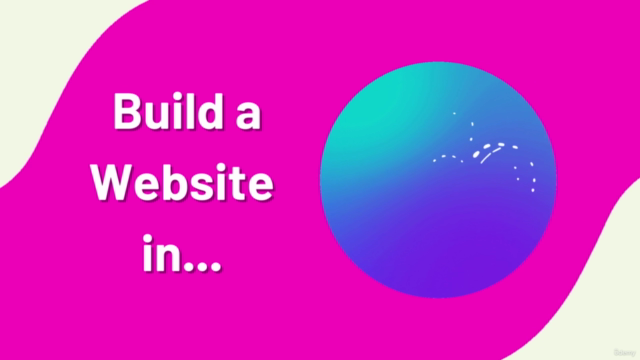


Loading charts...